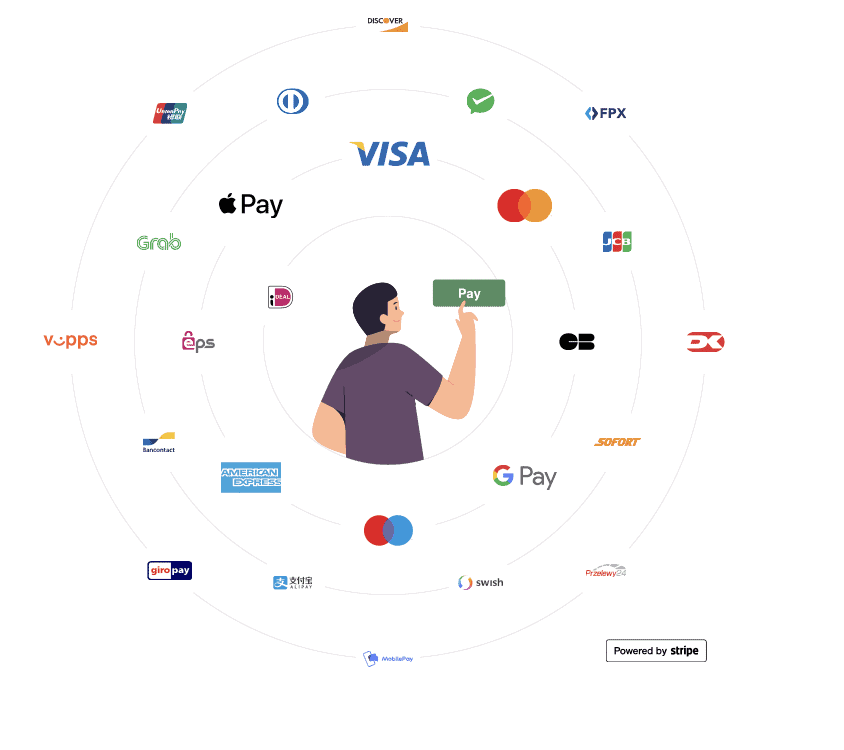Activate the add-on called “Online payment” and set up your Stripe account to receive online payments with daily payouts. Stripe is easy, fast, and convenient to use. And here’s how to set it up.
What is Stripe?
Stripe is an online payment platform that will make it possible for you and your restaurant, bar, café, pub, or the like to receive online payments from your guests.
Stripe accepts numerous card-payment methods (as well as wallet and bank payments), which will make it easier for you to charge your guests online while keeping the booking and payment process as easy and satisfactory for your guests (and you) as possible. And you only pay the standard Stripe transaction fee.
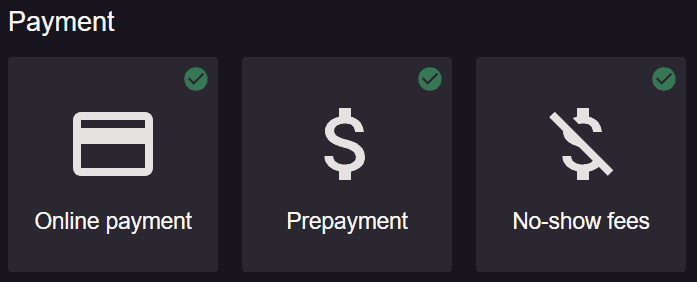
Here, we’ll focus on how to set up your Stripe account in your resOS system, but you can read more about Stripe, its benefits, and fees on our page about Stripe integrations.
How to set up your Stripe account
In order to take online payments by charging prepayments and/or no-shows from your guests, you will need to activate “Online payment” by going to Menu–> Settings–> Payment–> Online payment and then click “Activate”.
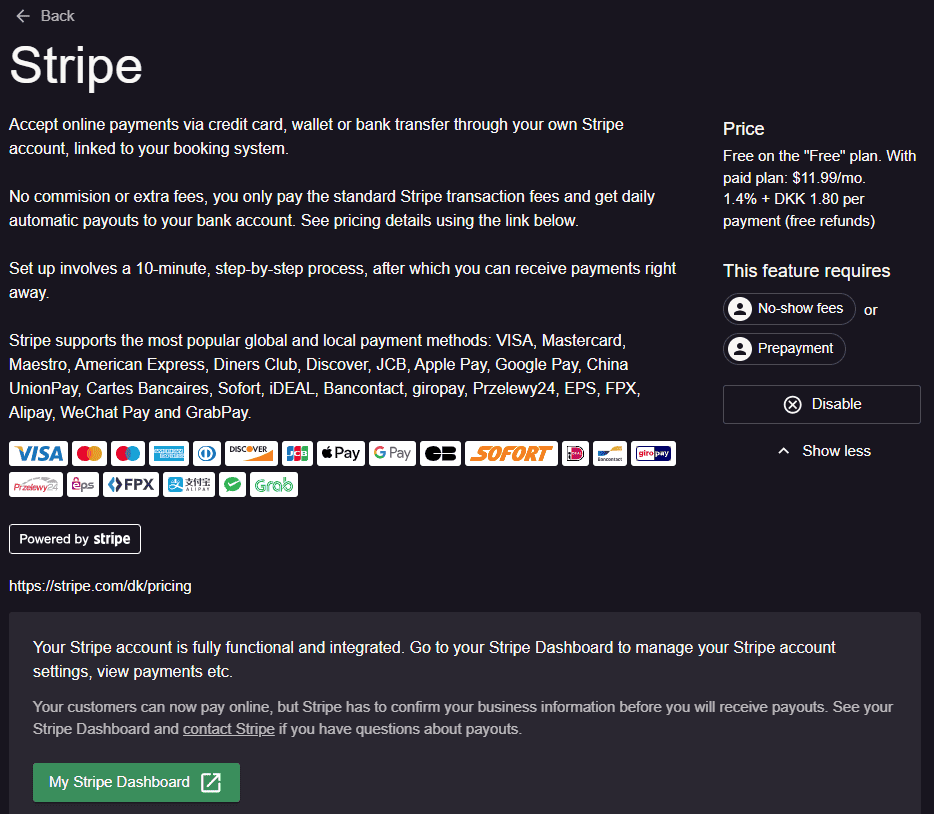
This will take you to the Stripe setup page, from where you can start the setup process, or log into an existing Stripe profile. If you don’t have a Stripe profile yet, the system will showcase a step-by-step Stripe account setup process. The process will take approx. 10 minutes to complete, but you can stop the setup process and resume it later if you need to. You will be guided through the entire process, so it’s straightforward and easy to get started. Once your account has been set up, you can start receiving online payments right away.
Please note that this integration is a paid add-on if paired with a paid plan. Check out its pricing here.
Read also about how you can minimize no-shows with pre-payments and deposits.
If you’d like help setting up your Stripe account, advice on the best way to set up online payments, or if you have any questions whatsoever, please just send us an email at [email protected]!