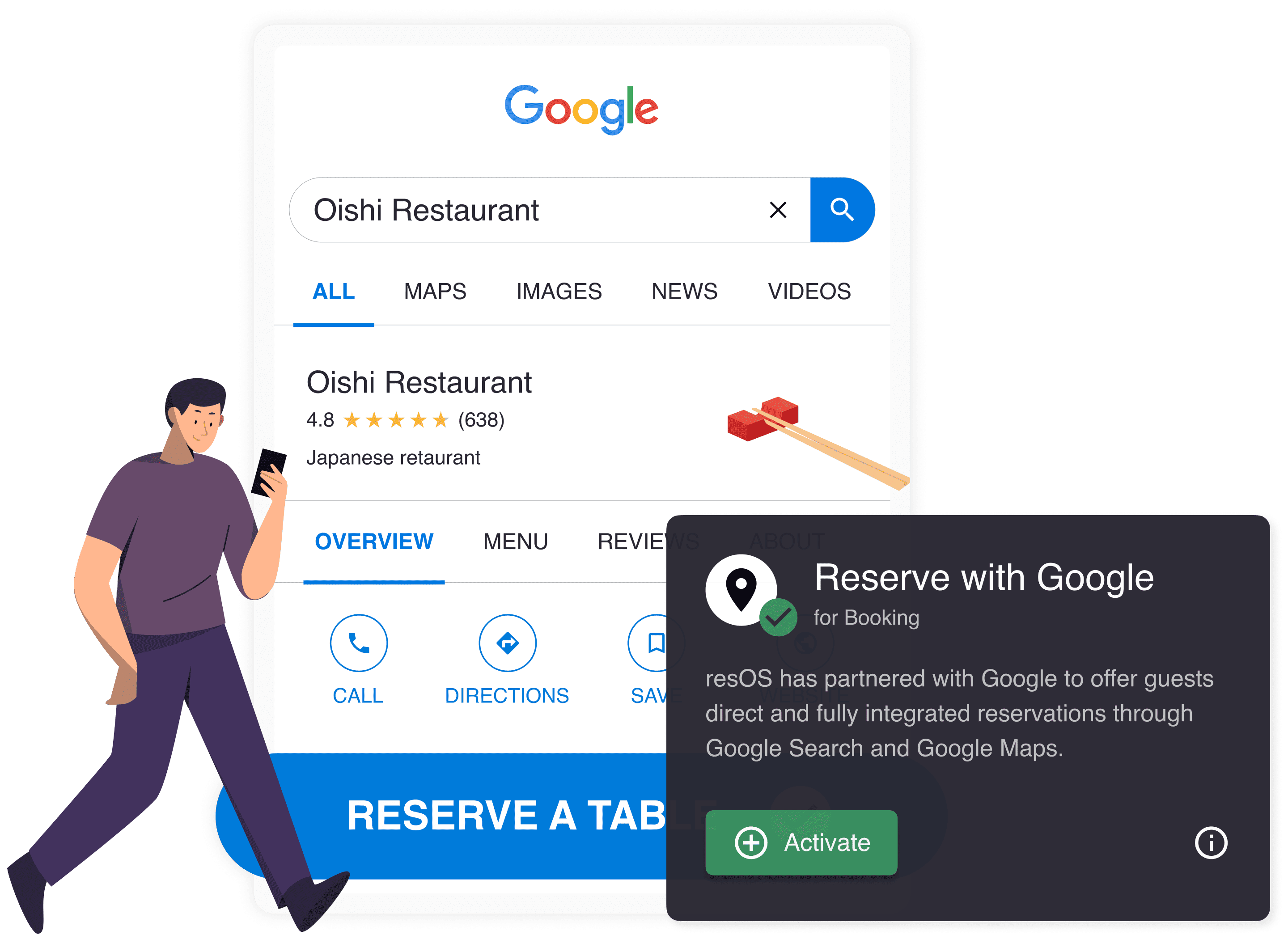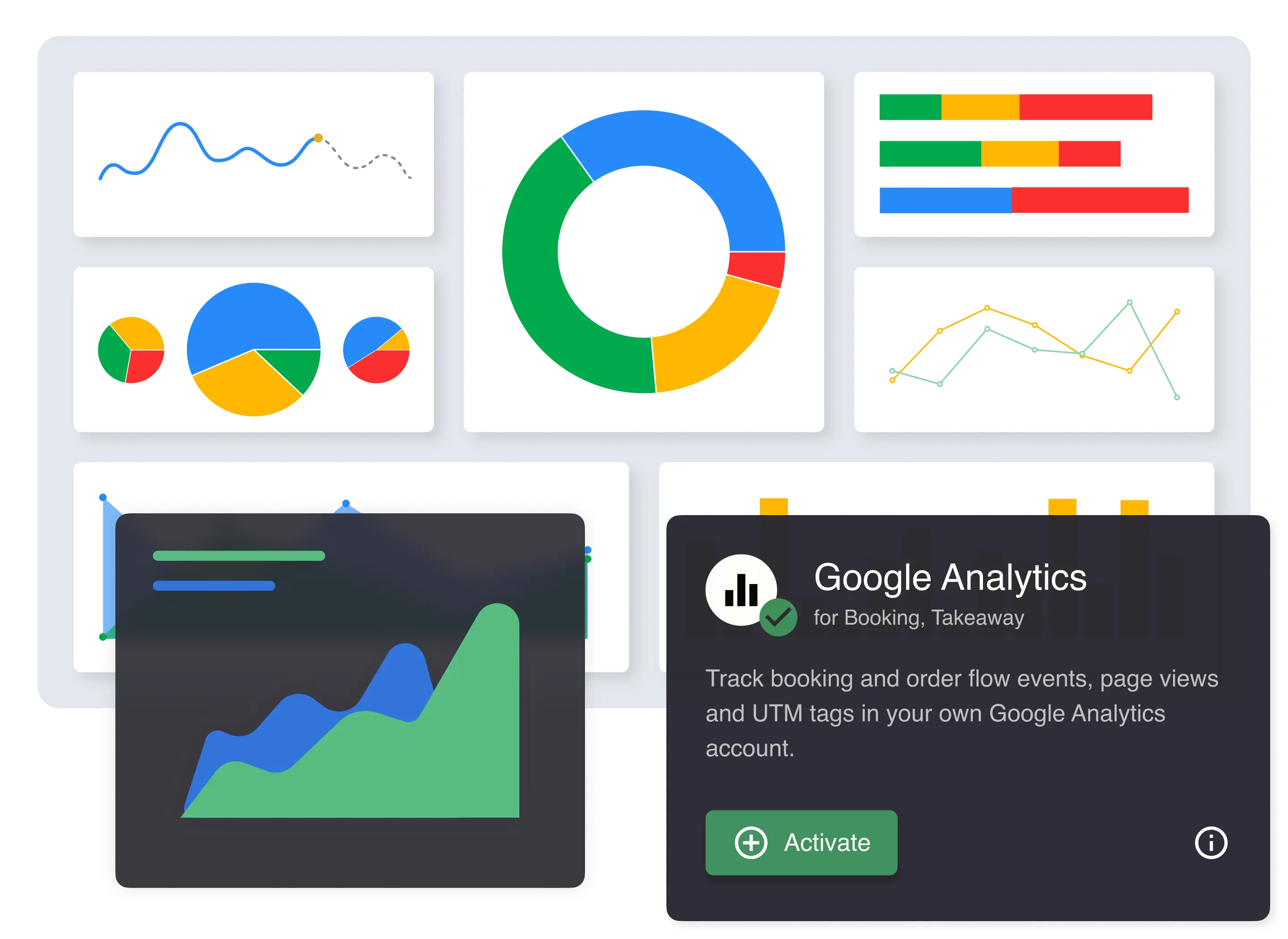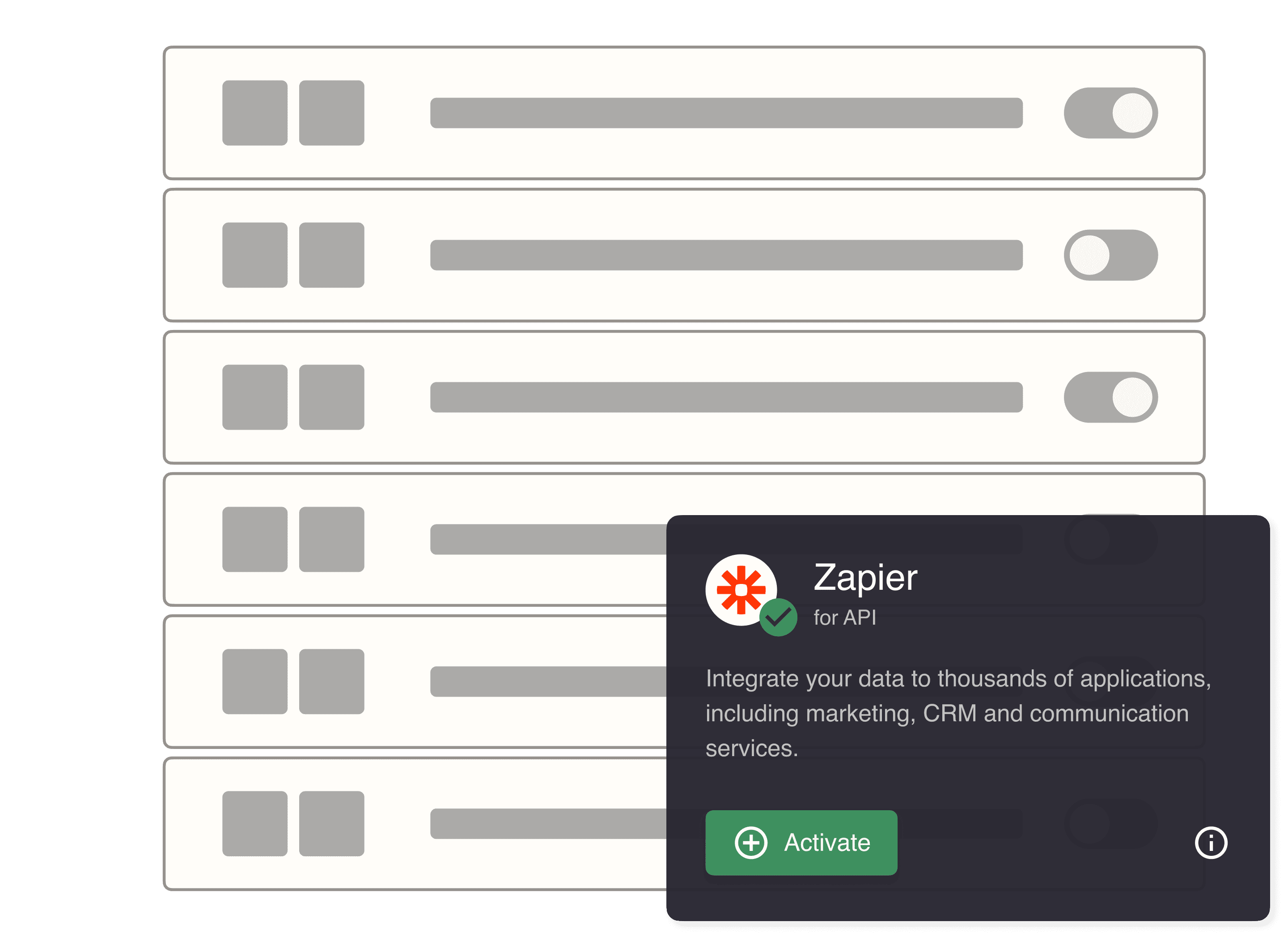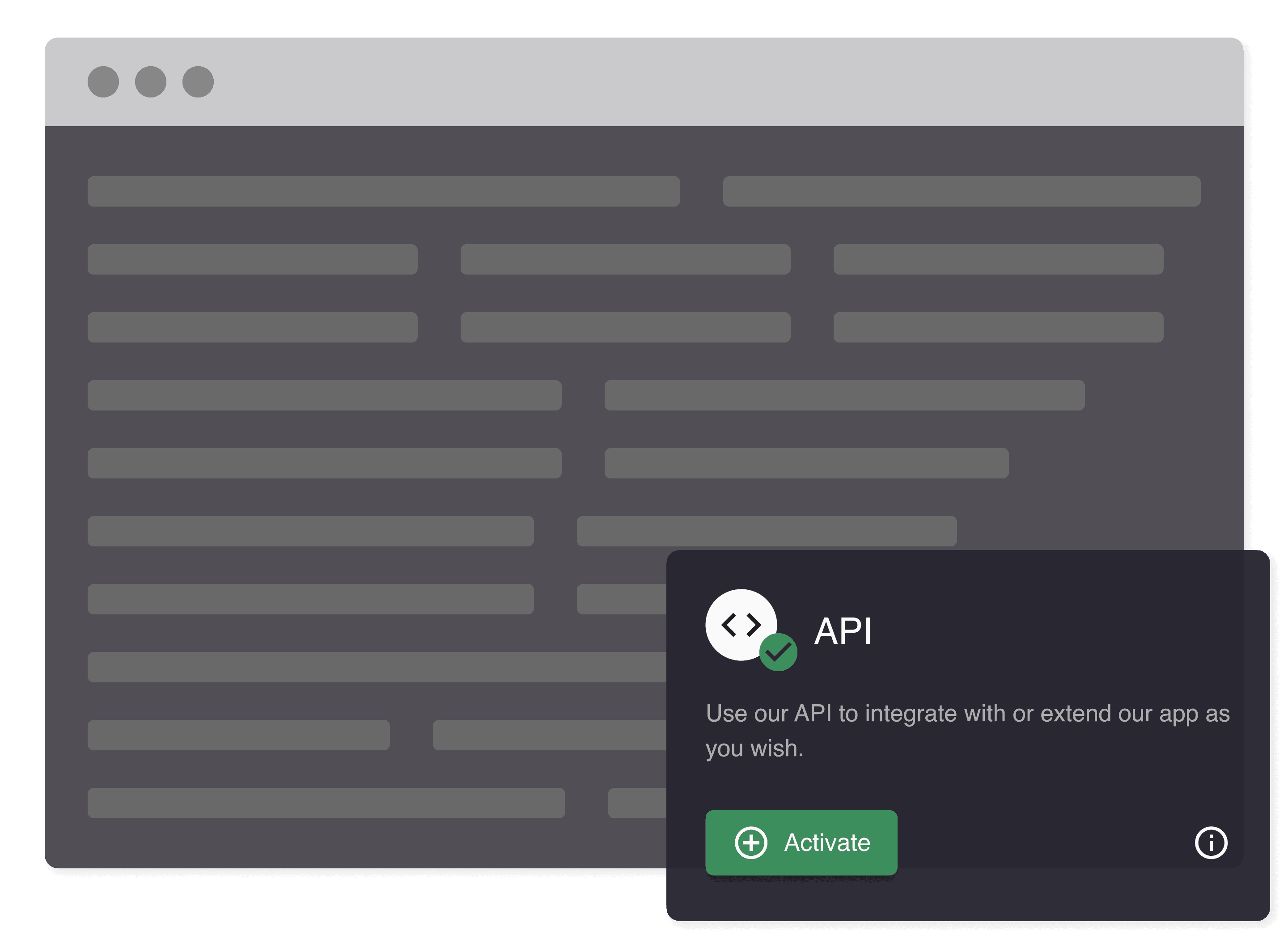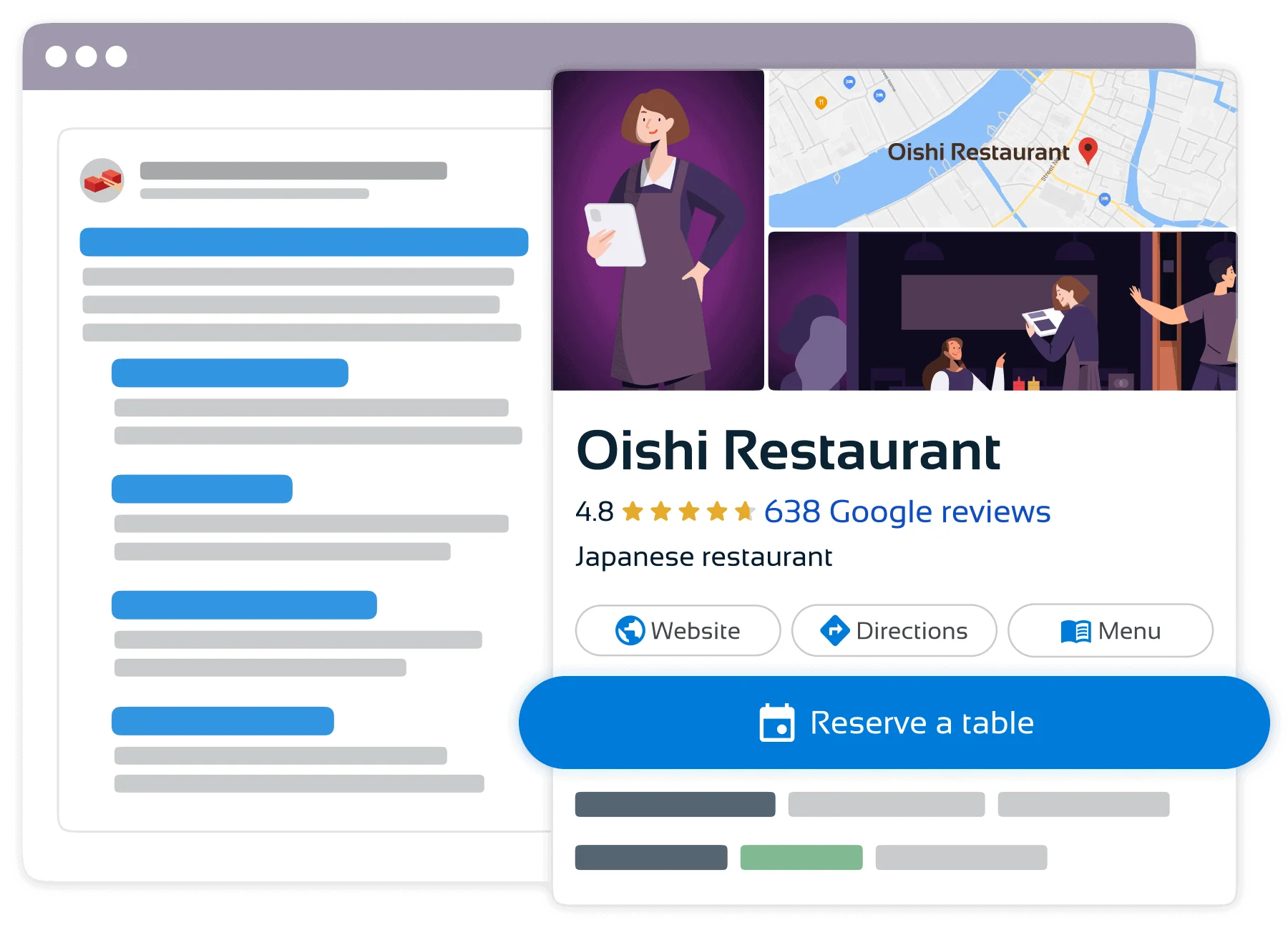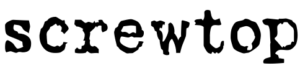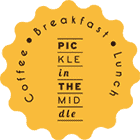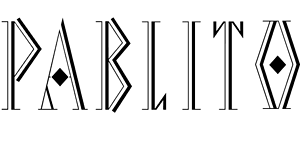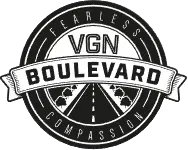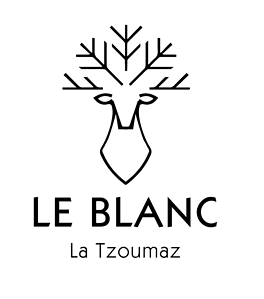Make it easier for guests to book on Google
Reserve with Google lets customers book tables directly from Google Search, Maps, and Assistant. Reservations sync instantly with your resOS system, ensuring real-time availability and preventing double bookings.

Stay in sync with your reservations
Bookings made through Google are instantly synchronized with your resOS system, ensuring up-to-date availability and reducing the risk of double bookings. This real-time synchronization helps maintain accurate reservation records and simplifies operational efficiency.
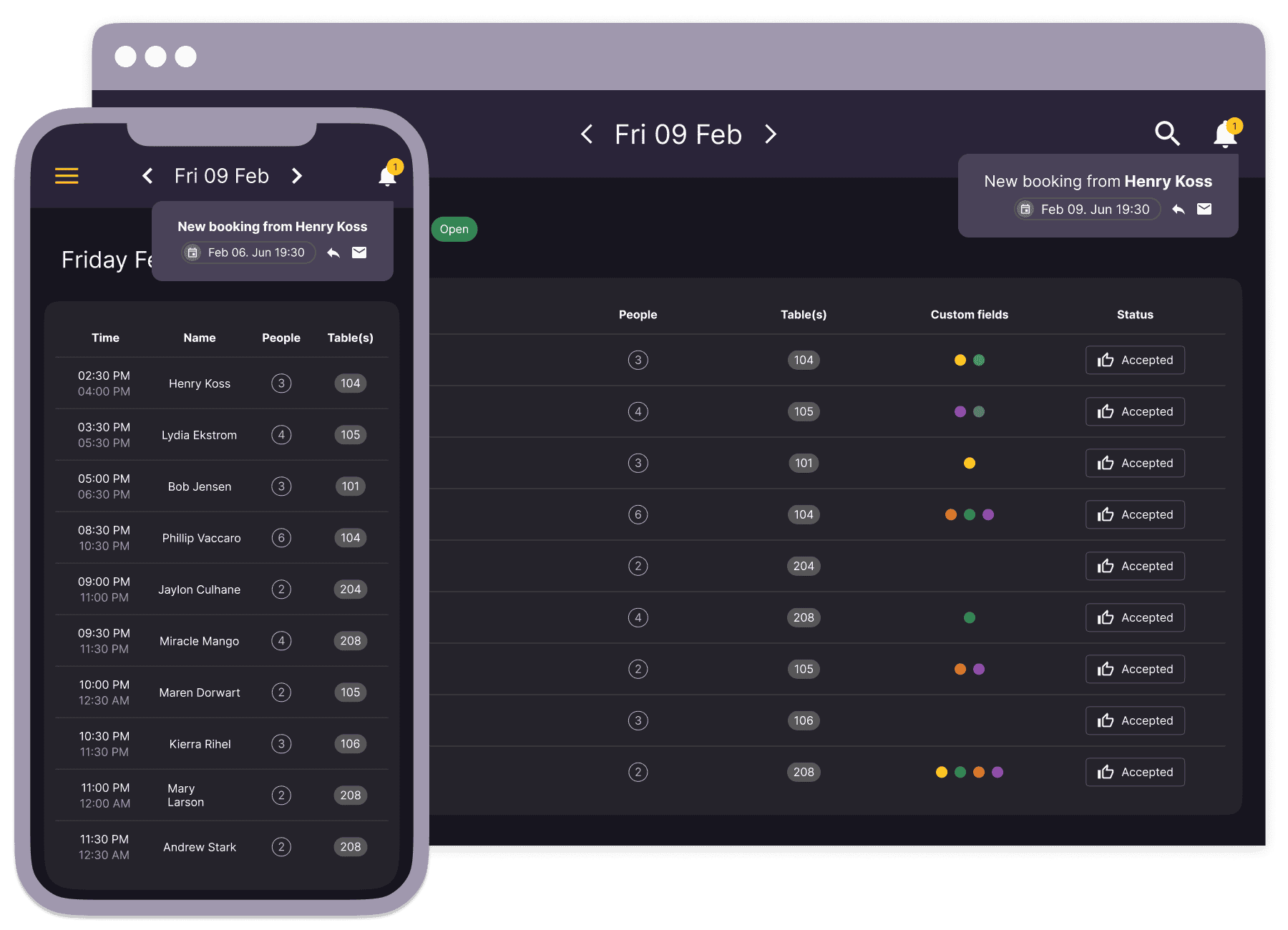

The Pheasant have improved bookings using Google with resOS
See how The Pheasant, a cosy countryside restaurant, transformed its booking process with Reserve with Google through resOS.
Effortless integration and custom table management
Activate Reserve with Google effortlessly through your resOS dashboard. The integration supports automatic and manual booking management, allowing you to customize the process to fit your needs.
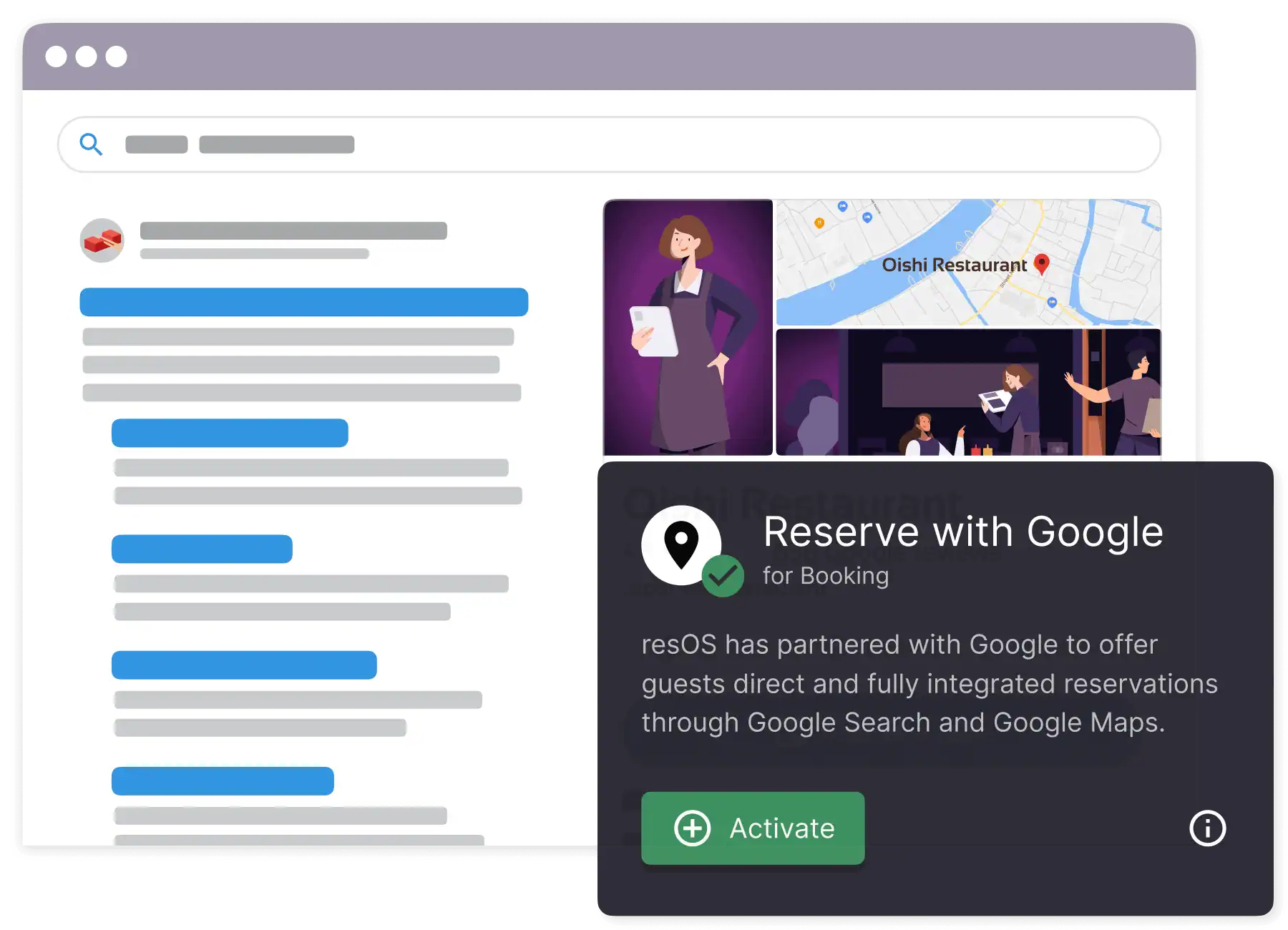
Flexible table and booking management
With Reserve with Google through resOS, you can manage bookings and tables just the way you like. Whether you prefer automation or hands-on control, the system adapts to your workflow.
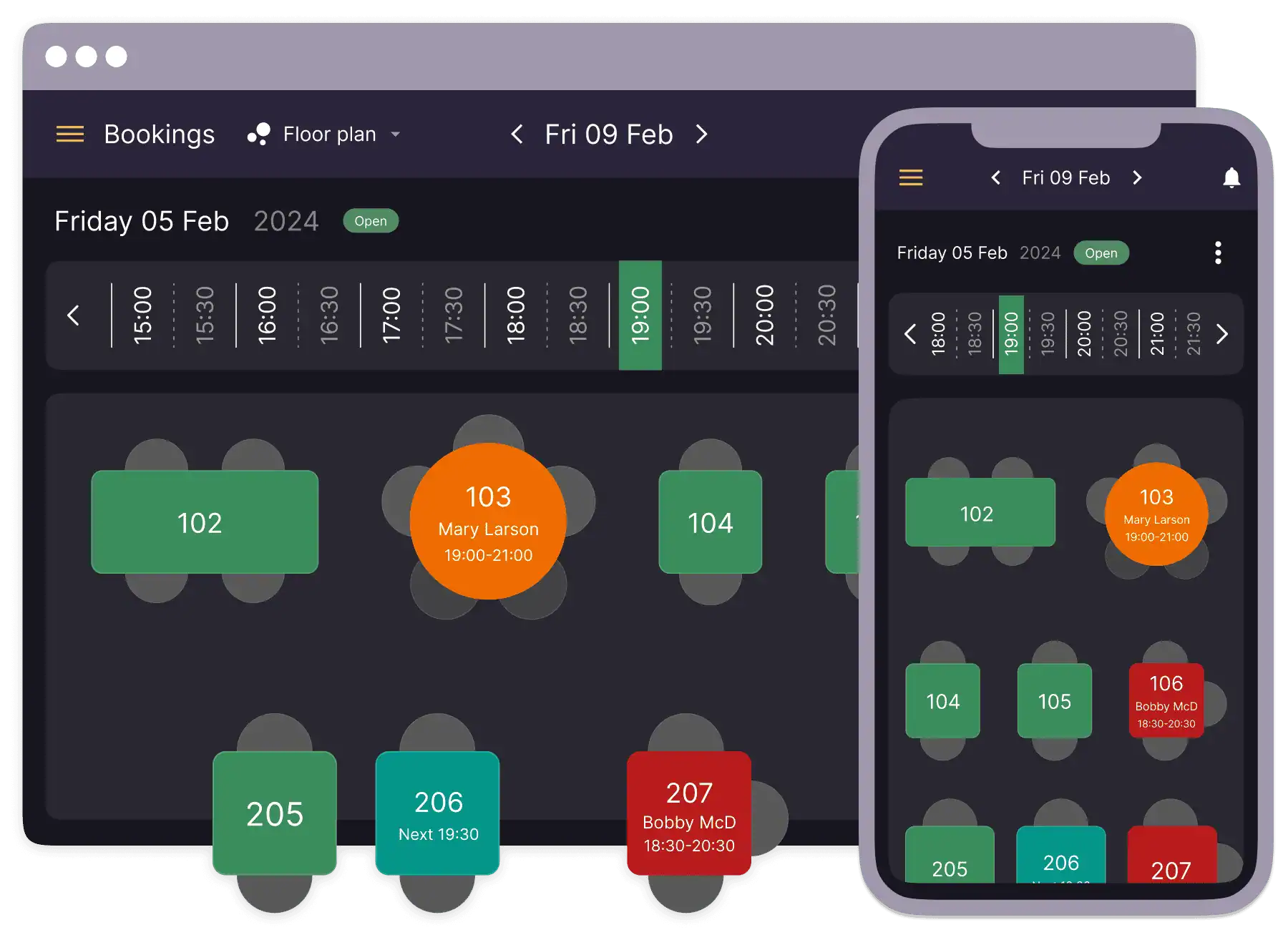
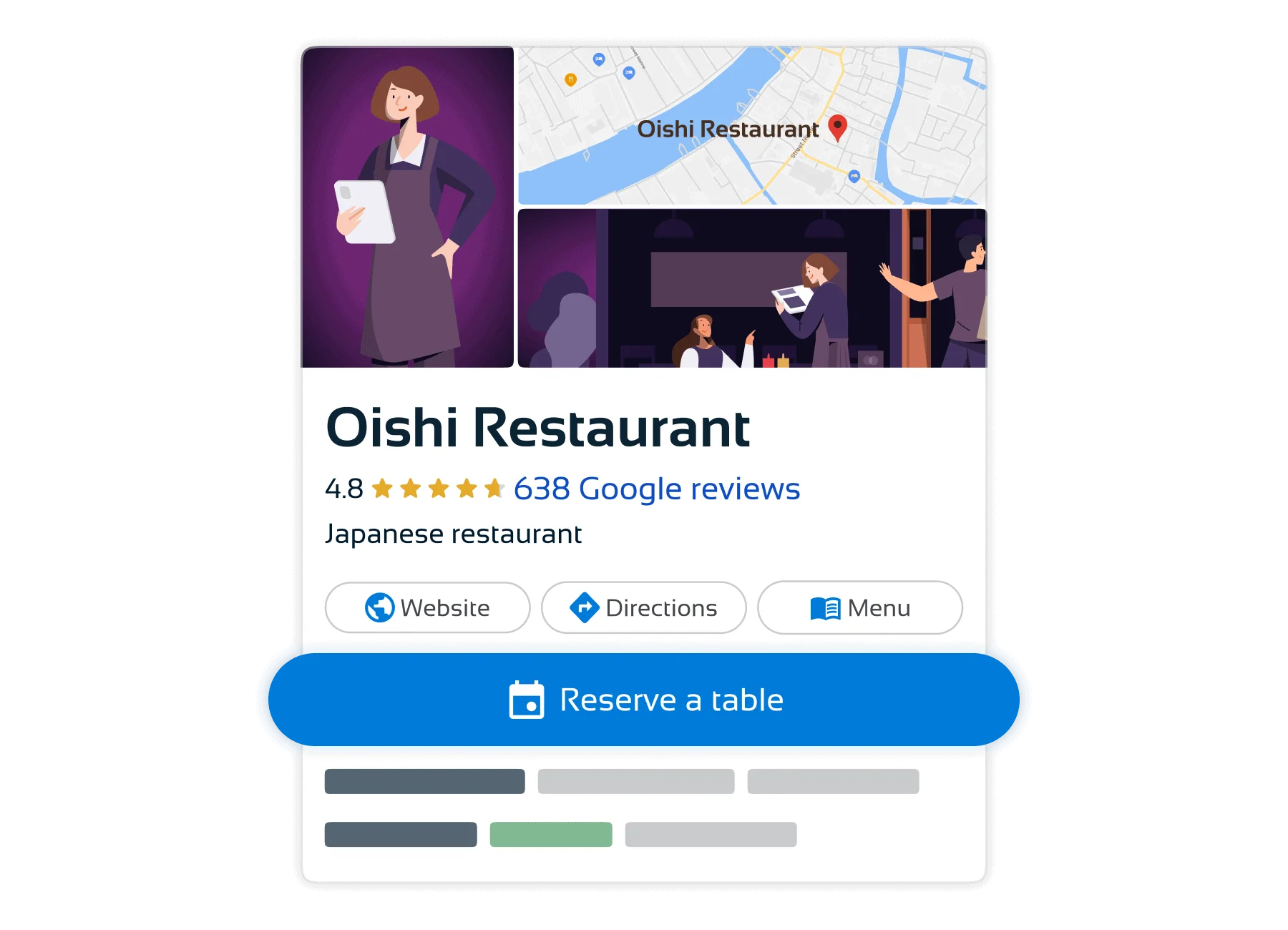
Ready to fill your tables?
With Reserve with Google through resOS, making it easy for guests to find and book your restaurant right from Google. Join successful spots like The Pheasant and see the difference.
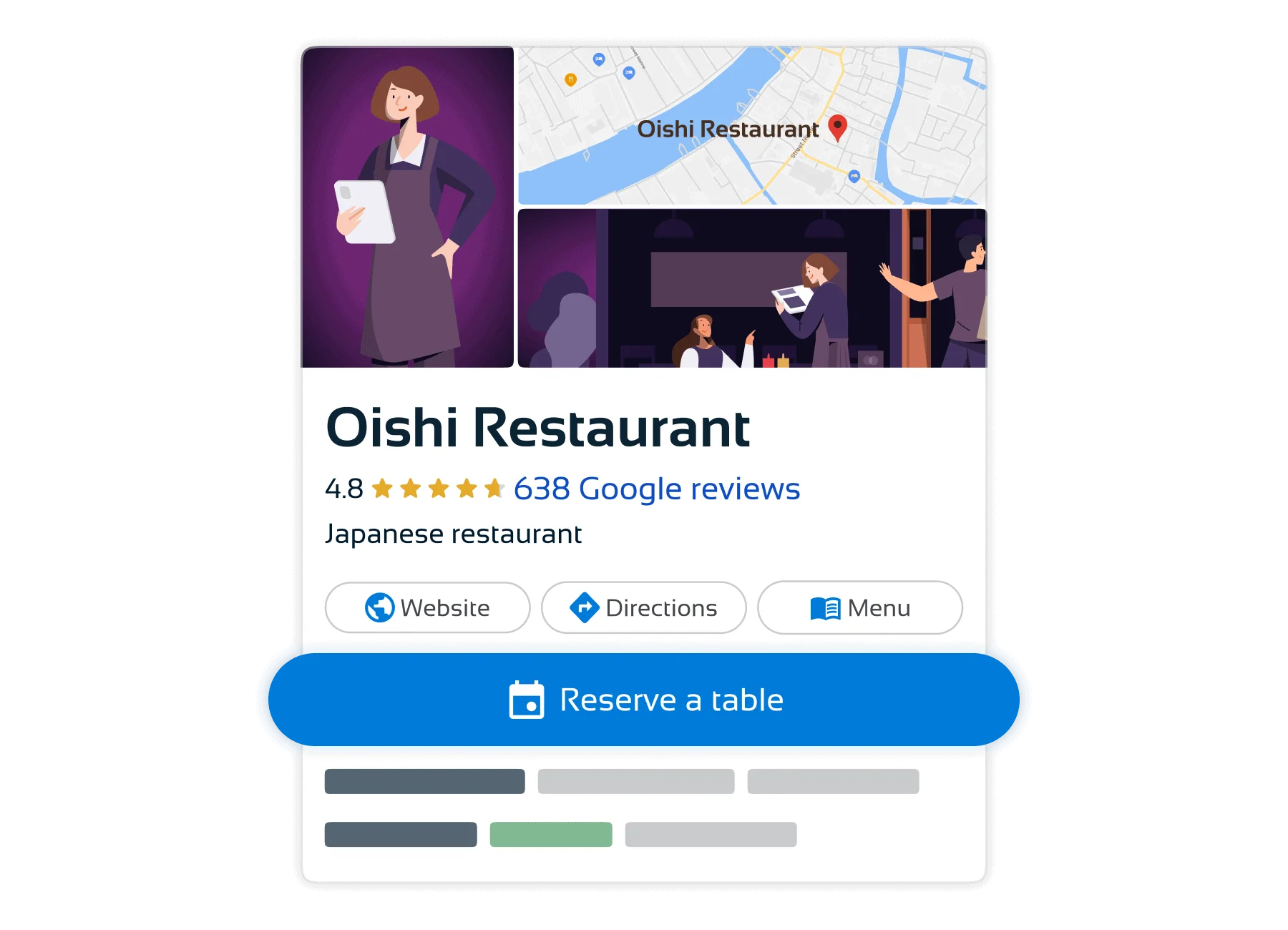
Frequently asked questions
Seamlessly integrate to your flow
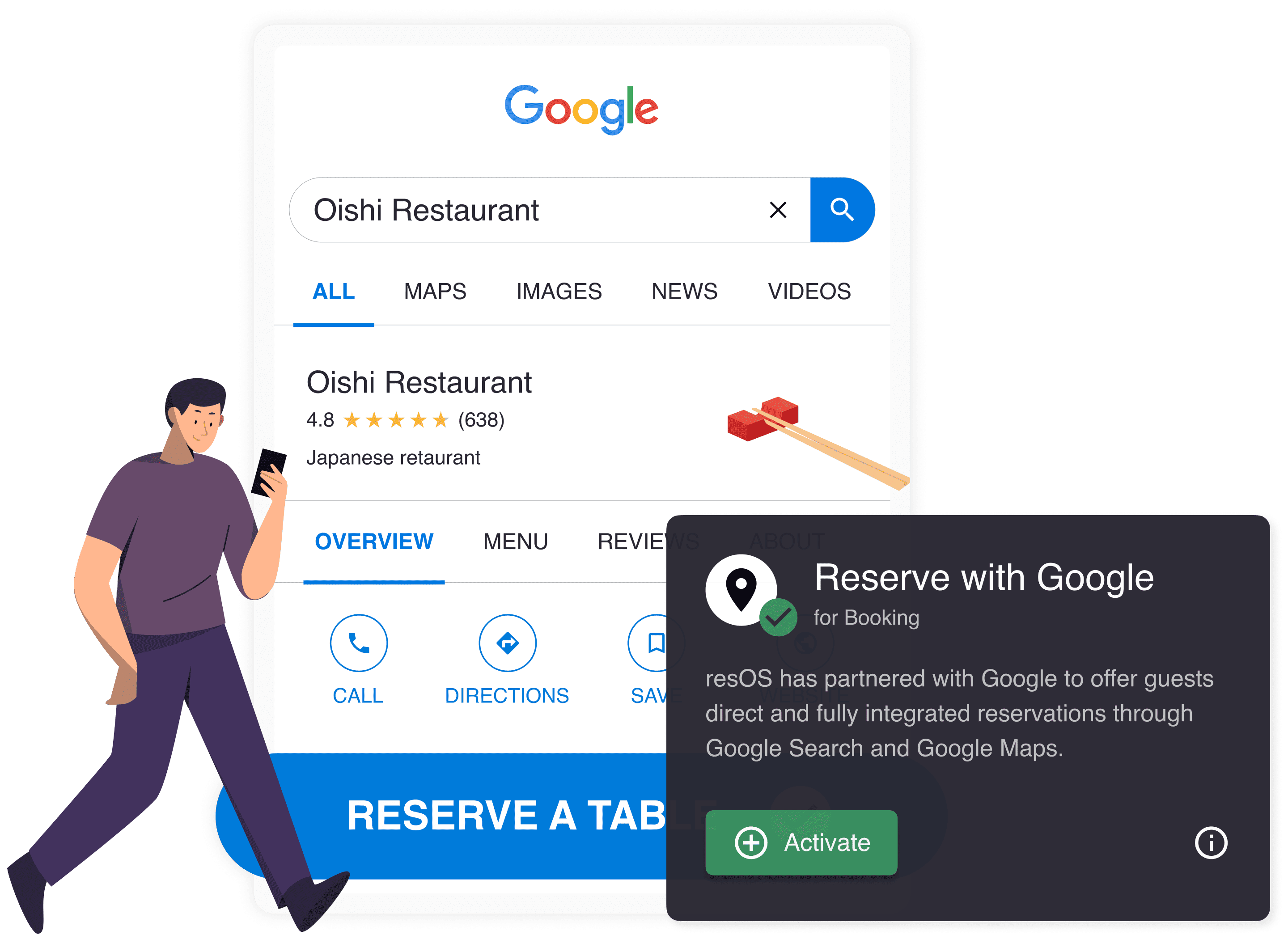
Reserve with Google
Offer your guests a fast and easy way to book to your restaurant.
See reserve with google
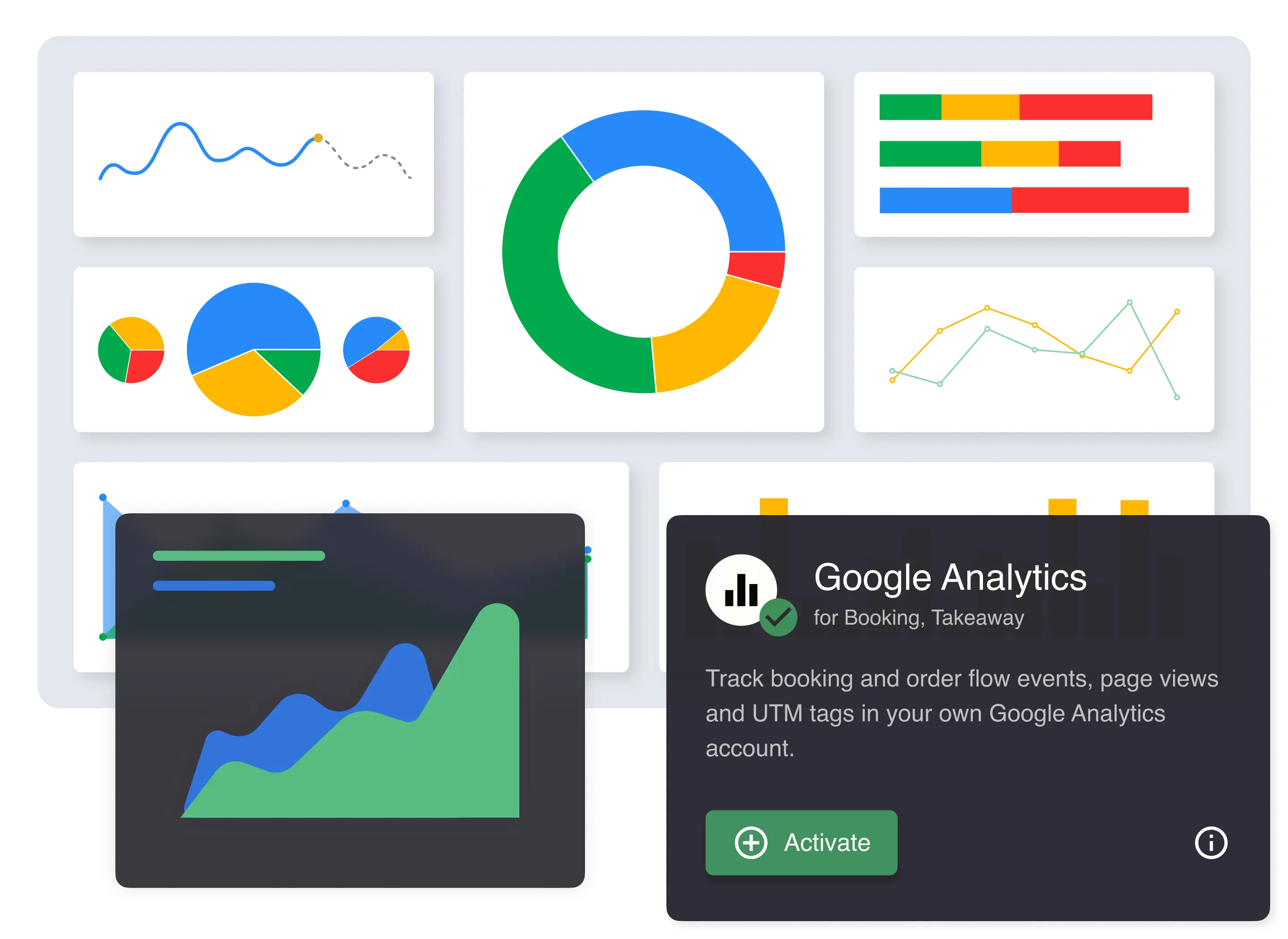
Google Analytics
Track booking and order flow events, page views and UTM tags.
See google analytics
Facebook Pixel
Track booking, order flow events and page views using Facebook Pixel.
See facebook pixel

Mailchimp
Automatically add customers to your newsletter mailing list.
See mailchimp
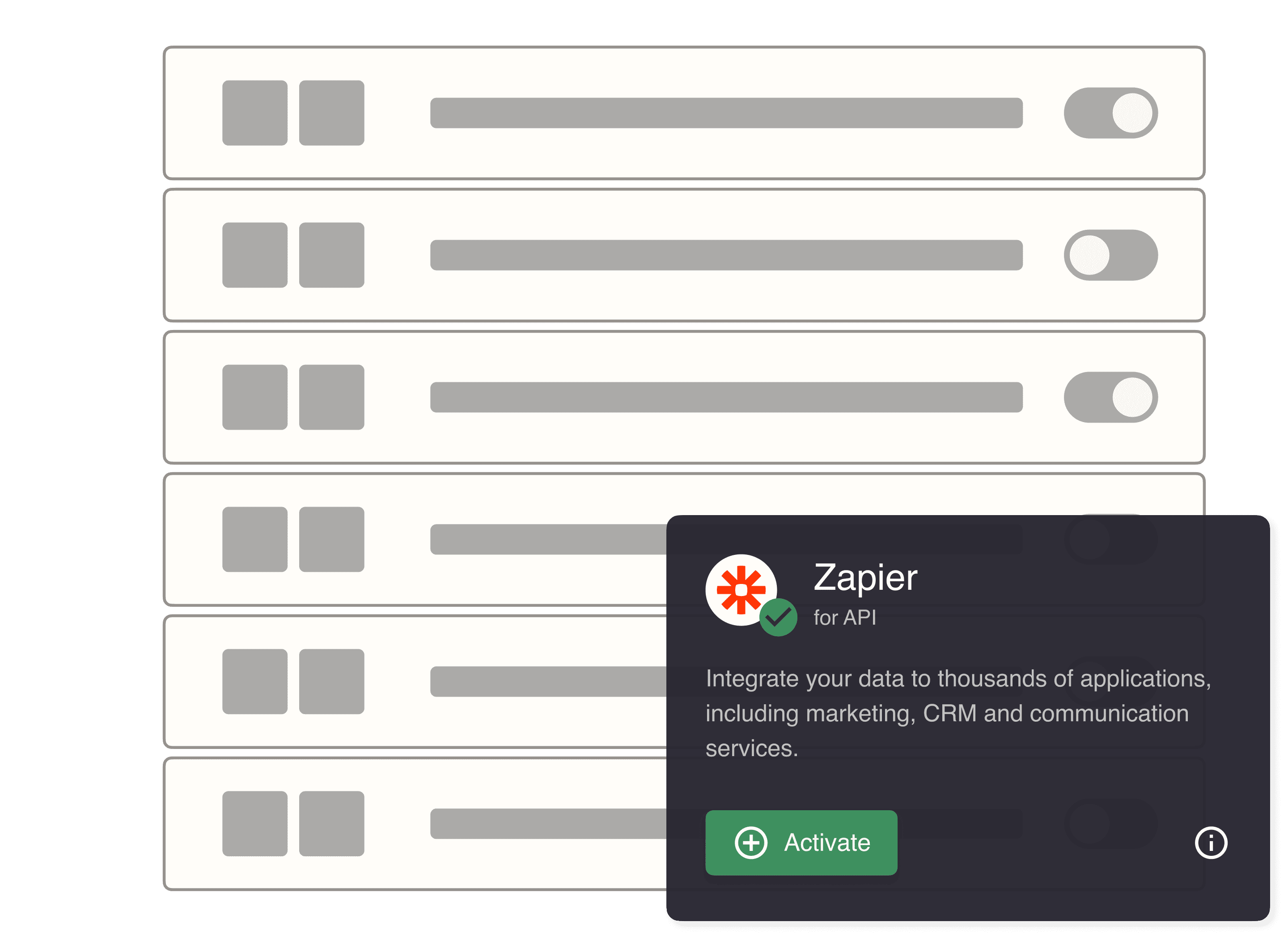
Zapier
Integrate with thousands of apps, including CRM and others.
See zapier
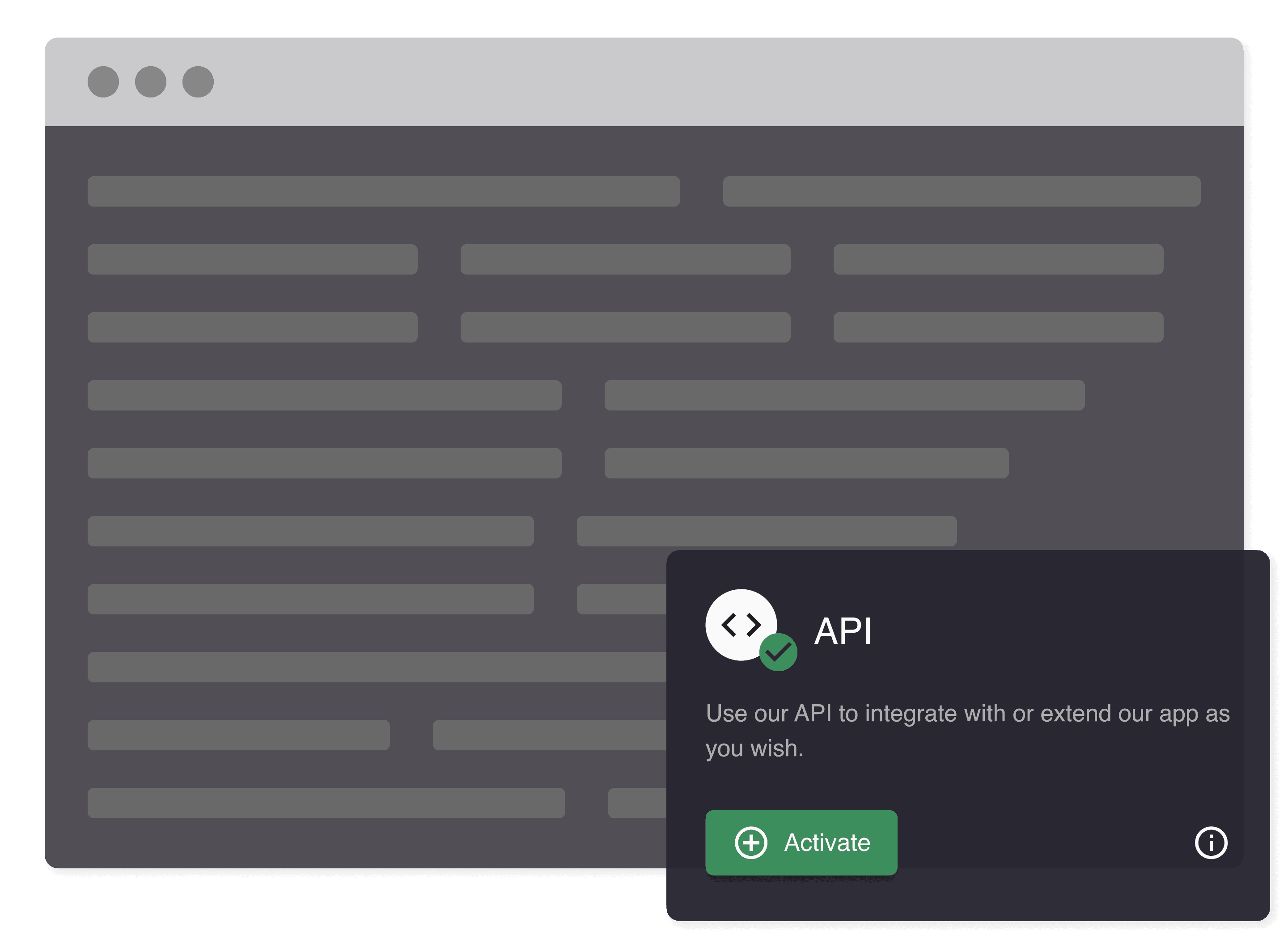
Developer API
Integrate with your flow or extend our application as you wish.
See developer api