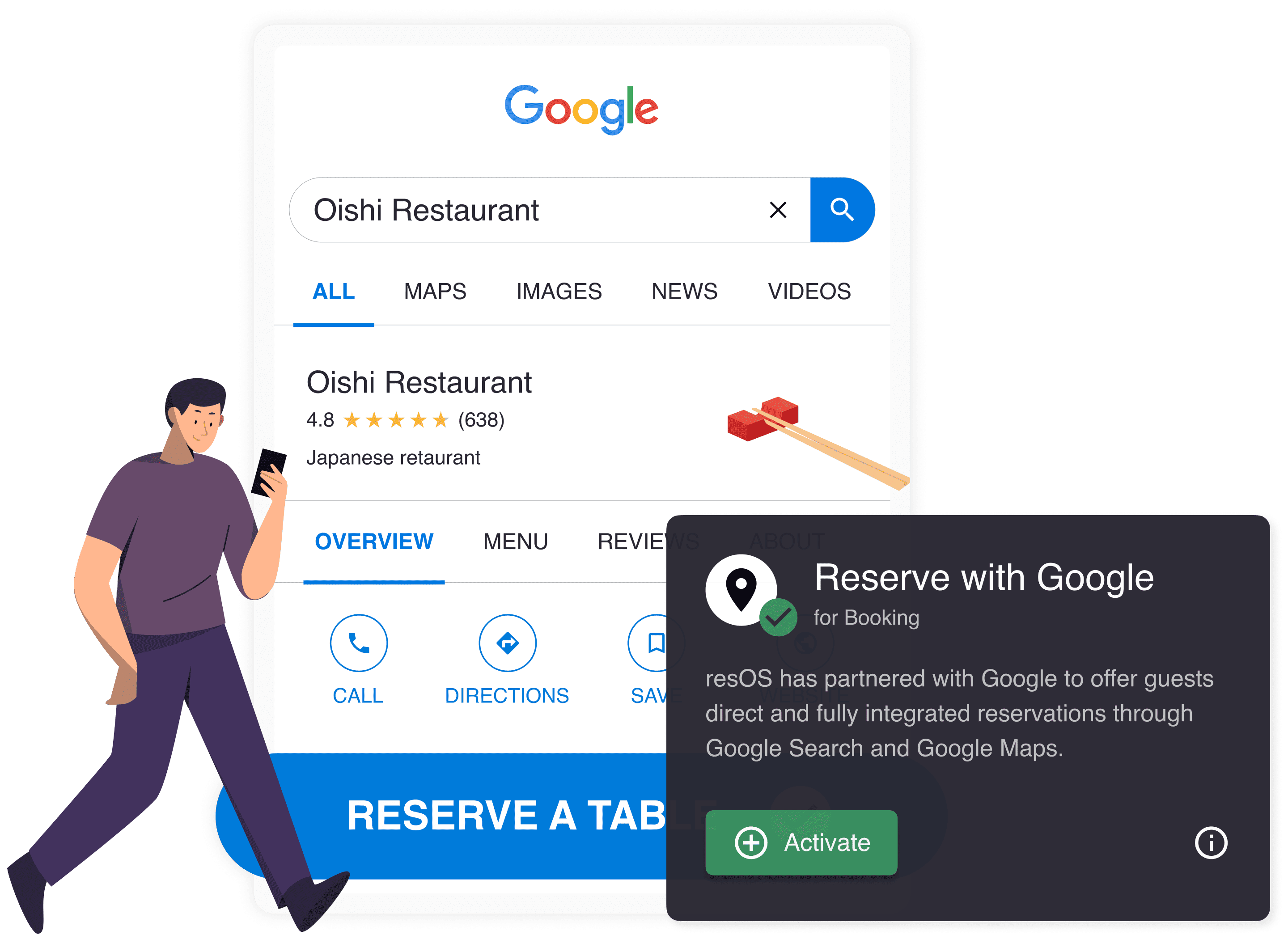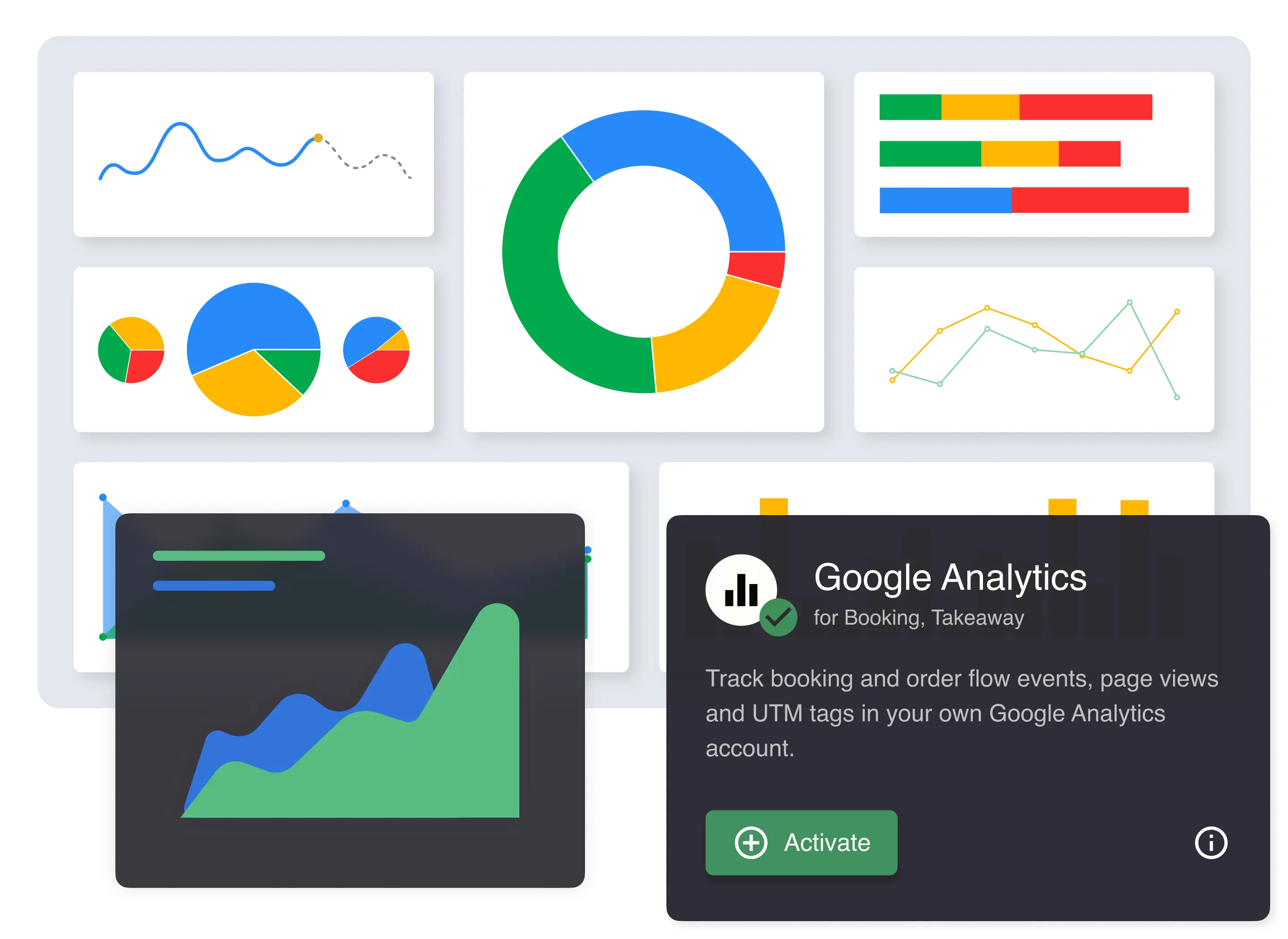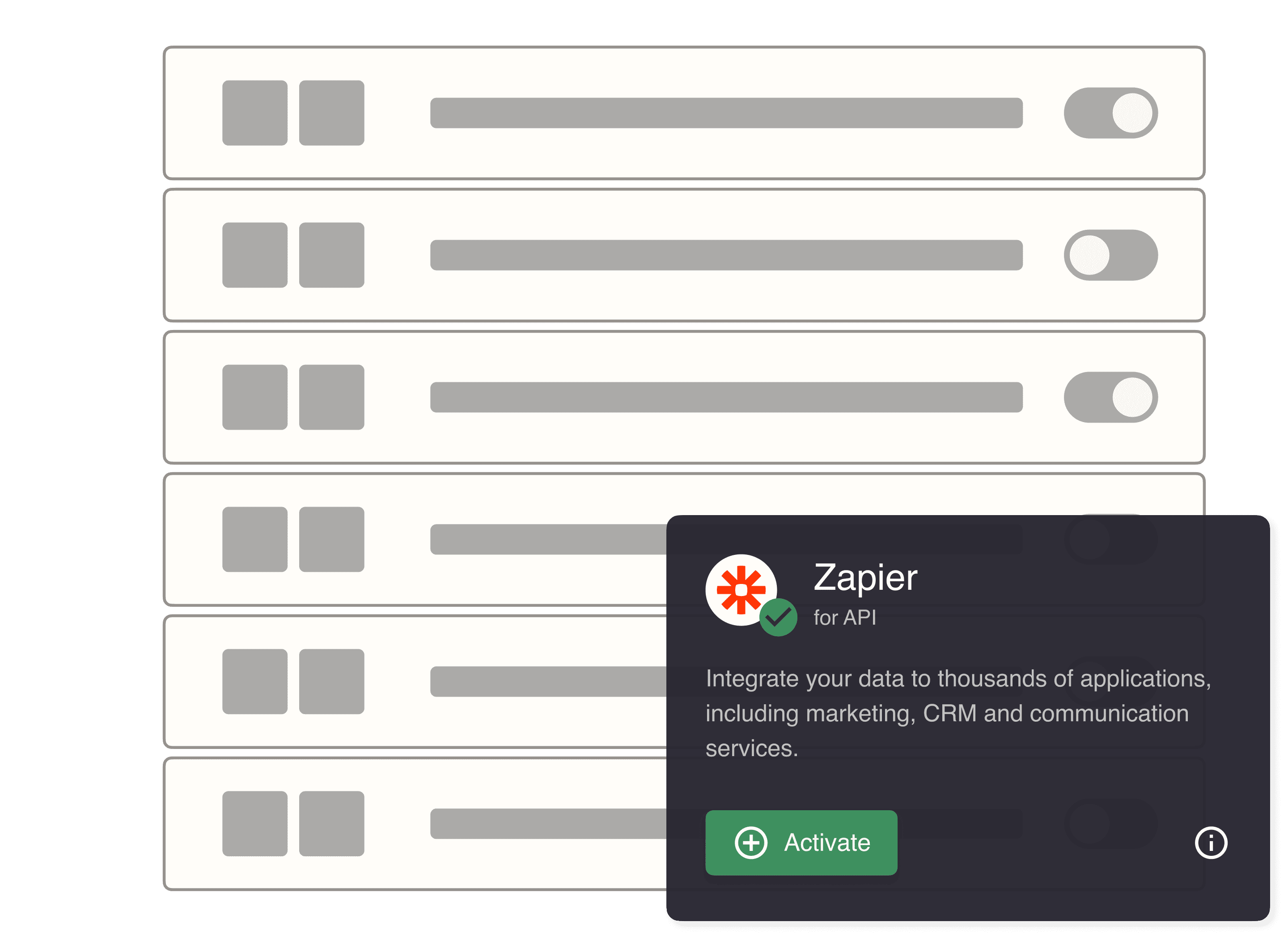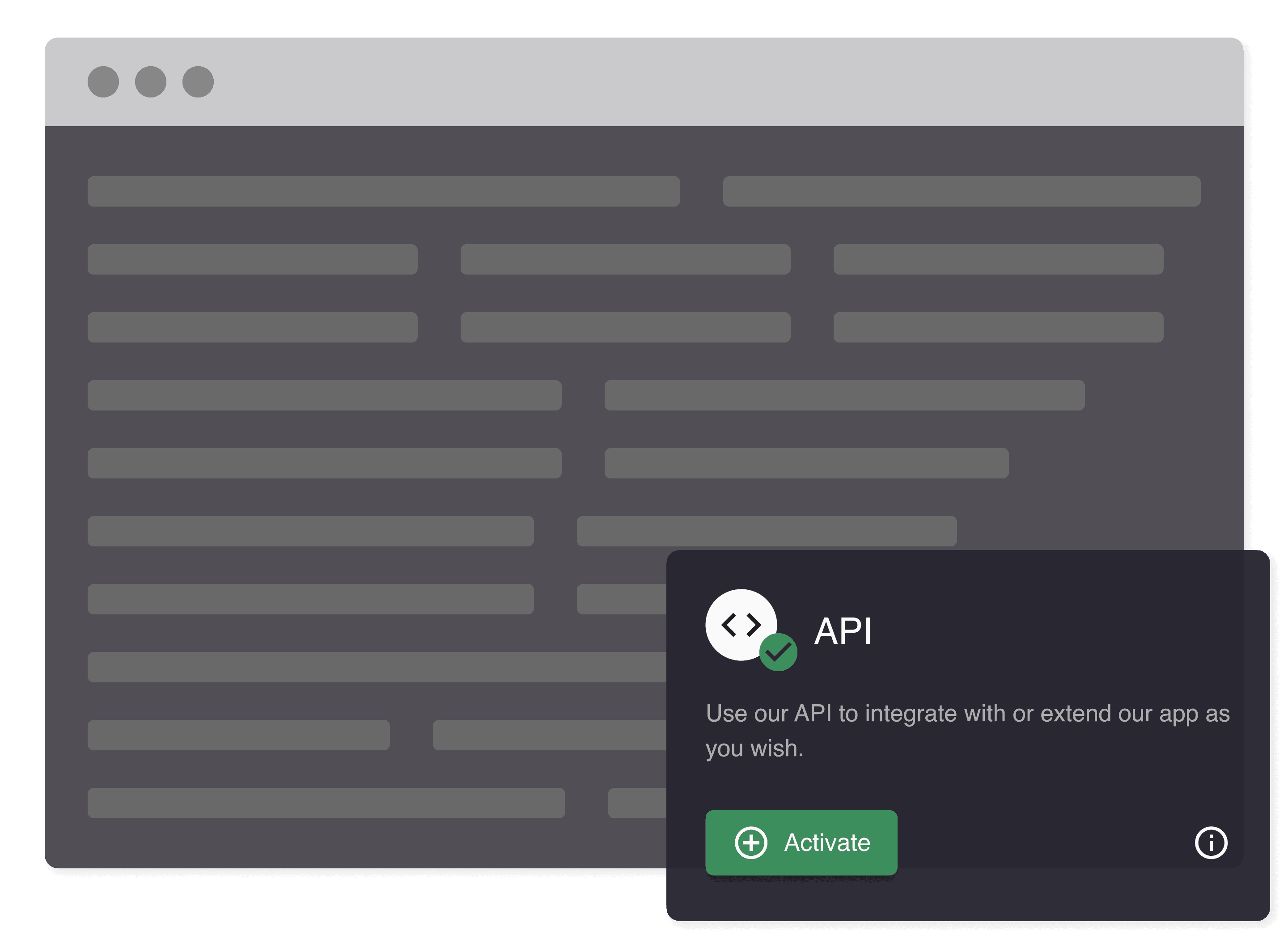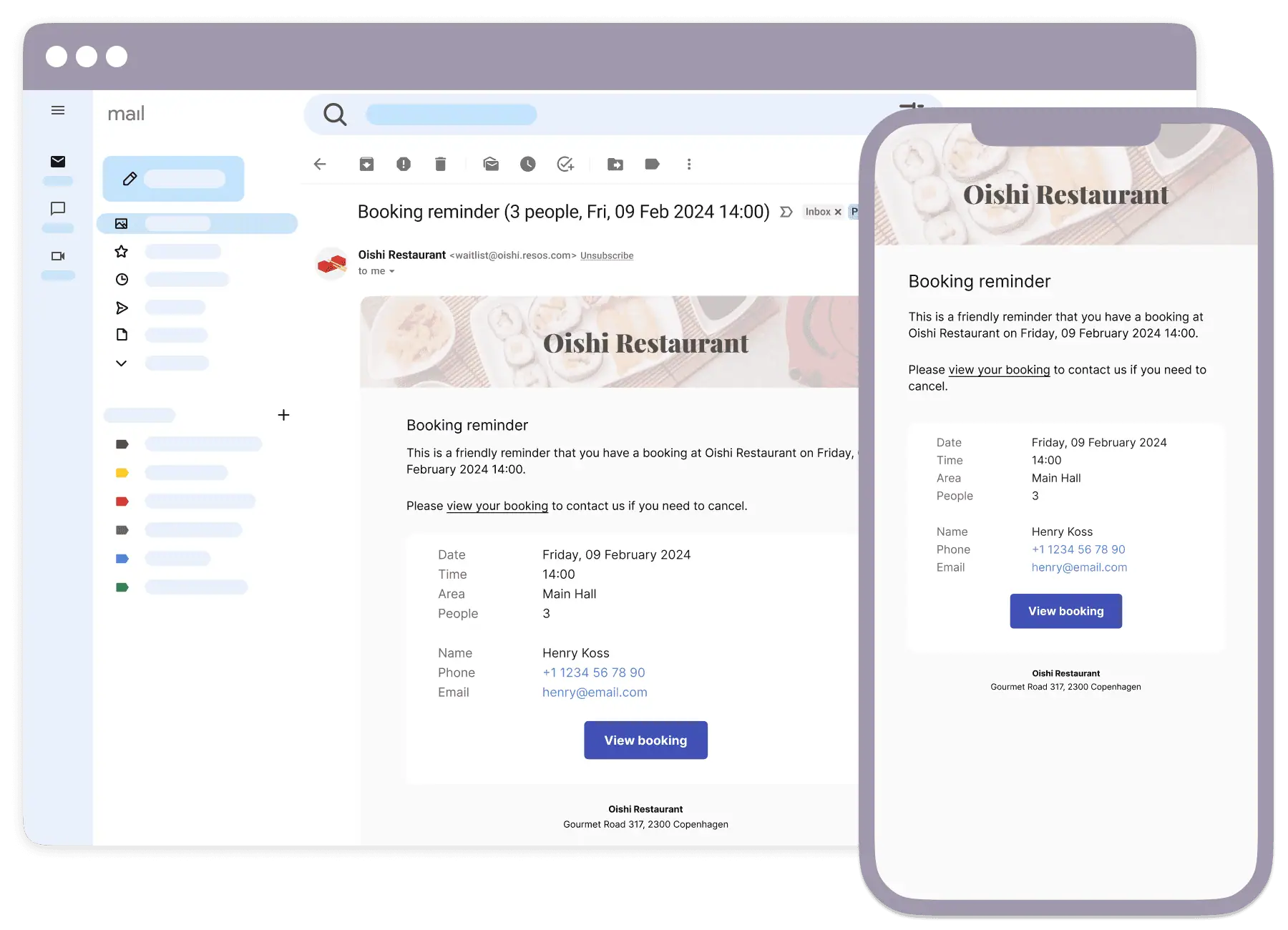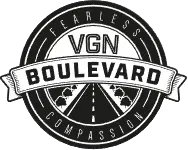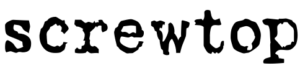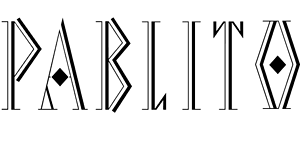Effective notifications for guest engagement
Take advantage of the power of SMS and email notifications to keep your guests informed. With instant delivery and high open rates, SMS messages ensure your reminders are seen promptly. Email notifications provide a more detailed reminder, perfect for guests who prefer this communication method. Combine both to maximize your reach and effectiveness.
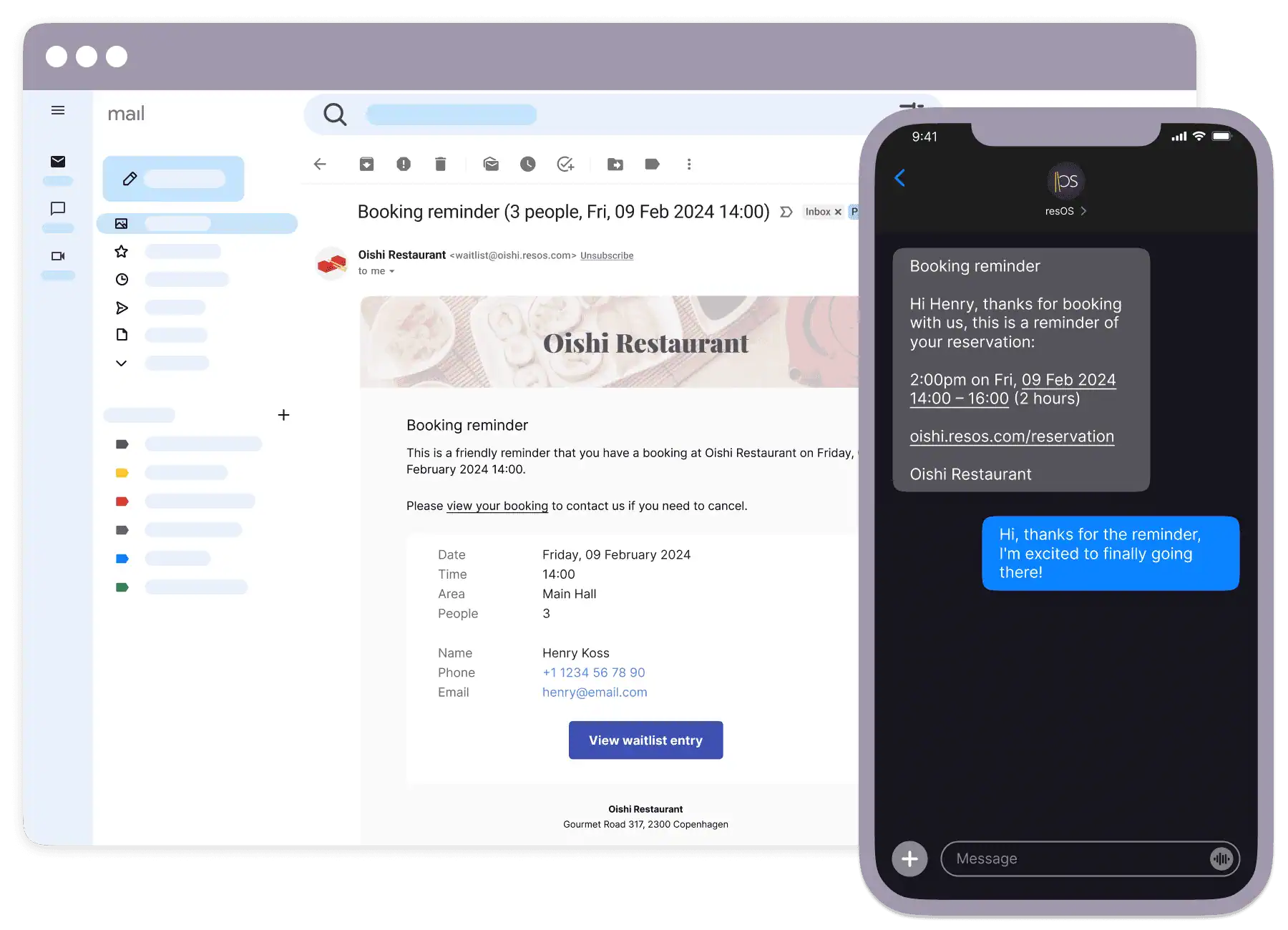
Keep your guests informed and engaged
Send automated SMS or email reminders to your guests as their reservation time approaches. These timely notifications help ensure that your guests remember their booking and can plan accordingly, reducing the risk of no-shows and last-minute cancellations.
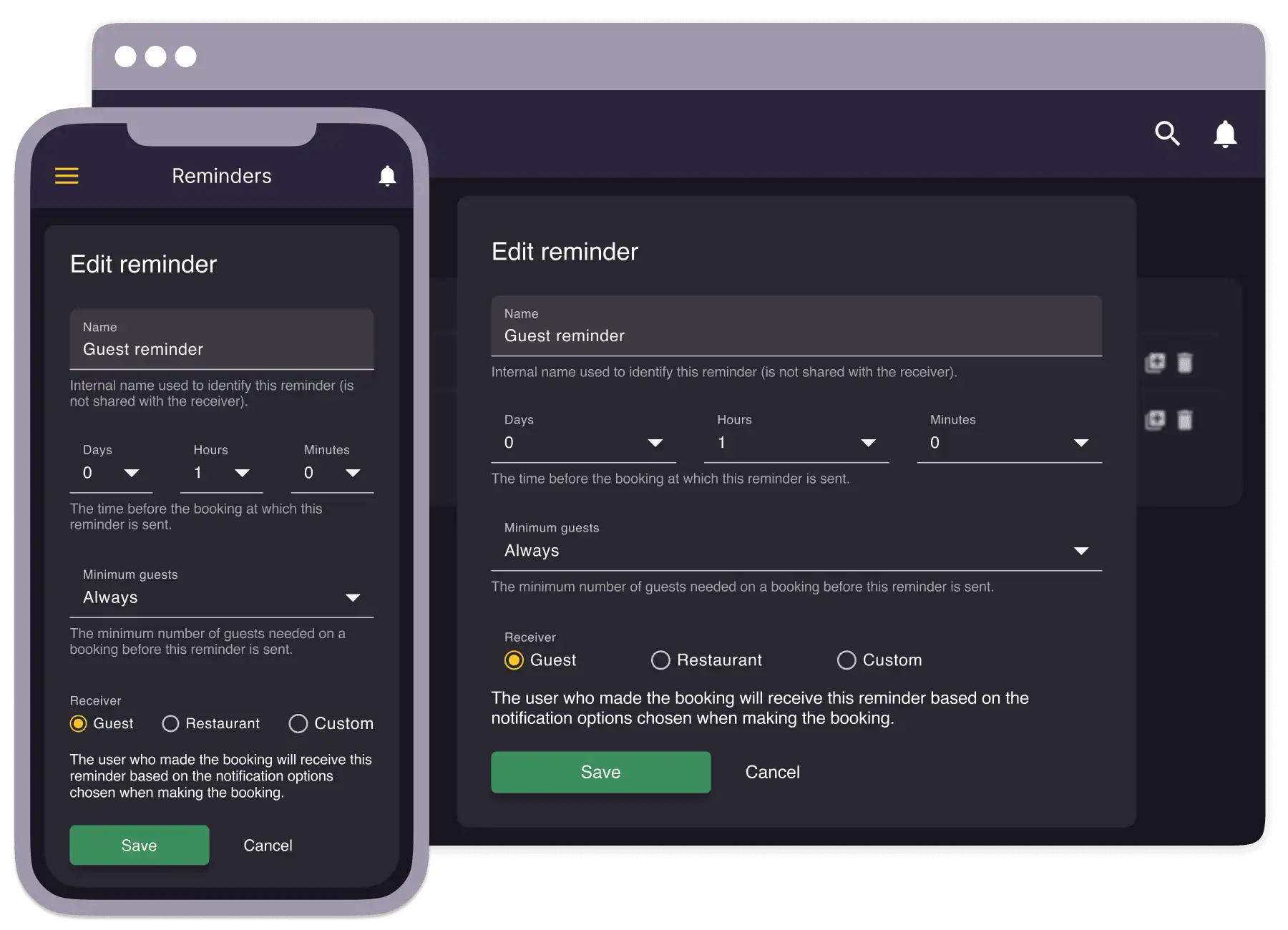
Reduce no-shows with resOS
Based on our database, restaurants that use resOS and send booking information via SMS text messages reduce no-shows by 27% on average. This reduction in no-shows leads to increased revenue that easily surpasses the cost of SMS messages. Try it now and see the results for yourself.
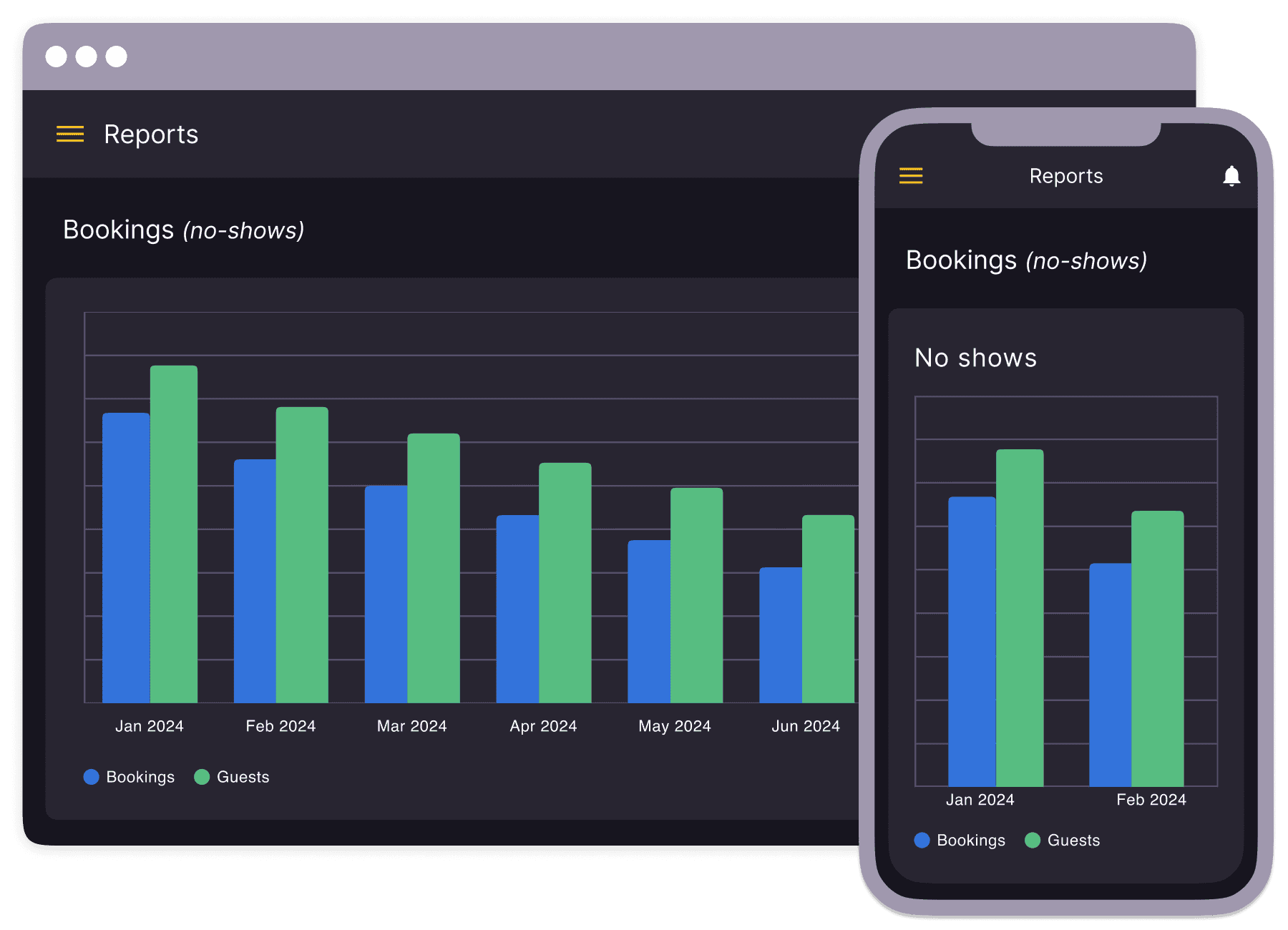
Simplify your reservation management
Tailor your reminder messages to match your restaurant’s tone and style. Whether you prefer a formal reminder or a friendly nudge, our system allows you to customize the content and timing of your messages, ensuring your communication is consistent and effective.
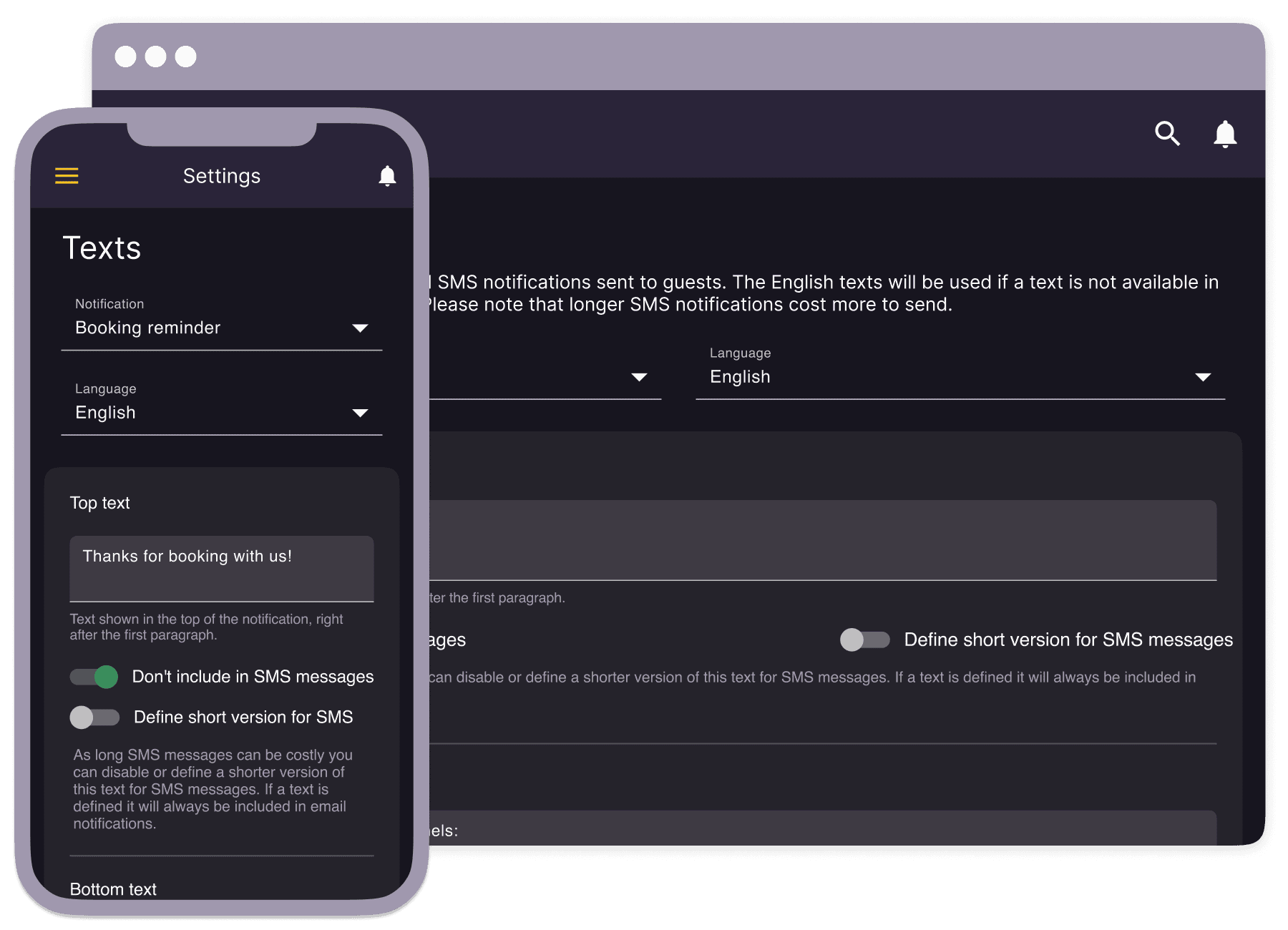
Stay connected with your guests in real time
Allow guests to confirm or cancel their reservations directly through the reminder message. Our two-way communication feature ensures that your staff is always updated on reservation statuses, enabling quick adjustments and optimal table management.
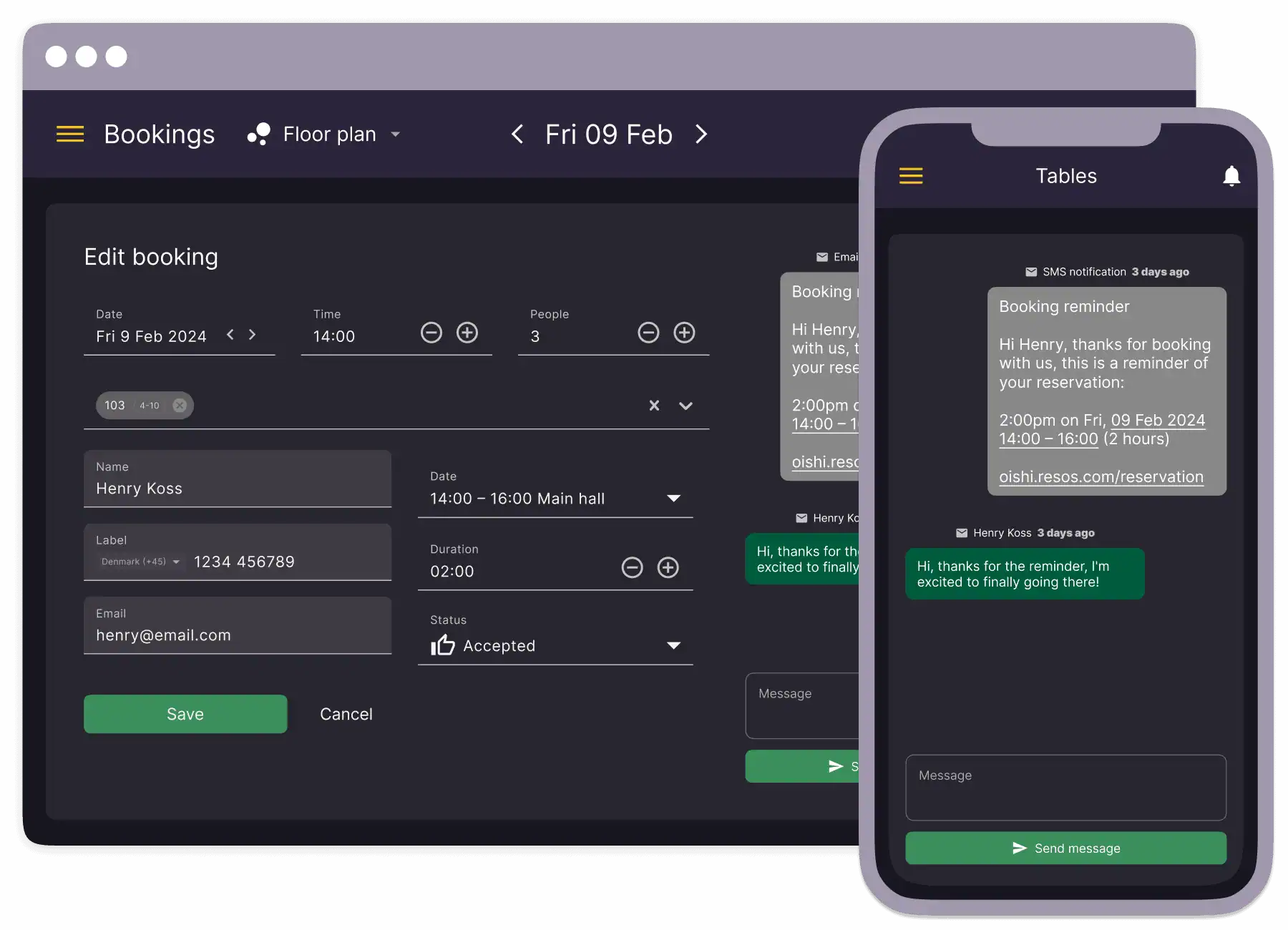
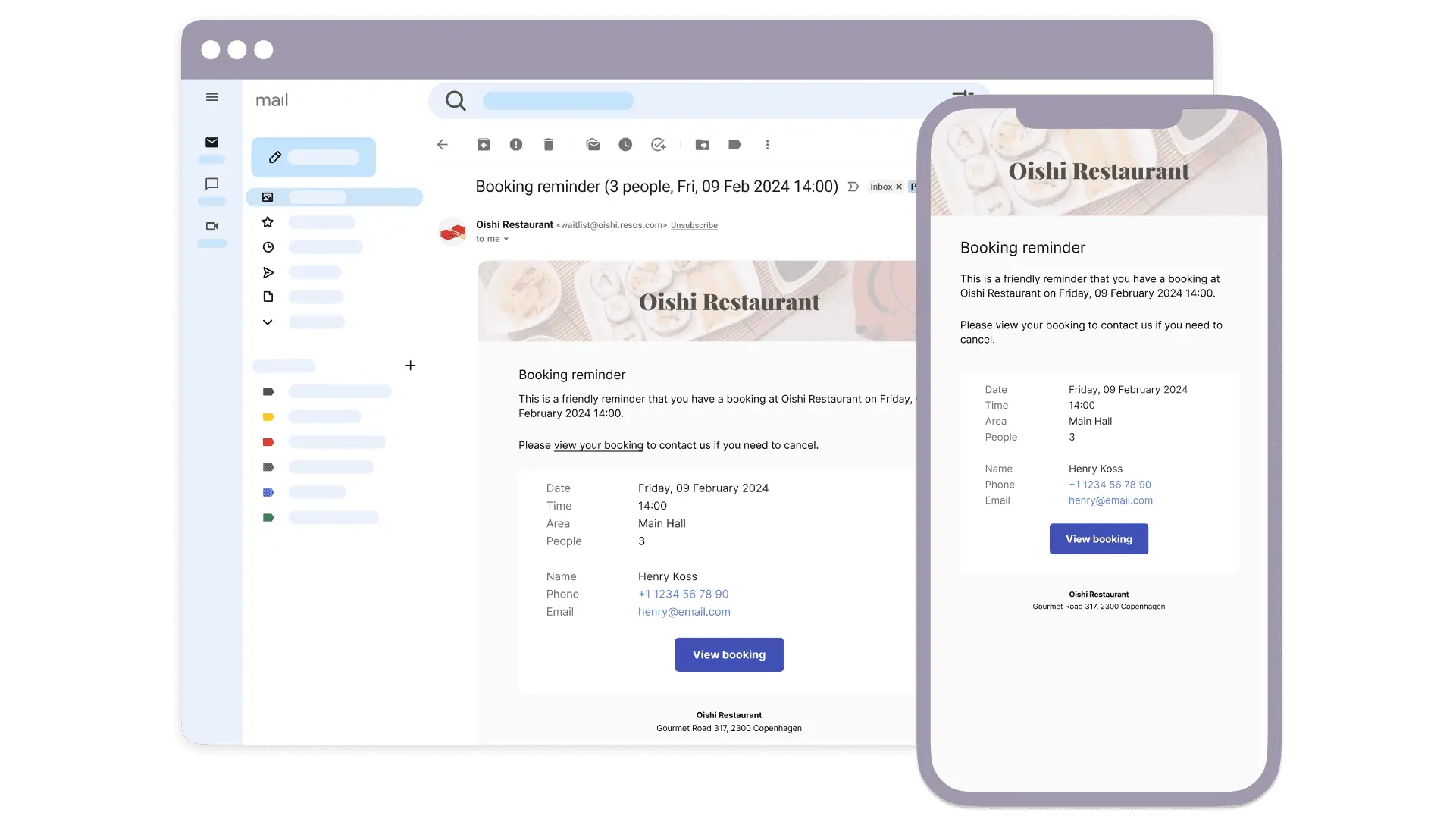
Reduce no-shows and maximize your revenue
Implement our table booking reminders to significantly reduce no-shows and keep your tables occupied. With automated reminders and two-way communication, you can ensure your guests never miss a reservation and improve your restaurant’s performance.
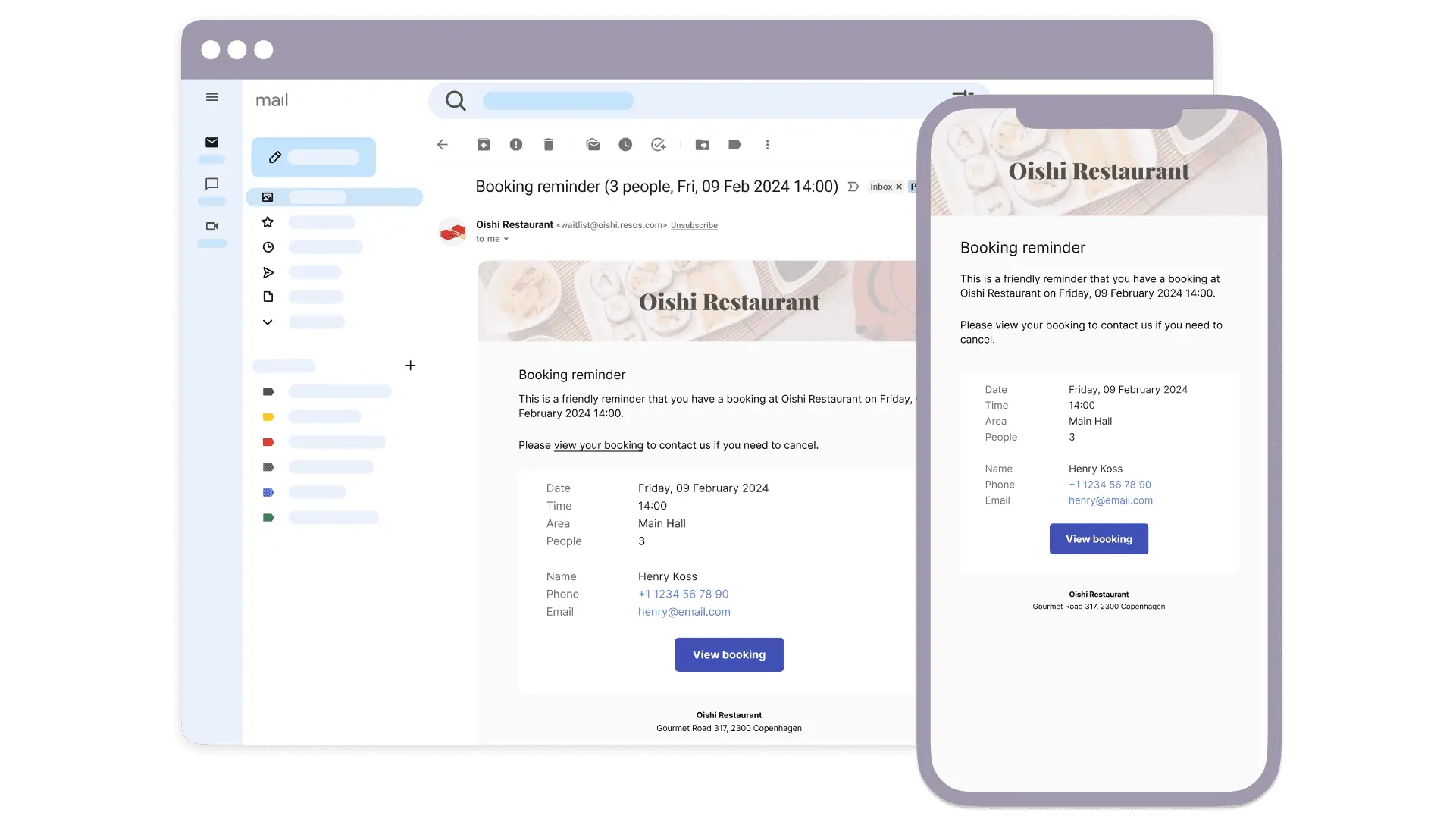
Insights & support
Access detailed guides, inspiring case stories, and expert assistance.
Seamlessly integrate to your flow
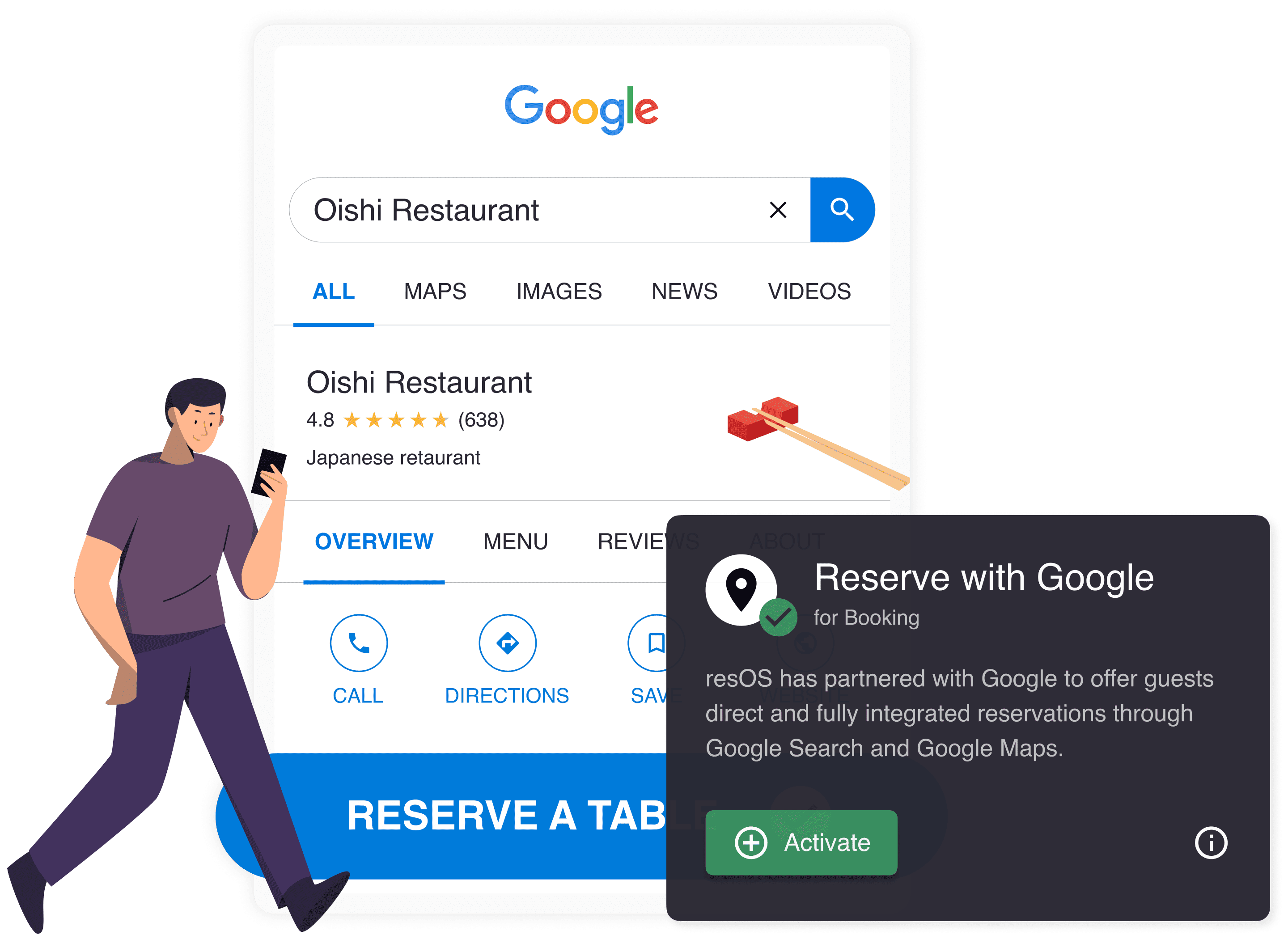
Reserve with Google
Offer your guests a fast and easy way to book to your restaurant.
See reserve with google
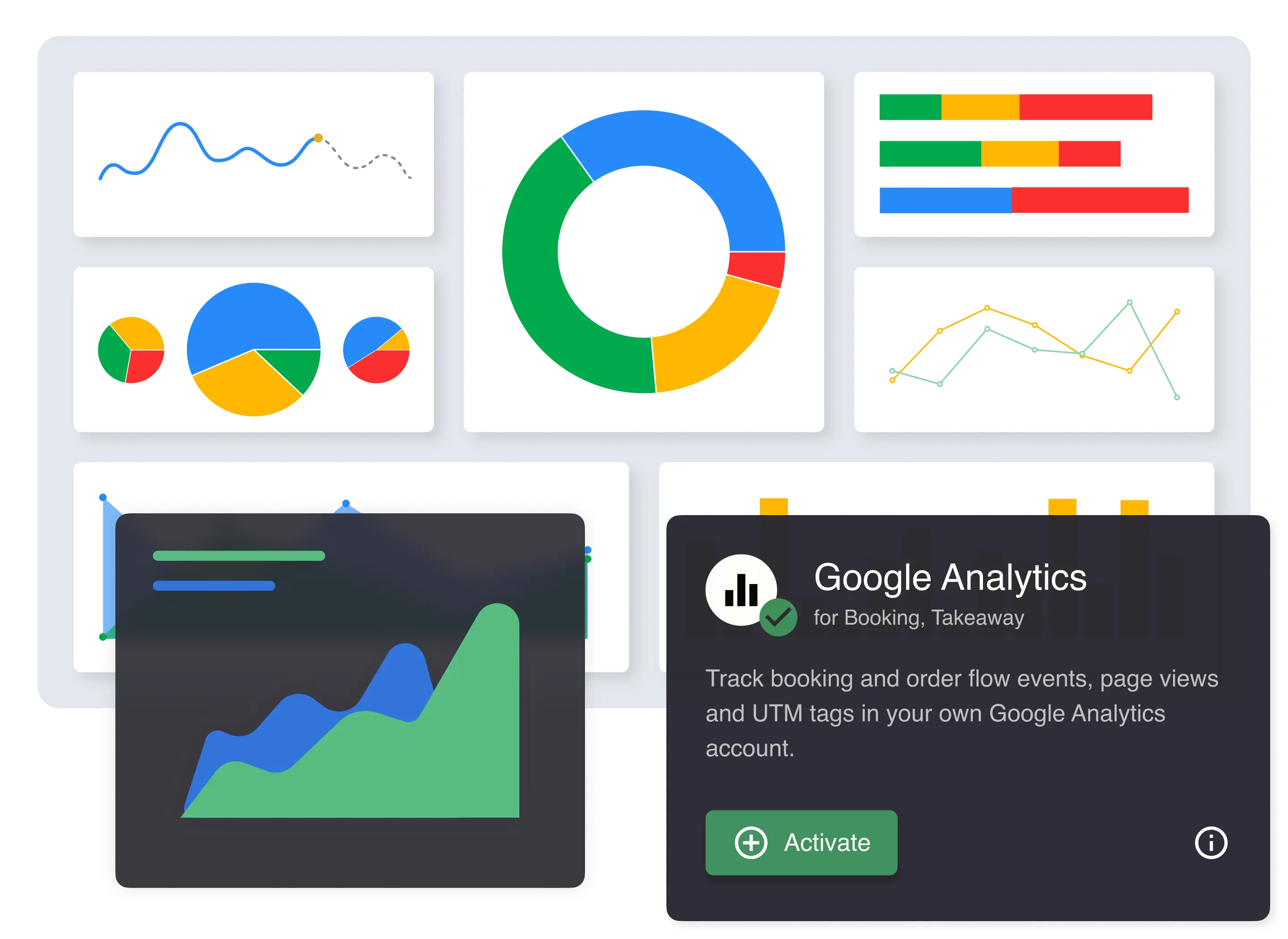
Google Analytics
Track booking and order flow events, page views and UTM tags.
See google analytics
Facebook Pixel
Track booking, order flow events and page views using Facebook Pixel.
See facebook pixel

Mailchimp
Automatically add customers to your newsletter mailing list.
See mailchimp
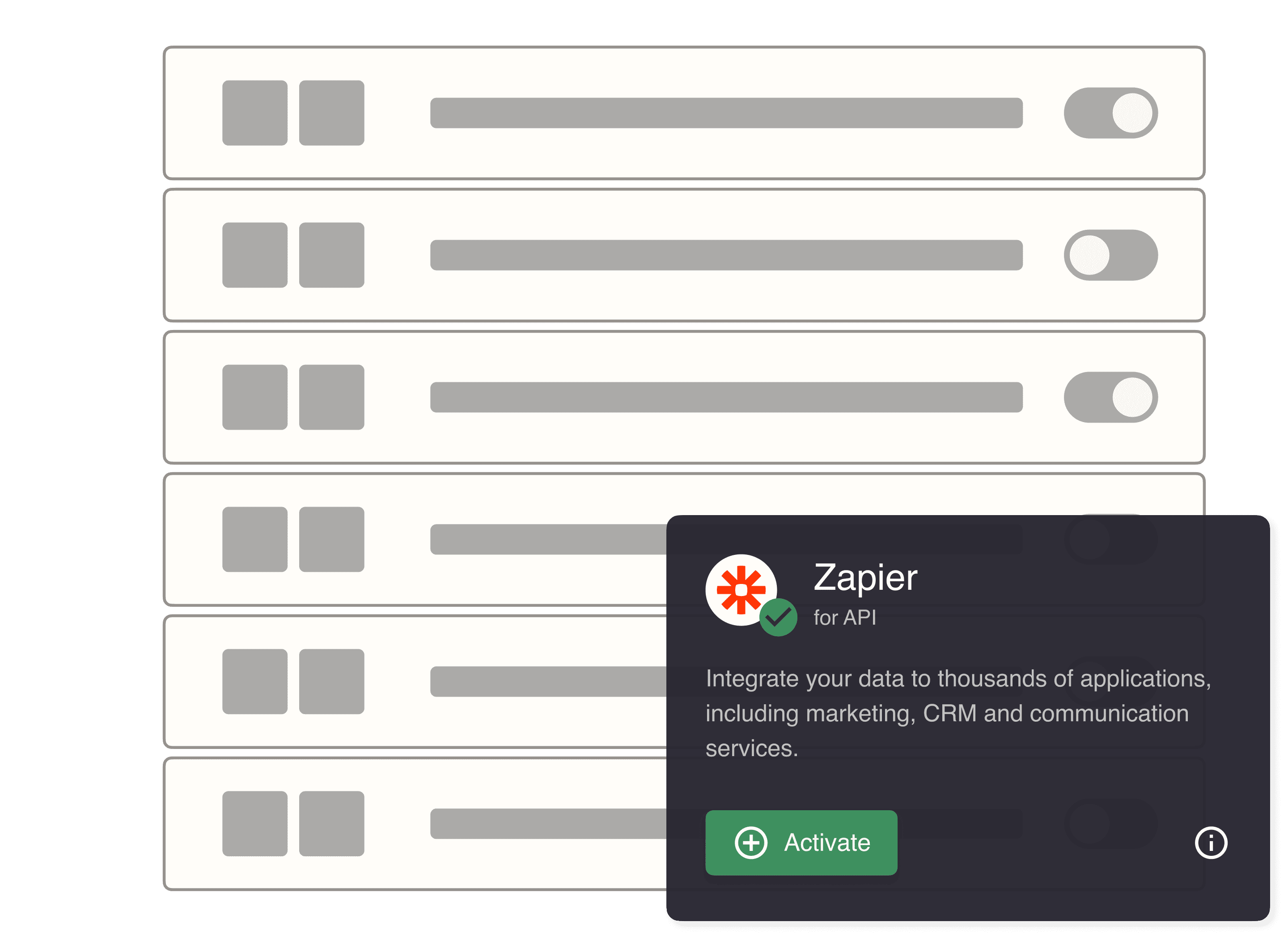
Zapier
Integrate with thousands of apps, including CRM and others.
See zapier
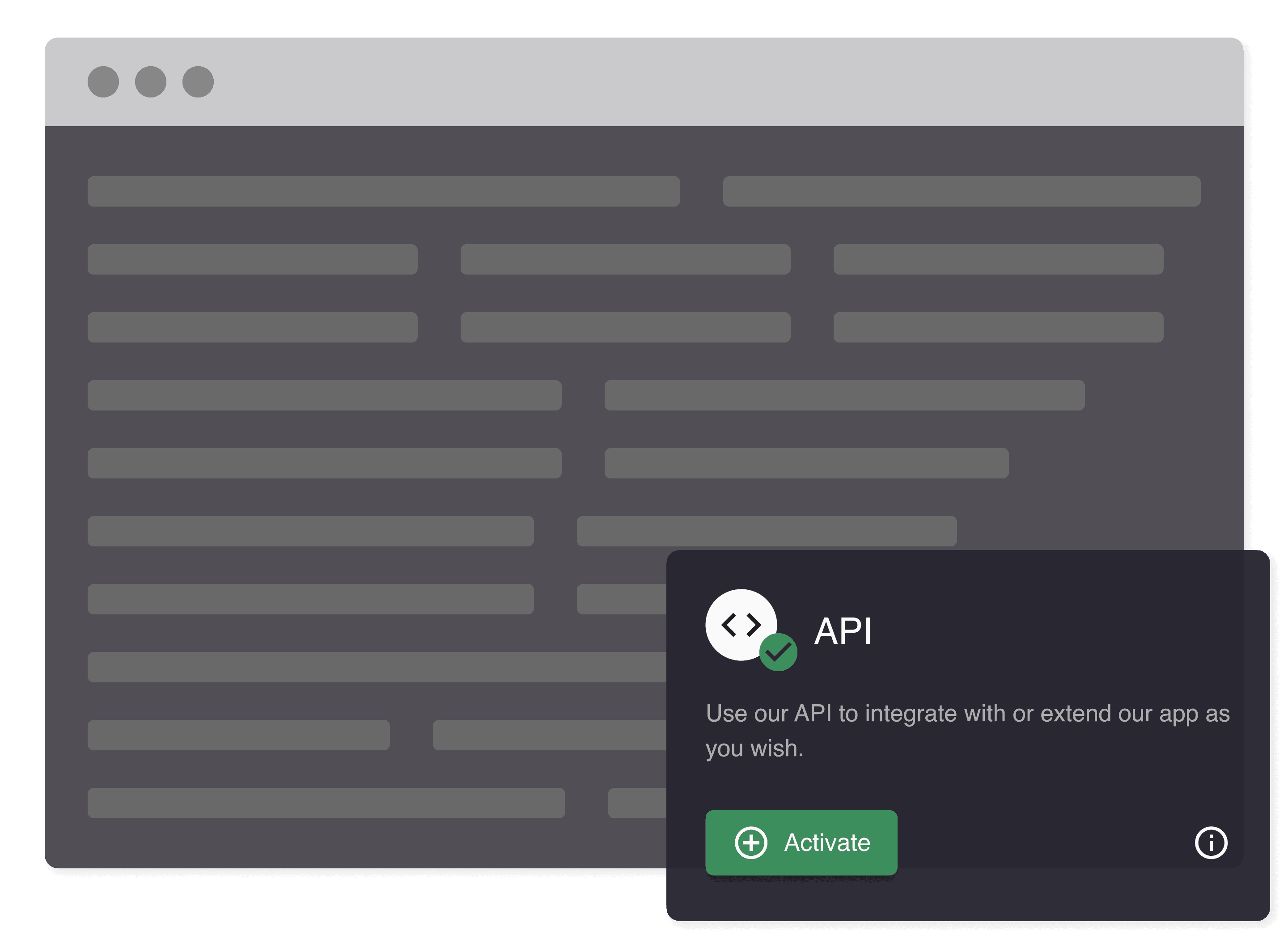
Developer API
Integrate with your flow or extend our application as you wish.
See developer api