Build integrations with our API
If you want to integrate with us, this can be done using our API (which is publicly available). On this page, you can read more about how to get started with an integration, our API, and API documentation. Please, don’t hesitate to reach out to us if you need help with integrations and/or if you are in need of additional endpoints. We’d be happy to chat about it.
Extendable and continuously updated API
Our API is constantly being updated based on requests made by our customers. We are grateful for all feature requests we receive because it helps us develop our system to create the most value for all our restaurants, bars, hotels, and more. If you have a feature request, you can email us at [email protected] and our tech team will be happy to check it out. The end goal is to support every single feature that regular applications do.
Fast and easy to start integrating with
With our API it is super easy to start developing integrations that fit the needs and wants of your system and business. Besides being easy to use, the API is optimized for fast responses. Scroll to the next section to learn more about getting started with creating integrations with our API.
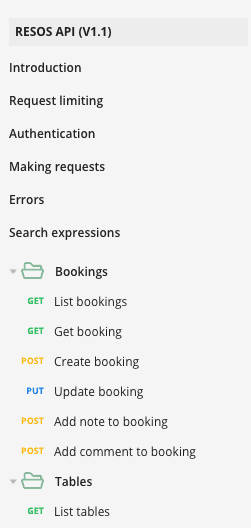
How to get started and create an integration
- Login to the restaurant
- Go to the dashboard and activate the API integration under the settings selection (if not already activated)
- Navigate to the API in the settings
- Generate a token (must be encoded in base64 for all requests – more information in the documentation)
- Now you can make requests with the token. All API requests must include it as an ‘Authorization’ header.
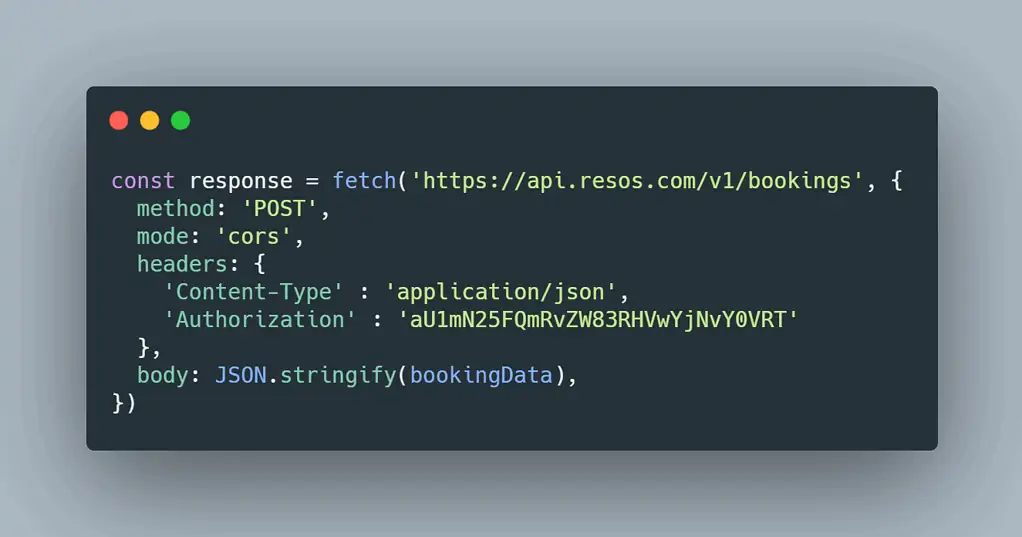
Here you see an example request from our API. If you are interested in the fields that should be included, scroll to the bottom of this page.
API documentation
The API documentation contains the instructions on how to use and integrate with the resOS API. All the examples that are listed in our API documentation can be imported if you use postman. If you have any questions about this or need help, feel free to reach out to our support team!
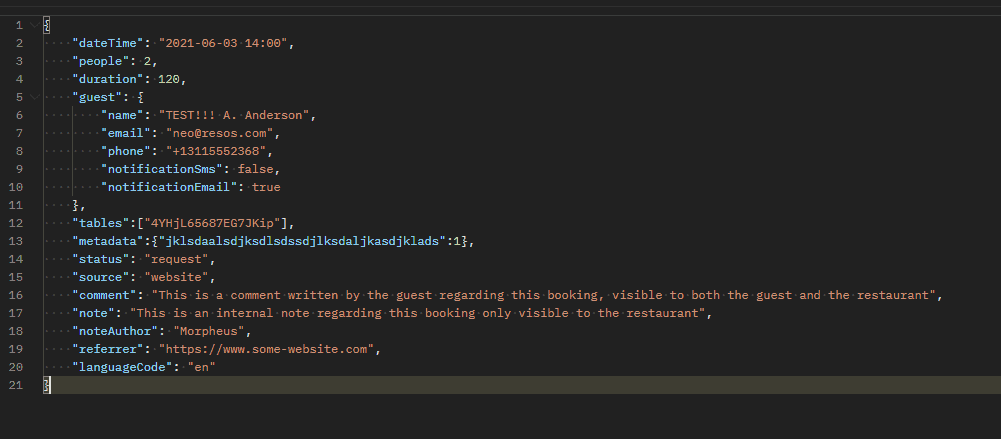
Here to help!
If you have any questions or want help developing integrations, don’t hesitate to contact us at [email protected]. We’re here to help!