With resOS you can take deposits or charge guests no show-fees, which helps eliminate/reduce last-minute cancellations and no-shows. We partner with the payment gateway Stripe, which charges a fee for all online payments. Continue reading if you want to know more about the fees.
Read more about how you can use Stripe with your resOS profile here.
What transaction fees does resOS require?
resOS does not charge any transaction fees but “Online payment” is a paid add-on if your restaurant uses a paid plan, and you can check out its price here. Furthermore, we partner with the payment gateway Stripe, which has its own transaction fees.
When am I charged the transaction fee?
You will be charged the transaction fee only when using the “Online payment” add-on together with Prepayments or No-show Fee features. If you don’t take deposits or no-show fees, no transaction fees will be taken, and you will get charged only the price of the feature. If you don’t use this add-on, make sure you disable it from the Settings section of the system.
What transaction fee does Stripe charge?
According to Stripe, the transaction fee depends on the card that is used by the business. This means that it checks whether the card is European or not.
- A 1.4% + 0.20 GBP fee per payment is applied for the European cards.
- For non-European cards, a fee of 2.9% + 0.20 GBP per payment is applied.
Note: A 2% surcharge applies to processing deposits and payments, and no-show fees via resOS.
If you wish to know what fee will be applied to your business, you can check it by going to Menu –> Settings –> Payment –> Online payment (see the example below).
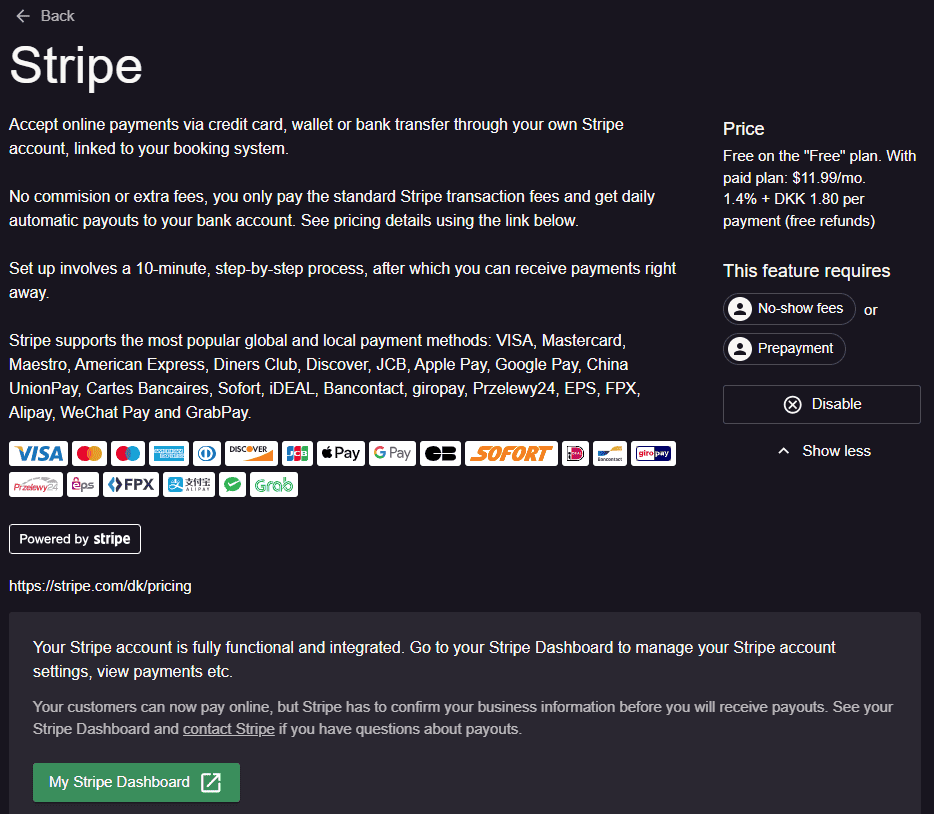
What transaction fees apply when refunding the customer?
When refunding a customer you do not have to pay any additional fees. However, Stripe fees that were applied to the original payment will not be returned. Please keep in mind that some banks and payment networks have their own rules about fees that can be applied for refunded payments.
You can read more about Stripe’s fees for refunded payments here.
You can always reach out to our support team at [email protected] if you have any questions. We will be happy to help!