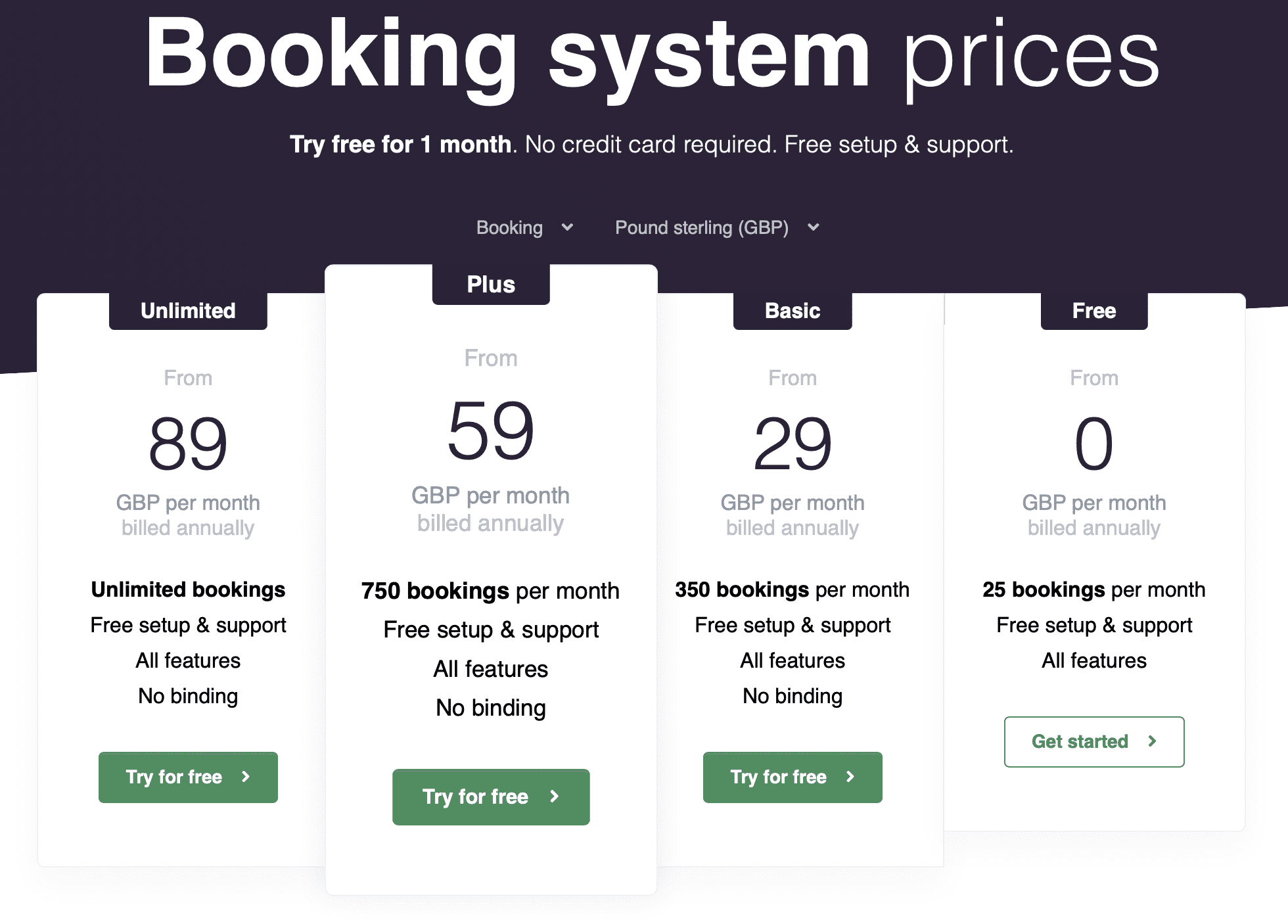A restaurant reservation system for everyone
resOS’ restaurant reservation system will be your best and most loyal friend when it comes to managing your restaurant and table reservations. The system is developed to be as modern, user-friendly, and flexible as possible in order to assist you in your daily operations. resOS is an online booking system that works for all kinds of restaurants and eateries, regardless of size, who are looking to improve and streamline their daily operations.
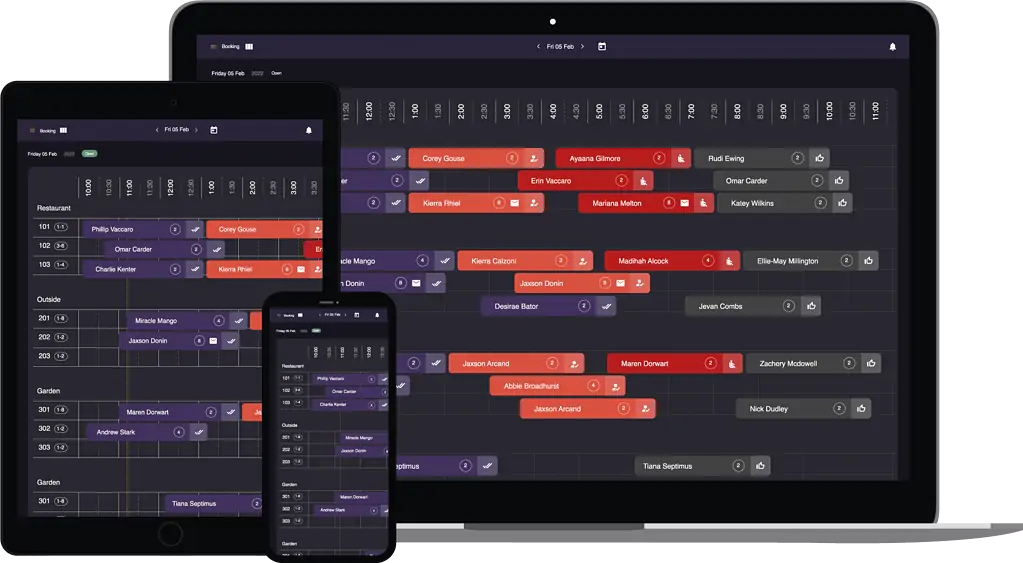
Why should you choose resOS to be your loyal restaurant reservation system?
resOS’ online restaurant reservation system and table planner was developed to offer restaurants a modern, intuitive, flexible, and affordable reservation system, that simply included all the necessary features without costing a fortune. All plans includes all features, so regardless of what plan you choose, you wont miss out on any of the cool features.
Check out all the booking system plans here and get started for free
- Full featured free plan
- No binding. No risk
- Free setup & support
- No hidden fees
- Fast customer support
- 1 month free trial
- Works on all devices
- Multiple languages
Great features with great flexibility!
Here is an overview of some of the most essential features you would need to run a smooth and efficient management of reservations, tables and available times.