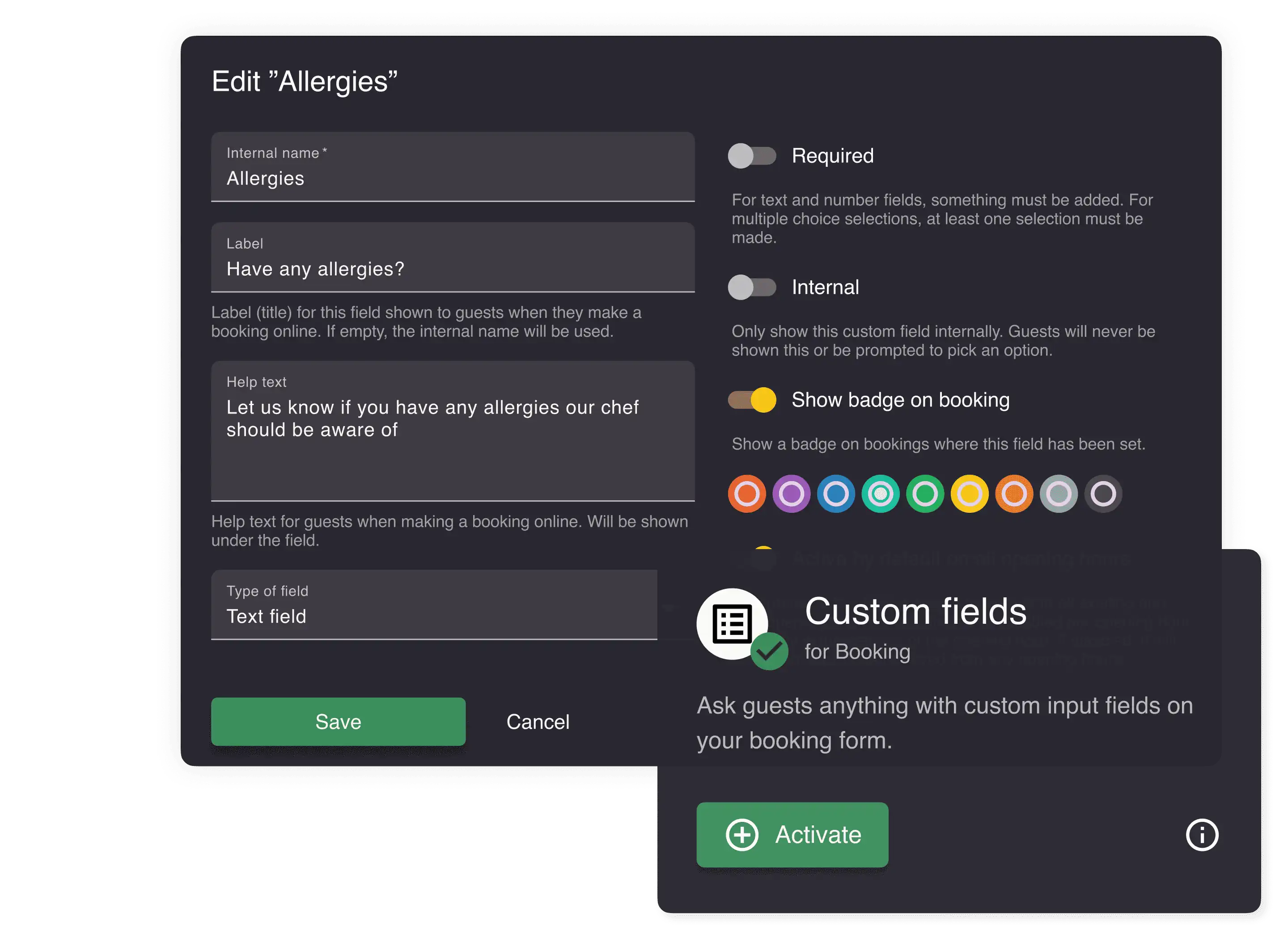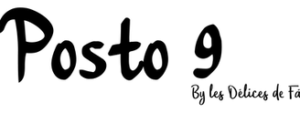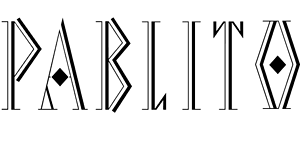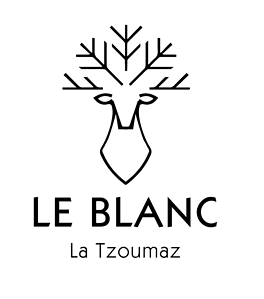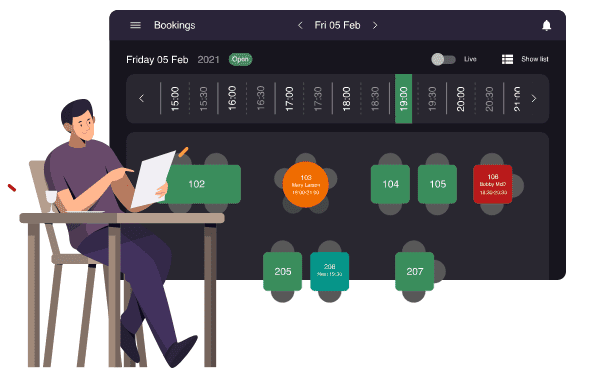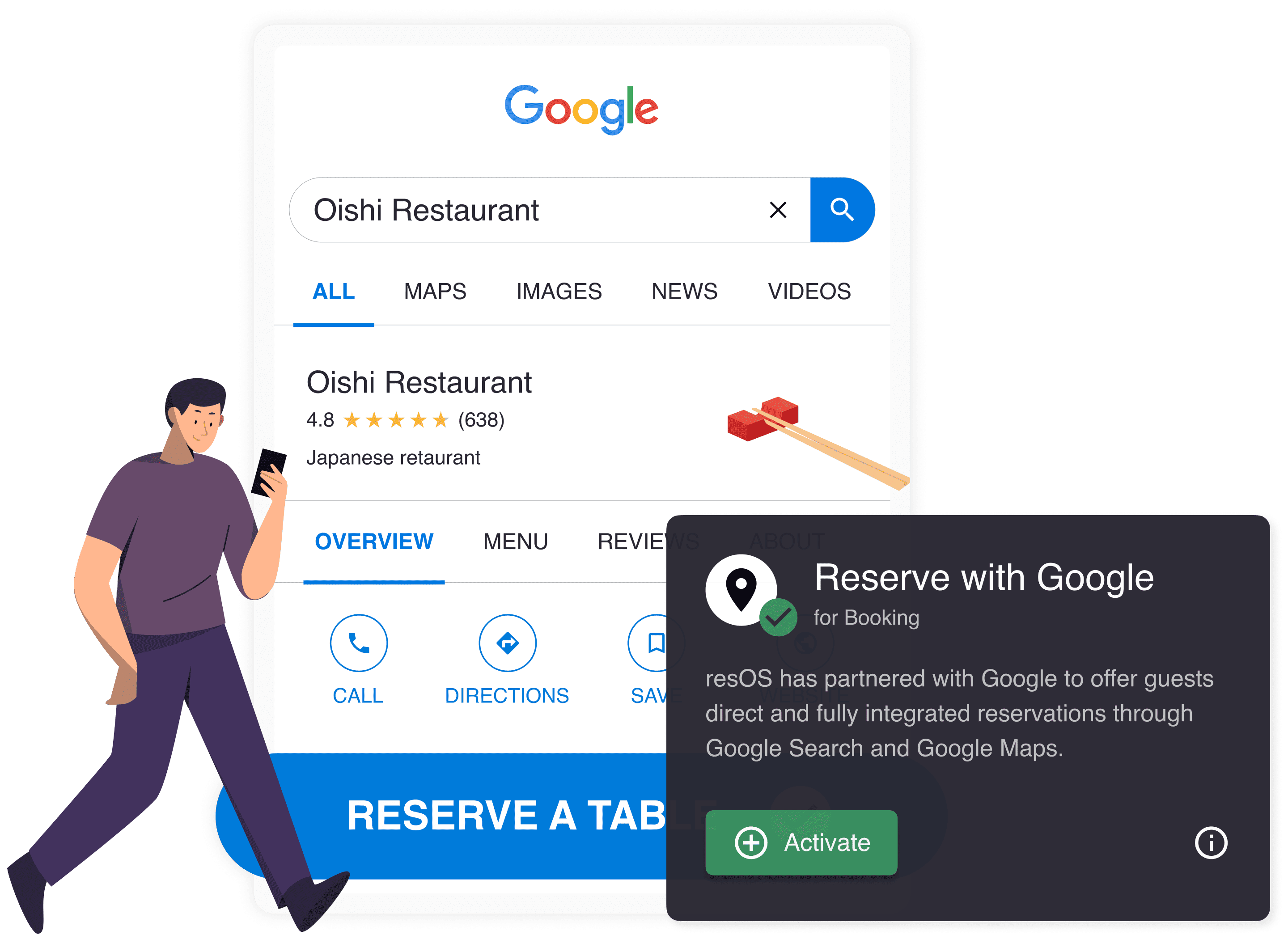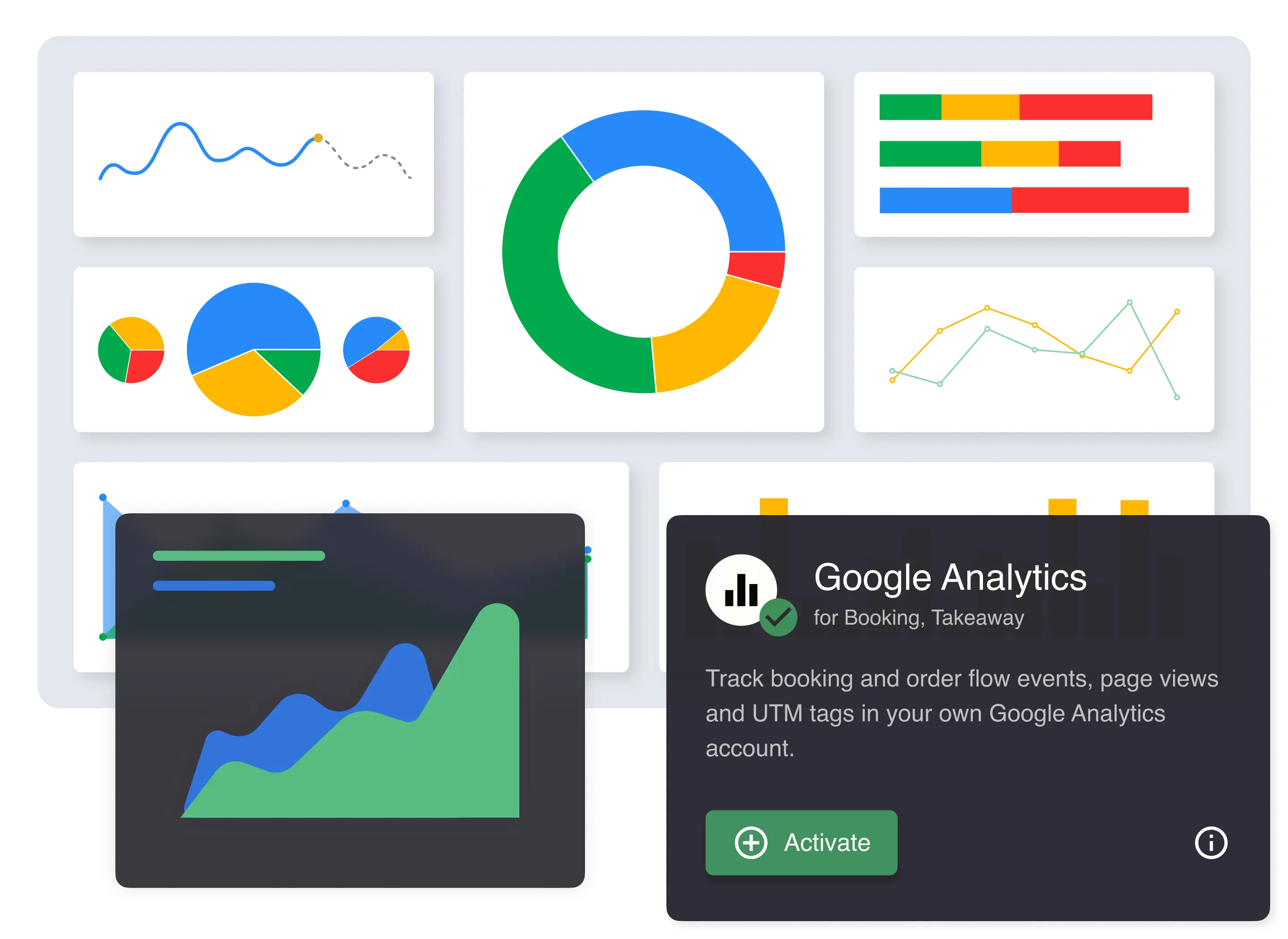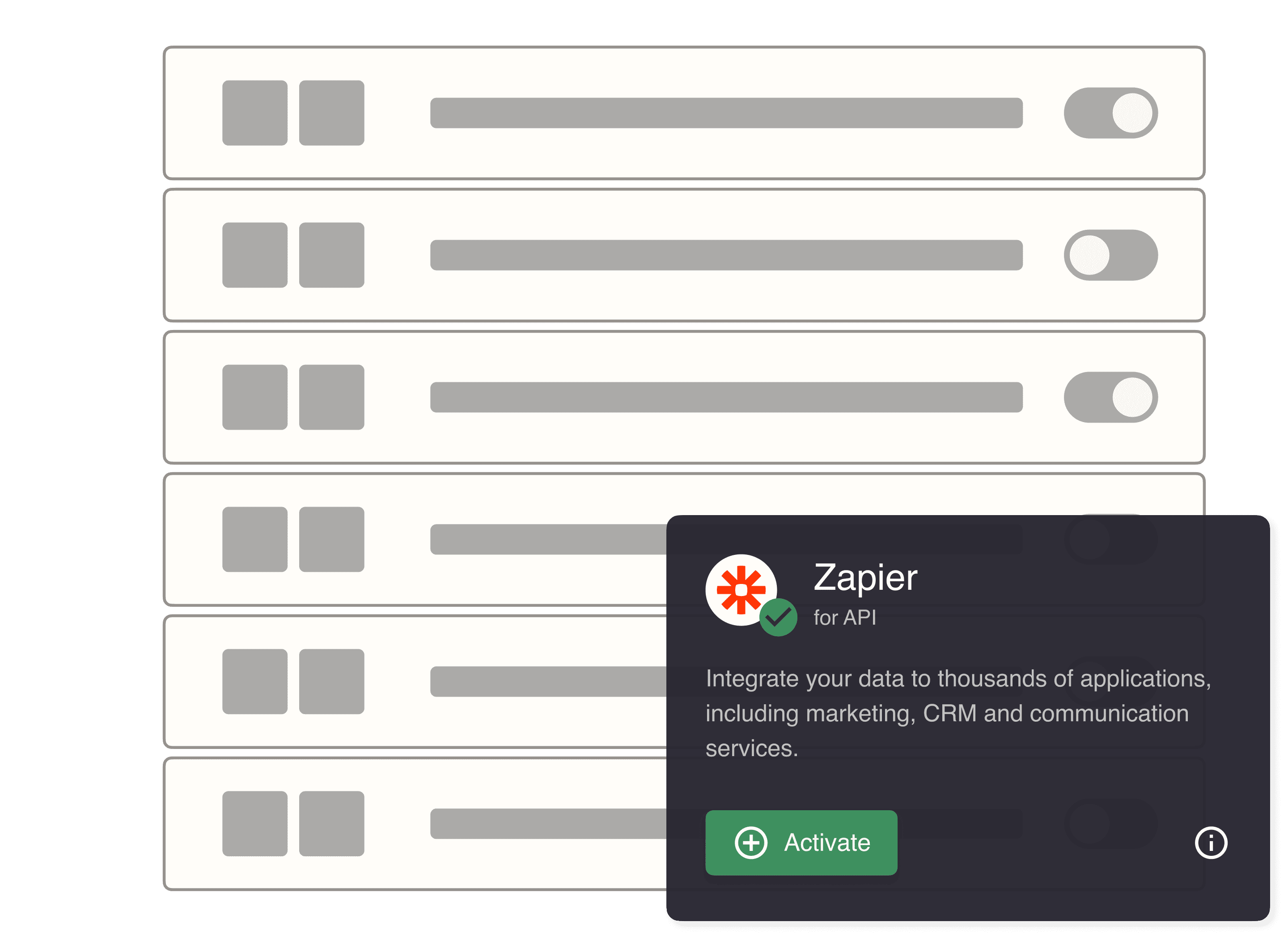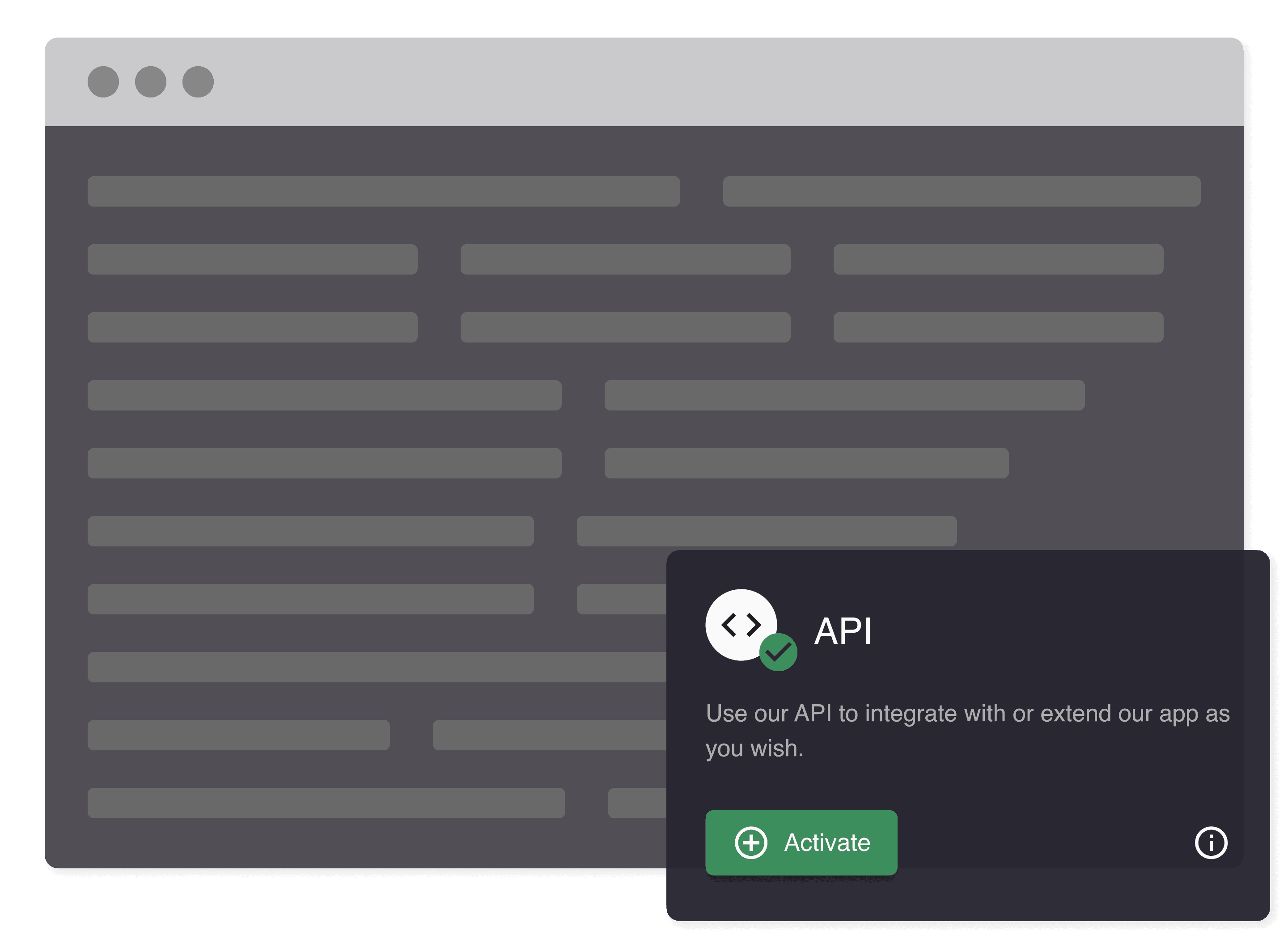What can you achieve with custom fields?
- Allow guests to add special requests when they book a table at your restaurant
- Collect information such as allergens, special occasions, number of children, and more.
- Ask guests anything you want that can help you be prepared for when they arrive
- Save time on communication, and give your guests a better experience
How does the custom fields feature work?
The custom fields feature helps restaurants collect valuable information that can help the restaurant with being prepared for the guests arrival, while also ensuring that the guest’s requests are met when they arrive for their reservation. An example could be a request for a table that can fit a wheelchair. With custom fields, guests can add a request for such a table while they make their reservation, which allows the restaurant to assign the guests a suitable table. In this way, the restaurant is prepared, and the guests are happy.
Collect important information about guests such as allergens, special occasions, number of children, and much more. With custom fields in the booking form, restaurants can save time on communication, as they avoid having to communicate back and forth via messaging and/or calling about these special requests. The information you collect with custom fields allows you to be prepared the best way possible for when your guests arrive.
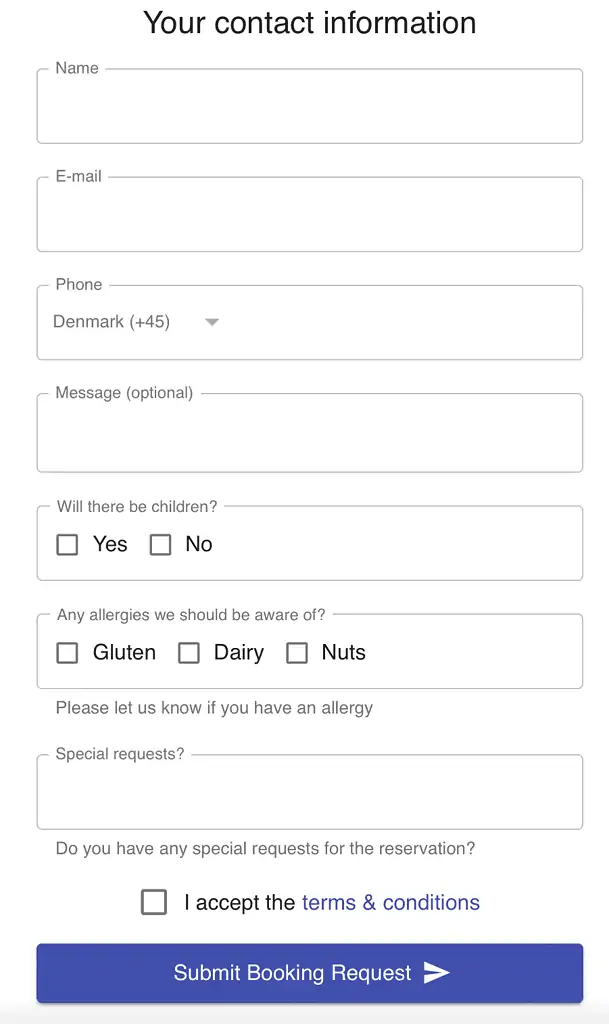
What kind of custom fields can you add to the booking flow?
resOS supports all standard form input fields including text and number fields, drop-downs, radio buttons, as well as multiple choice checkboxes. Restaurants can choose if the custom fields should be required or optional in the booking form. Also you can choose if the individual custom fields should be shown on only specific opening hours or if they should be added to all opening hours. All custom fields are shown and can be edited directly in the resOS app as shown in the picture below.
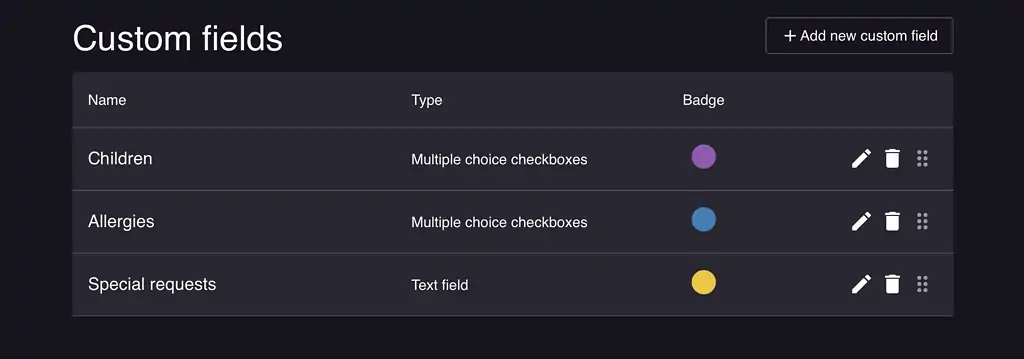
Check out also the ‘Automatic customer profiles’ feature here.
Color badges indicating a custom field
To give restaurants a simple overview of special requests on bookings, the feature show as colored badgets on bookings that has some kind of requests or information from the guests that was added via the custom fields in the booking flow. The image below shows an example of reservations that has colored badges on them, which means that these reservations has custom fields requests that the restaurant should be aware of before the guest’s arrival. These badges could e.g. indicate that the guest has an allergy, that there are babies that needs a highchairs, a special celebration, and much more. These badges will be visible when the staff opens the booking directly in the app.
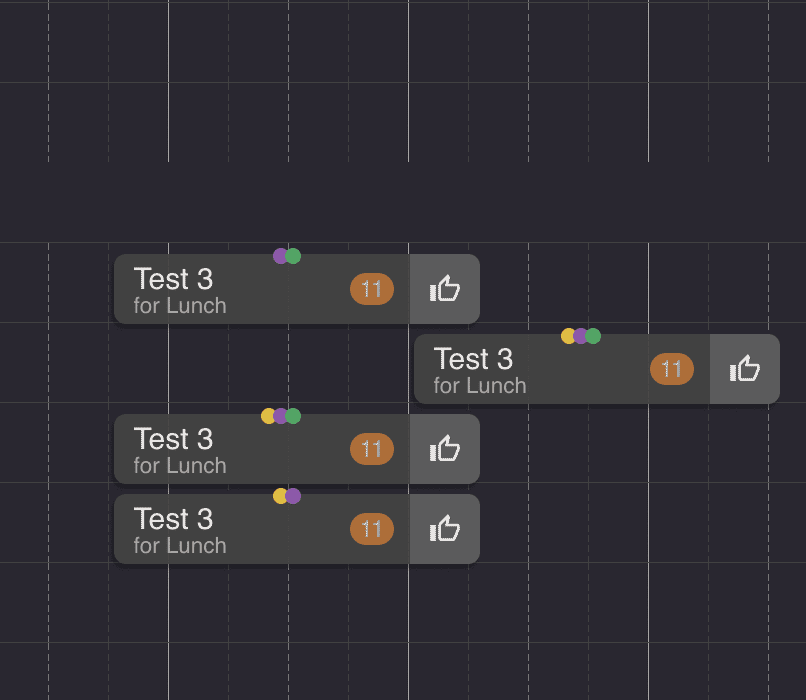
Manually added custom fields
Many restaurants receive table reservations via phone calls. It is therefore also possible for the staff to add custom fields manually when they add bookings to the system. The badges can also be added by the staff on manually created bookings like walk-ins and bookings received on phone. The feature can also be used to collect valuable data about the guest that can be stored and used for another time the user books a table.
Read also about how you can keep track of tables with the visual table planner
Need any help?
We recommend you check out this cool feature and experience how it can help you give your guests an even better experience at your restaurant. Do not hesitate with contacting us if you need any help or have questions about the feature. You can reach us at [email protected]. We look forward to hearing from you.