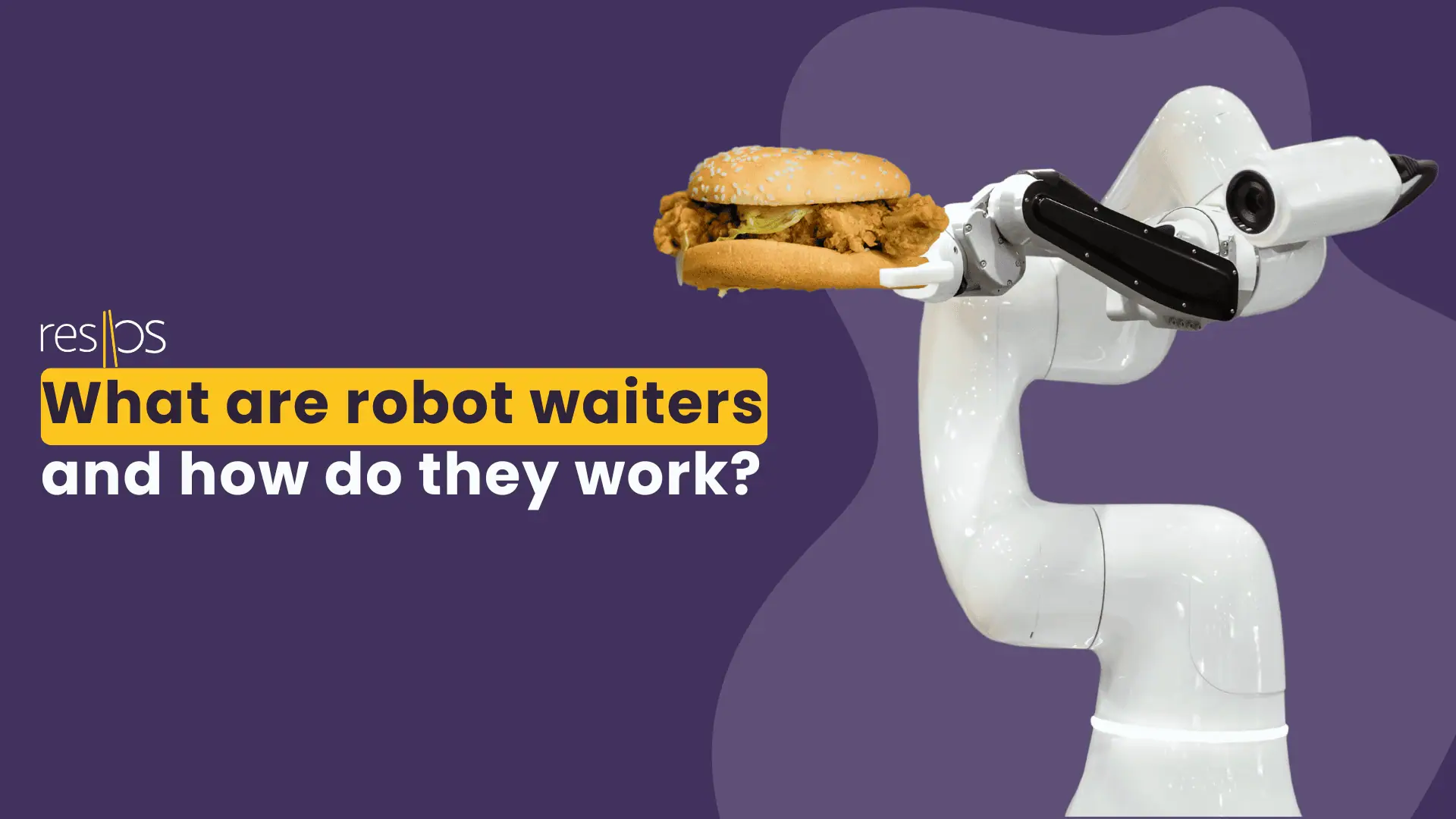Are you struggling to manage your restaurant’s online reputation and attract new customers? 🍽️ Google Reviews are essential for boosting your online visibility, attracting more customers, and building a stellar reputation.
Let’s dive into how you can make the most of Google Reviews and supercharge your business with resOS.
What are Google reviews?
Google Reviews are customer feedback left on Google Maps and Search. These reviews usually include a star rating (from 1 to 5) and written comments about the customer’s experience at your restaurant.
Why are Google reviews important?
- Build trust: Potential customers trust reviews from fellow diners.
- Improve SEO: More reviews mean better search rankings. 📈
- Valuable feedback: Get insights on what’s working and what needs improvement.
- Customer engagement: Responding to reviews shows you care and keeps customers coming back.
How do I Google review a restaurant?
Want to leave a review for your favourite spot? It’s sooo simple!
Just search for the restaurant on Google or Google Maps, scroll to the reviews section, and share your thoughts. Need more help? Check out Google’s support page.
How do I view Google reviews for my restaurant?
Curious about what others think about your restaurant? Just search for it on Google or Google Maps and browse the reviews section. Simple as that! For more details, check out Google’s guide or watch this video.
How do I find my restaurant reviews?
Want to see the reviews you’ve left? Head over to Google Maps, access the menu, and select Your contributions followed by Reviews.
Google Maps > Your contributions > Reviews
Voilà! You can now manage your reviews and revisit your favourite dining spots.
The power of Google reviews for restaurants
Google Reviews are essential for your restaurant’s success. They help build trust with potential diners, boost your search rankings, and give you valuable feedback. Positive reviews build your online reputation, and constructive criticism helps you make improvements.
Encourage your satisfied customers to leave reviews – it’s a win-win for everyone!
Focus on your SEO with Google reviews
Google Reviews are key for SEO. They show Google that your restaurant is active and engaging with customers, which can improve your search rankings. More positive reviews mean higher visibility in local searches. 📍
Increasing customer trust
When customers see positive reviews, they’re more likely to choose your restaurant. In fact, 50% of consumers trust reviews as much as personal recommendations from friends and family. Showcase your best reviews on your website and social media to build trust and attract new customers.
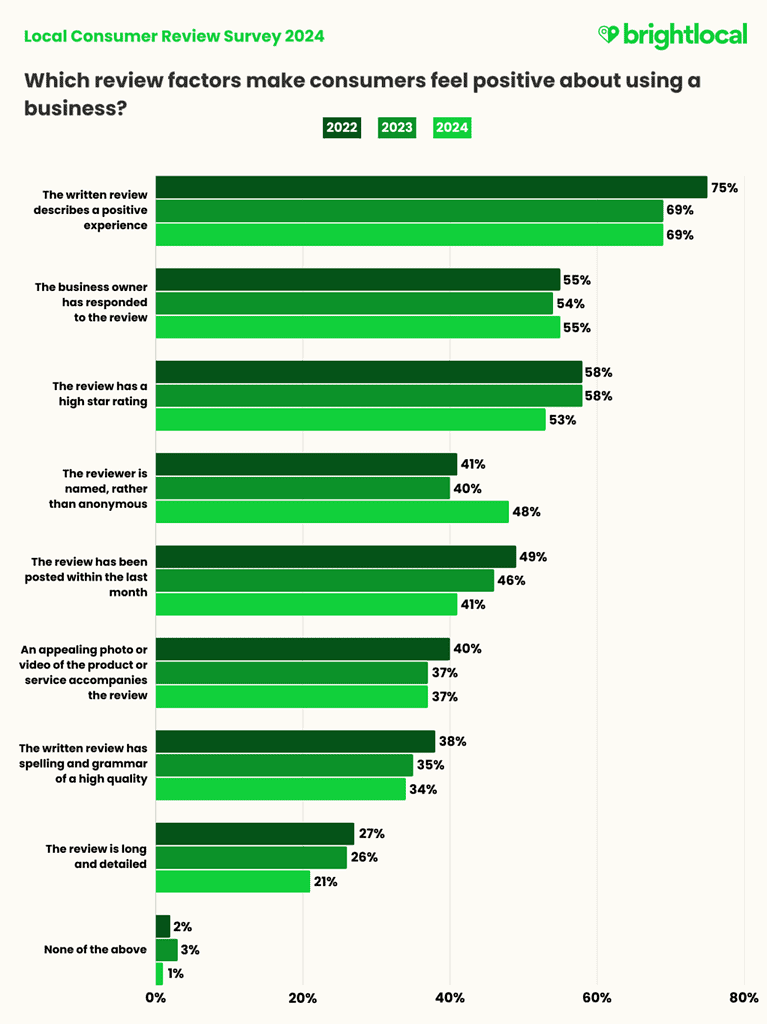
Responding to negative reviews
Handle negative reviews like a pro. Respond promptly and professionally. Acknowledge the issue, apologize if necessary, and offer a solution. This shows you care and can turn a dissatisfied customer into a loyal one.
For more tips, check out this guide about How effectively respond to negative restaurant reviews
Encouraging customers to leave reviews
Here are some tips to get more reviews:
✔️ Ask directly: Politely ask happy customers to leave a review. Do this in person, via follow-up emails, or on social media or your restaurant booking system.
✔️ Provide easy links: Give customers direct links to your Google review page.
✔️ Automated links: Use resOS’s feedback feature to automate sending review links to your preferred platform. This helps you gather more reviews effortlessly.
✔️ Offer incentives: Small incentives like discounts or special offers can encourage reviews. Just follow Google’s guidelines.
Improve Google Reviews with resOS
Reserve with Google
Make it easy for customers to book a table with the Reserve with Google feature from resOS. This integration can boost bookings and make the reservation process seamless.
Feedback feature
With resOS, automatically gather feedback and encourage positive reviews while avoiding negative ones. After a guest visits, resOS sends a quick email or SMS asking if they’d recommend your restaurant.
Guests rate their experience in four categories:
- Food
- Service
- Atmosphere
- Value for money
They can leave additional comments. If their rating is above 3.5, they’re prompted to leave a review on your social media profiles. All feedback is collected in the Reports section, making it easy for you to monitor and respond.
🔑Key takeaways
- Encourage reviews: Ask satisfied customers to leave positive reviews. Automatically send review request with resOS booking system.
- Respond to reviews: Engage with your customers by responding to reviews. Show you value their feedback and are committed to improving their experience. For tips on responding to negative reviews, check out this guide.
- Monitor your reviews: Regularly check your Google Reviews to stay updated on customer feedback. Use this info to make improvements and enhance your service.
- Showcase positive reviews: Highlight great reviews on your website and social media to build trust and attract new customers. For more insights on managing your online reputation, read this article.
- Integrate automatic feedback links in your booking system: Use tools like resOS to streamline your review management process. Gather feedback, respond promptly, and maintain a positive online presence.