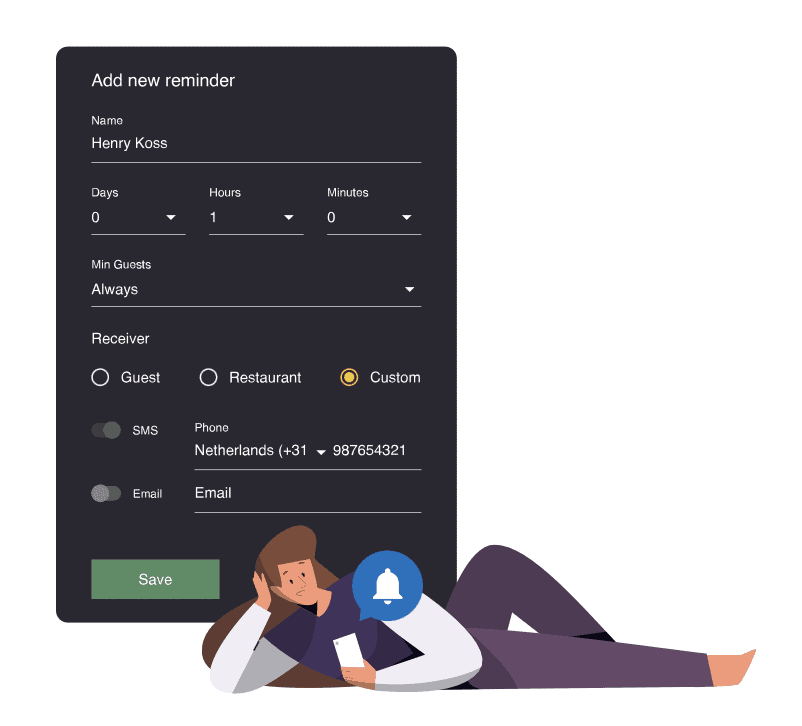resOS offers the possibility of sending both email and SMS notifications to the restaurants’ guests, but also to the staff. Read more about the add-on here. If you choose to send notifications via SMS too, then you should know their price, and you should read this article before you do so.
The maximum length of a single text message is 160 characters so it is essential to make the most of these characters. However, it is possible to send a text message with more than 160 characters – but it will be sent and charged as multiple text messages. We’ll try to explain the character limit of text messages in this article, and give you four quick tips to avoid exceeding the 160 character limit of a single text message.
Understanding the characteristics of a text message
Do you remember typing in a text message on your old Nokia brick phone and making sure not to exceed the character count that showed in the upper right corner? Because if you did, it would count as two (or more) text messages and would be priced accordingly. Well, nothing much has changed since then when it comes to text messages. There’s still a character limit to a text message, and text messages are still priced as two (or more) text messages if you exceed the character limit.
So, what really happens when you use more than 160 characters? The message will be split into something called segments, as shown below:
1 – 160 characters = 1 Message
161 – 306 characters = 2 Messages
307 – 459 characters = 3 Messages
460 – 612 characters = 4 Messages
613 – 765 characters = 5 Messages
766 – 918 characters = 6 Messages
919 – 1071 characters = 7 Messages
1072 – 1224 characters = 8 Messages
The reason behind this is somewhat technical (and has to do with the character set and how many bits it takes to encode), but what is most important for you to know is that the above are the segments of standard text messages. So, a text message of maximum 160 characters will be priced as one text message, a text message of between 161-306 characters will be priced as two, and so on.
There are also texts that do not fit with the standard SMS format (such as special characters or emojis), which count as two characters. When using these characters (known as non-GSM characters), the character limit is lowered to 67.
Standard SMS format vs. non-GSM characters
So, we distinguish between the standard SMS format that has characters that each count as a single character and the non-GSM (Global System for Mobile Communications) characters that count double. The important difference is that with the standard characters, the maximum number of characters for a single text message is 160, and for the non-GSM characters, the maximum number of characters is 67.
Characters that count as a single character
| @ | Δ | SP | 0 | ¡ | P | ¿ | p |
| £ | _ | ! | 1 | A | Q | a | q |
| $ | Φ | “ | 2 | B | R | b | r |
| ¥ | Γ | # | 3 | C | S | c | s |
| è | Λ | ¤ | 4 | D | T | d | t |
| é | Ω | % | 5 | E | U | e | u |
| ù | Π | & | 6 | F | V | f | v |
| ì | Ψ | ‘ | 7 | G | W | g | w |
| ò | Σ | ( | 8 | H | X | h | x |
| Ç | Θ | ) | 9 | I | Y | i | y |
| LF | Ξ | * | : | J | Z | j | z |
| Ø | ESC | + | ; | K | Ä | k | ä |
| ø | Æ | , | < | L | Ö | l | ö |
| CR | æ | – | = | M | Ñ | m | ñ |
| Å | ß | . | > | N | Ü | n | ü |
| å | É | / | ? | O | § | o | À |
Some of the most used characters that count as two characters
Besides emojis, which also count as two characters, there are certain “standard” characters that (due to the way the message is encoded) also count double. The most commonly used double characters are the following:
| \n | \ | ^ | ~ | [ | ] | { | } |
| | | ~ | € |
Also, some languages have characters that are not supported in the GSM character set (standard SMS format), such as Greek (Θ θ, Ι ι, κ, Λ, λ) and Polish (ń, ś, ż). So, please remember that if you need to use non-GSM characters, the limit for a single text message will be 67 characters.
SMS best practices
To best utilize the 160 characters, there are several tips to follow:
- Use only a single name when you address your guest in a text message. Depending on the style of your establishment, this could be either the person’s first name or last name. Alternatively, you can use the person’s initials to set yourself apart (but still stay within the character limit).
- If you are redirecting the client to a website, use a shorter version of the link such as a bitly link.
- Avoid storytelling and go straight to the point – using “active voice” will make your sentences appear concise, professional, and personal.
- Avoid the use of emojis to keep the character count low.
- If you add extra text to the default SMS messages, make sure to enable the option “Define short version for SMS messages” and the system will automatically shorten down your message.
Read also about the resOS’ SMS booking reminder feature.
If you have any questions about SMS best practices, how to understand the character set, or something completely different, please don’t hesitate to reach out to us at [email protected]. We’re more than happy to help!