The beauty of resOS is that you can choose to get notifications for new bookings exactly the way that suits you. In this guide, we show you how to choose your preferred way of receiving and sending booking notifications.
Choose between booking notifications by email, SMS or both in your restaurant
If you like to get notified about new bookings by email, choose this option. This is very efficient as you can quickly read about your new bookings on your phone, tablet or computer. Getting notified via email is completely free!
SMS
If you choose to get notifications by SMS, you will receive texts on your phone about new bookings. This option needs to be activated in Settings–> Communication–> SMS notifications. Then, in the same section of the settings, go to Notifications–> To you, and set up the SMS notifications there.
It is also a paid feature, you can read more about its fees here. Check the maximum length of a text message here.
There are 3 simple steps to follow in order to choose how you would like to be notified about your bookings:
- Go to Dashboard on your resOS profile–> Menu (on the upper left corner)–> Settings–> Communication.
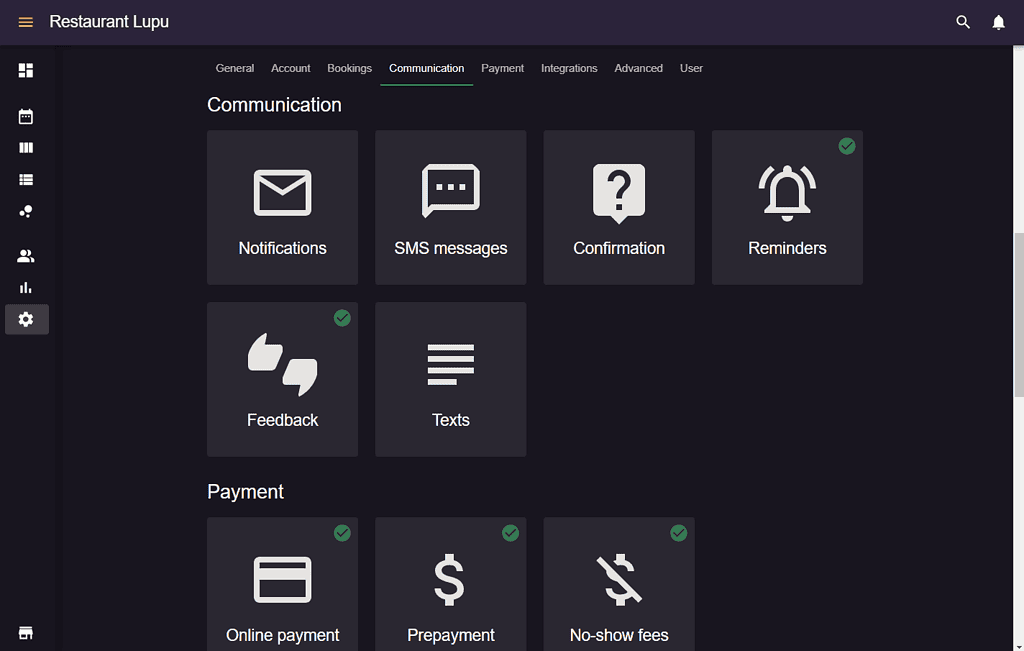
2. Find Notifications–> To you–> Enable the option(s) that you like:
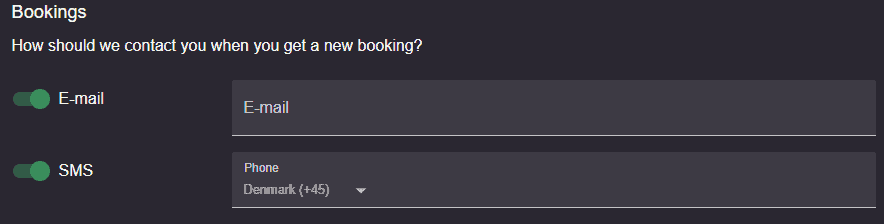
3. Add your email address/phone number and start receiving notifications about your new bookings. There is only one email address and phone number that can be notified.
How to send email and SMS notifications to your guests
The same applies to your guests, they can be notified via email, SMS, or both. In order to decide how you would like to notify them about their bookings (confirmations, changes, cancellations, etc.), you need to choose what type of information you want from them. You can do that by going to Menu–> Settings–> Bookings–> Managing bookings–> New online bookings–> Required contact information.
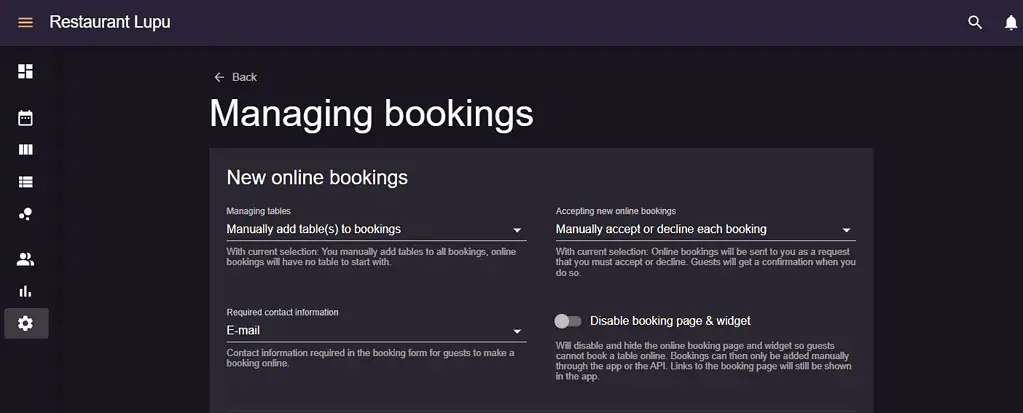
Depending on your choice, your guests can be automatically notified via email about their bookings. If you enable SMS notifications, then they can be notified via text too. Finally, if you enable both, then they will be notified via email and text message.
This is where resOS stands out from its competitors. We do not want to change what already works for you, so we offer everything that you want to use. Now that we have shown you how to choose your preferred way of receiving booking notifications as well as how your guests receive notifications, we hope that this eased up your processes and provided some value.
If you have any questions about setting up the booking system or any general questions about resOS, do not hesitate to contact us on [email protected], and we would love to help!