Did you know that over 57% of diners have made a reservation through social media, and 40% say they visited a restaurant after seeing it on a platform like Instagram or Facebook?
Even more impressively, 88% of people trust online reviews just as much as personal recommendations
(Cropink, 2024).
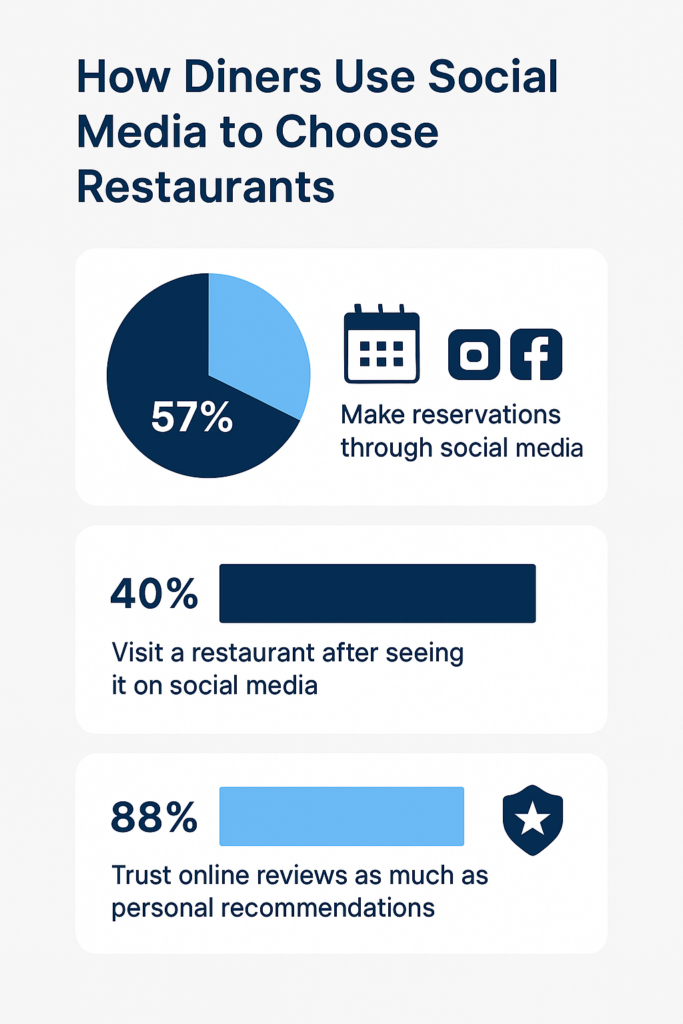
These numbers prove that social media isn’t just about pretty pictures—it’s a powerful tool to help restaurants grow. If your tables aren’t filling up, the problem might not be your food—it could be your feed.
In this post, we’ll walk you through simple but powerful ways to use social media to boost your restaurant bookings, complete with real-life tips and tools like resOS to help you make the most of every click.
1. Share tasty-looking food pics
People eat with their eyes first. A tasty picture of your signature dish or your cosy dining space can stop someone mid-scroll—and get them thinking about dinner.
Tip: Use natural light and clean backgrounds. No need for fancy gear—a smartphone works great!
How resOS helps:
With Instagram booking integration, customers can tap “Reserve” straight from your page after seeing your delicious post. No need to DM or visit a website—it’s quick, easy, and efficient.
💡 40% of people visit a restaurant after seeing food photos online

Let guests book from Instagram & Facebook
Make it effortless for customers to reserve a table the moment they see your food.

2. Show off special events
Got jazz nights, quiz evenings, or Sunday roasts? Show them off! Stories and reels on Instagram and Facebook are great for sharing what’s happening.
Tip: Use countdown stickers, polls, or behind-the-scenes clips to get people excited.
How resOS helps:
Add a Reserve with Facebook or Instagram button to your page so people can book while they’re watching your video or browsing your feed. It’s smooth and instant.
📊 57% of people have made a restaurant booking through social media
3. Say Hello in the comments
Social media is a two-way street. When someone says, “That looks amazing!” on your post, reply with “Thank you! You can book here 👉 [link]”.
Tip: Be friendly, use emojis, and keep it casual—it shows personality and builds loyalty.
4. Use the right hashtags
Hashtags help people discover you. Use popular tags like #foodie, #brunchgoals, or #datenight, and add local ones like #EdinburghEats or #BirminghamBrunch to reach nearby diners.
Tip: Use a mix of popular and niche hashtags to get seen by both big audiences and local communities.
How resOS helps:
Your multi-language booking system means tourists and non-English speakers can book with ease. Just link your booking page in your bio or story.
5. Run giveaways or competitions
Want more followers? Offer a free meal or dessert for tagging a friend and following your page. This spreads your brand and boosts engagement.
Tip: Keep the rules simple and clear. Link your resOS booking page in your bio for easy reservations.
How resOS helps:
Use resOS to let winners book a specific time and date, and even send them a confirmation. It keeps everything tidy and stress-free.
6. Keep your profile updated
It might sound simple, but many restaurants forget to update their hours, phone number, or website links. Don’t lose bookings because someone couldn’t find the right info.
Tip: Pin your menu or booking link to the top of your feed or stories.
How resOS helps:
Your live booking system updates availability in real time, so people can only book when you’re open. You can also enable waitlists if you’re full—no missed opportunities!
7. Ask for reviews and share them
Happy guests? Ask them to leave a review. Then share those kind words on your page—it builds trust and encourages others to book.
Tip: Combine a photo with a short quote or use Instagram Stories highlights to save great reviews.
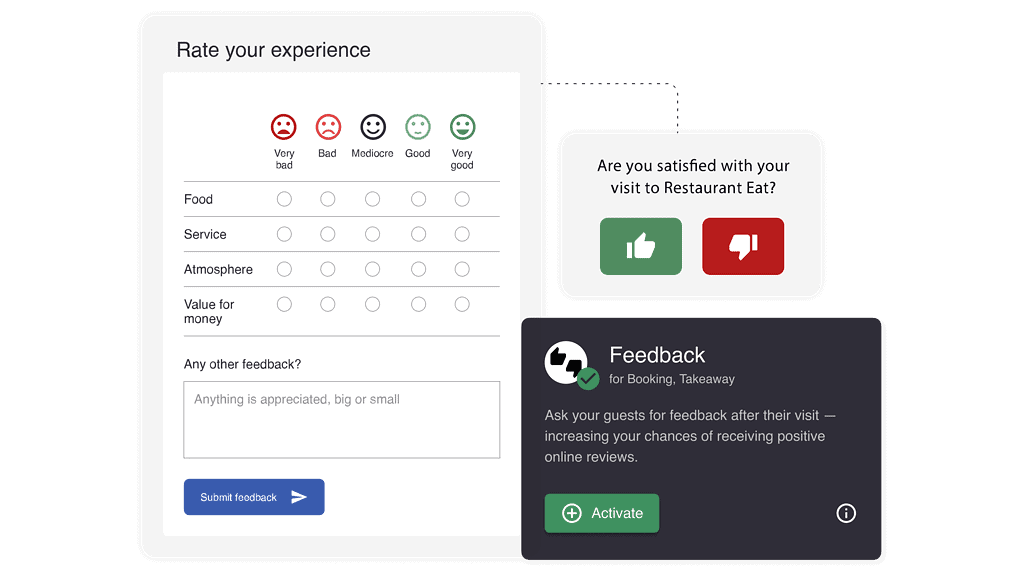
How resOS helps:
resOS can send automated follow-up messages after a guest’s visit asking for a review—no extra effort from you.
📝 88% of people trust online reviews as much as personal recommendations
8. 📲 Use the “Reserve” button on your profile
Here’s the game-changer: Add a “Reserve” button to your Instagram or Facebook page. When someone likes what they see, they can book a table in seconds.
This button removes the hassle of visiting your website or calling the restaurant. It’s instant, mobile-friendly, and drives more bookings.
How resOS helps:
resOS supports Reserve with Google, Instagram, and Facebook, making it incredibly easy to link your booking system with your social channels. It’s also fully connected with your floor plan, waitlists, booking rules, and more.
📈 Restaurants that use these integrations often see a noticeable increase in bookings from social channels.
Why not take advantage?
Final Words
Social media isn’t just about showing off—it’s a key driver for filling tables and building loyal customers. With powerful visuals, friendly posts, and smart features like the Reserve button, you can turn likes and follows into bookings.
And with tools like resOS, you don’t have to do it all manually. From managing bookings across social media to sending review requests, it takes the pressure off you and helps your restaurant thrive.
👉 Ready to grow your bookings? Try resOS for cyfree and turn your feed into your best marketing tool.



