How can you control the number of takeaway orders to fit your kitchen capacity so you don’t overwhelm your kitchen staff? Well, you can do it with the resOS feature called kitchen capacity. This feature defines the default capacity across all delivery methods and opening hours. The capacity for specific delivery methods and opening hours can be set on individual takeaway and delivery opening hours. You can customize all the details. And the decision of choosing the maximum orders limit for all your opening hours is yours.
What can you achieve with kitchen capacity?
- Limit the number of orders a day – you will have a clear overview of how much food to buy and you can avoid overselling your products
- Set a maximum number of orders for a time interval – you can control how many orders you would like to receive in a certain time interval to handle takeaways more easily
Activating the kicthen capacity feature
All you need to do is to activate this feature is to go to the Menu–>Apps–>Features. Then just scroll all the way down until you find the app called ”Kitchen capacity”. Once you have found it, you need to activate it. Then, you will be able to find the feature and set up its parameters in general settings. Those settings are found by going to Menu–>Settings–>Takeaway & Shop–>General.
Maximum orders limit for the day
As a restaurant owner, sometimes it can be hard to calculate how much food to buy. You have to order a lot of ingredients. However, at the same time, avoid losing money, by throwing out food. Using the resOS takeaway system, you can avoid overselling your products. This can be done by setting up a clear number of orders you would like to have for each day of the week. In this way, you will have control over the number of orders and food prepared. Moreover, you won’t end up wasting food. All you need to do is set a clear goal for you and your staff.
Also, the number of maximum orders can easily be edited on your resOS panel. Therefore, you don’t have to think about it during busy nights. And, if you change your mind and believe you can prepare more meals, you can always easily change the number. The positioning of the settings is super accessible.
Maximum orders per time interval
If you want to control the number of orders, “Max orders per interval” can be really useful to you. Using this setting, you – as the name implies – can decide how many orders your restaurant maximum can receive in a certain period of time. Furthermore, you can change how long the interval of time should be. For example, if you set your time interval to 15 minutes and max orders to 2, that means you can only receive 2 orders every 15 minutes. This, again, helps with better organizing your kitchen and making sure you are able to deliver what you promise to your customers.
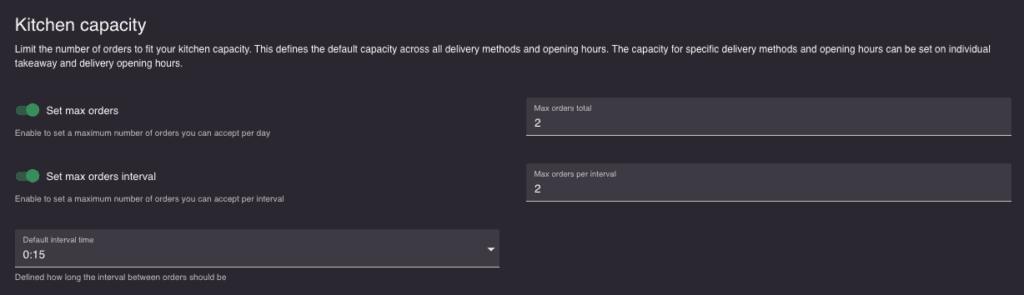
Do you want to try the resOS takeaway system?
resOS takeaway system has a 4% transaction cost with credit card payments, but we take 0% in commission. In conclusion, we offer a great environment for your customers to place their orders and we offer you all the tools you need to keep your customers and your staff happy.
If you need more information about the resOS takeaway system, including all the features it has, you can read more about it here. Also, if you have any questions regarding the system or resOS in general, you can contact us here.