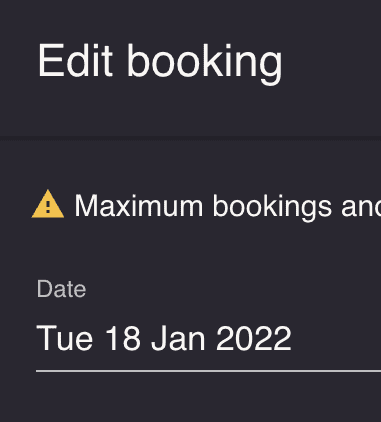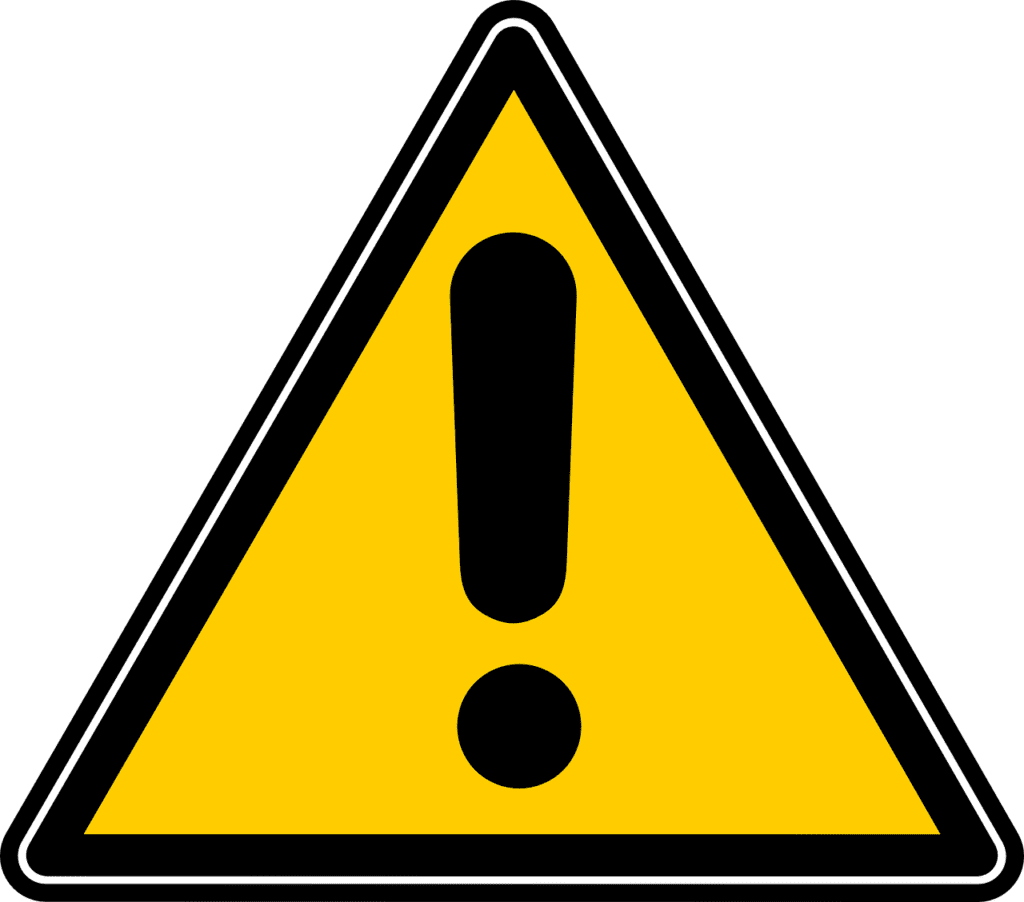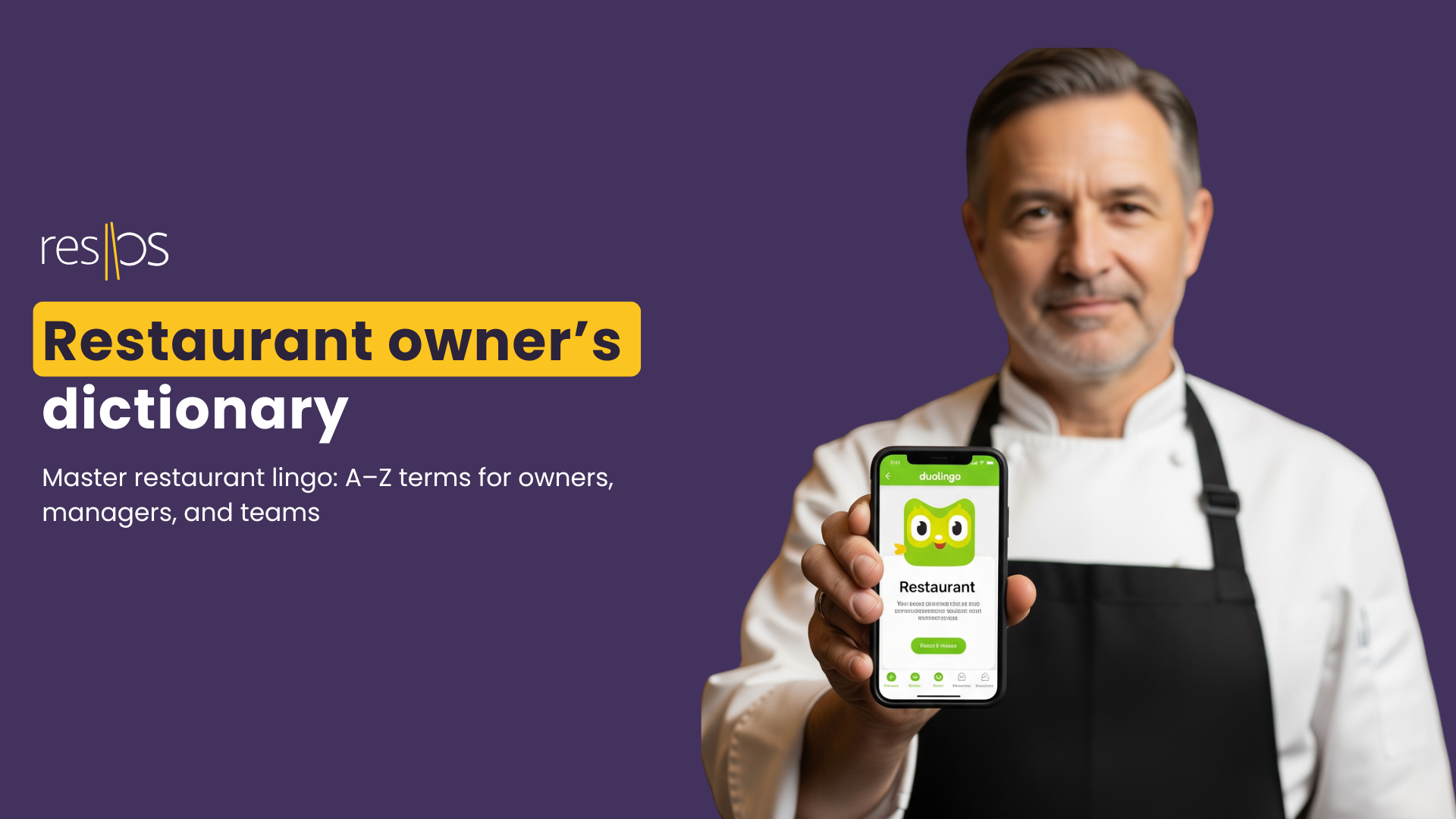We’ve been getting some really good feedback from you guys saying that the min/max bookings and people settings you can set on opening hours are really good, but you wished that it could also show these rules internally. That is why we developed the booking warnings feature that helps you with not over-booking on specific opening hours. Keep on reading if you want to know more about this feature update.
Booking warnings and opening hour selector
As you know, it’s always been possible to add bookings at any time manually in the system, and when there’s a lot going on in the restaurant it’s not always easy to keep the overview over the tables at all times. With the introduction of booking warnings, you should now get a helping hand, letting you know if you are about to over-book a specific opening hour or interval time. (And yes, it is still possible to make the booking, you’re the chef).
Another thing you need to take into consideration is the selected opening hour. A lot of our customers have multiple opening hours during each day with different settings. The system will automatically find the best fitting opening hour based on the time and area selected, but if you have overlapping opening hours you can now manually select which one should be used on the booking.
Below you can see an example of a warning shown creating a new booking. It tells me that the min/max settings set for the interval at 13:00 will be exceeded if this booking is added, based on the selected “Lunch” opening hour (bottom right).
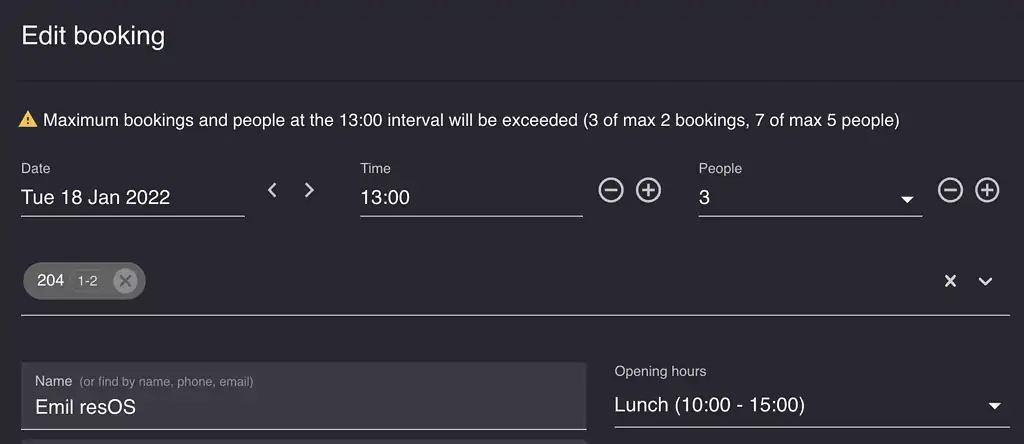
You will get a warnings when:
- Maximum bookings or people for a whole opening hour will be exceeded
- Maximum bookings or people for a interval time will be exceeded
- You’re about to move the booking to a new area
- The duration is shorter than normal
- You’re about to make a booking outside the selected opening hour
- The selected table are located outside the areas related to the opening hour
Read more about how the booking warnings feature work
As always, if any questions about the above please reach out to our support at [email protected] and we’re ready to help you 🙂