Enhance your guests’ dining experience by creating an efficient table setup and making sure that your loyal customers always get their favorite table. For making informed decisions when it comes to optimizing your table layout, you can generate data on your resOS profile with tables reports.
In order for the system to generate data about your tables, you first have to make sure that you enabled Tables in your settings and that you’ve been using table management for a while. This can be activated by going to Menu–> Settings & add-ons–> General–> Tables. Then, you can access the tables reports by going to Menu–> Reports–>Tables.
If you have any questions about setting up your tables, you can read more about table management here. 🪑
Metrics
For tables reports, you have the main metrics that you can choose in order for the system to generate the needed data. Here are the main metrics:
▪️Period: Here you can choose a customized period from the following options: Last month, Past 3 months, Next month, Next 3 months, Last & next month, Past & next 3 months, Month to date, Quarter to date, Year to date, All time, and Custom and the system will generate the data according to it.
▪️From date-To date: Click on the calendars that pop up for the “From date” and “To date” fields so that you can generate the table data on this specific custom period.
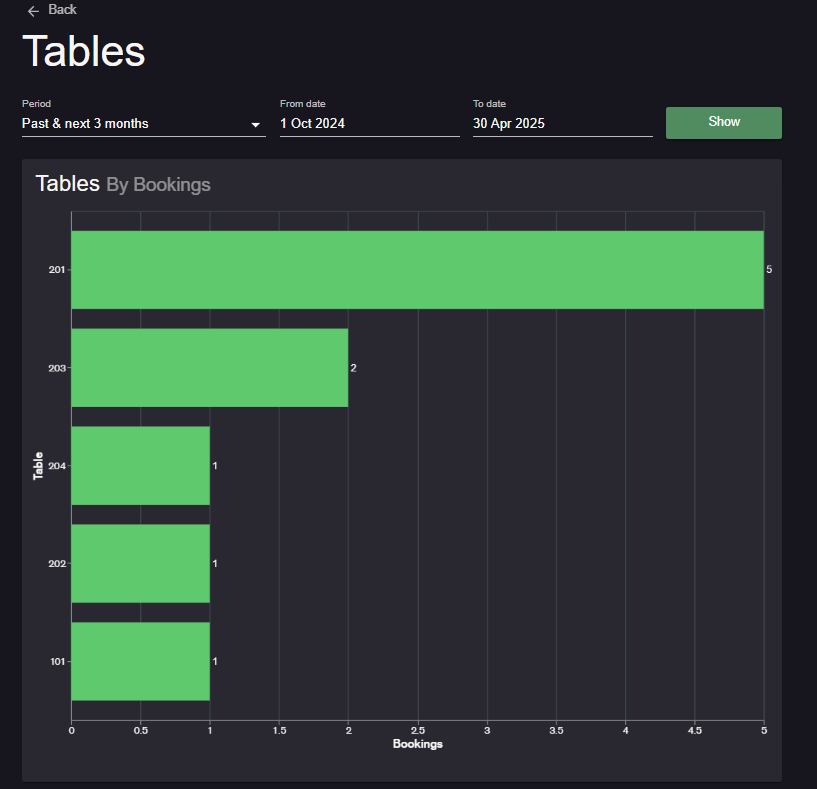
Key metrics
These are the categories of data generated based on the metrics from above ⬆️:
- Tables (By Bookings): the number of bookings for each table you’ve added to your profile.
- Table Combinations (By Bookings): the number of bookings made for each table combination.
- Areas (By Bookings): the number of bookings for each area (in case there are multiple areas added to the system).

Purpose and benefits
With tables reports, you can use the generated data to maximize table utilization and improve your guests’ dining experience. With an effective table management, restaurant owners can:
- Through analyzing occupancy rates, you can identify tables that are underutilized and adjust their layouts for maximum capacity ultimately increasing seating efficiency.
- Gaining insights into table turnover and usage patterns can help you manage bookings and walk-ins in a better way and reduce customer waiting times.
- Identify the tables and the areas that are the most requested, allowing adjustments to improve customer satisfaction and booking flow through better understanding their table preferences.