With the “Active” filter in the bookings list on your resOS’ booking system, you only see active bookings by default. This ensures your staff has a complete overview of the day, and you will always know how busy the day is going to be.
What are active bookings?
Active bookings are bookings that are currently at the restaurant but have different booking statuses. For example, these can be bookings with the status: “Accepted“, “Arrived“, and “Seated“.
How to see active bookings bookings?
To check how many active bookings you have for the day, you can access two of the four ways of viewing bookings. In order to do that, go to Menu–> List/Floor plan. Now go to the right side of your screen and click “Active” so you can see a list of all the active bookings for the day.
Here is what this looks like for the List:
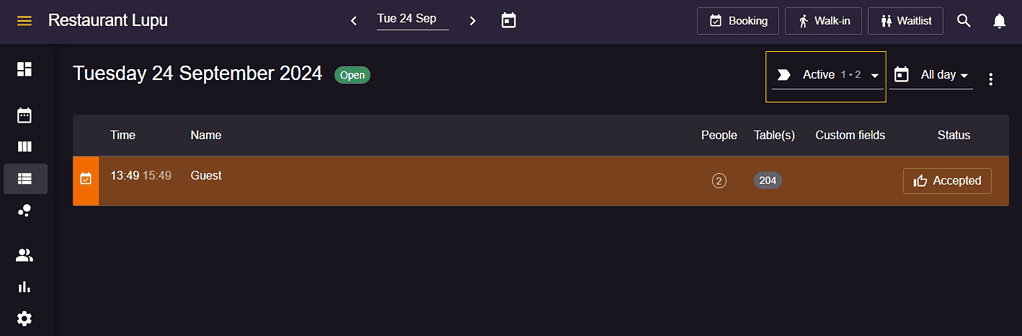
Here is what this looks like for the Floor plan:
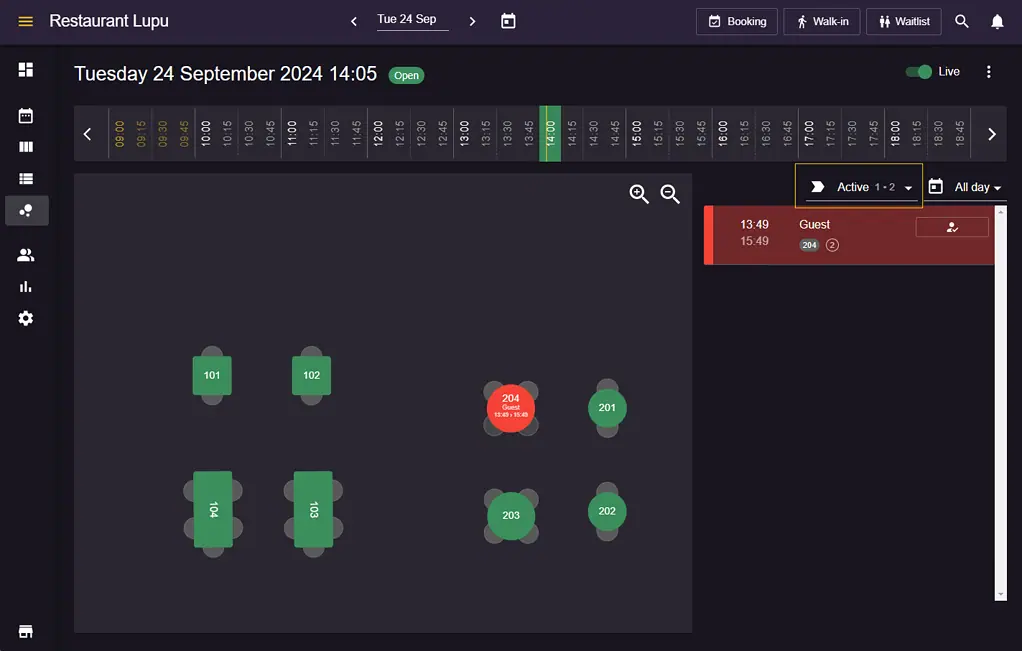
Also, did you know that…?
We’ve added the number of bookings and people per status to make it easy to get an overview of how busy the day is. The first number is the total number of bookings. The second is the total number of people.
On the List and Floor plan views, you can also filter bookings based on the booking status. Besides seeing the active bookings, you are able to see all accepted, pending, arrived, cancelled, etc. bookings on the day too!
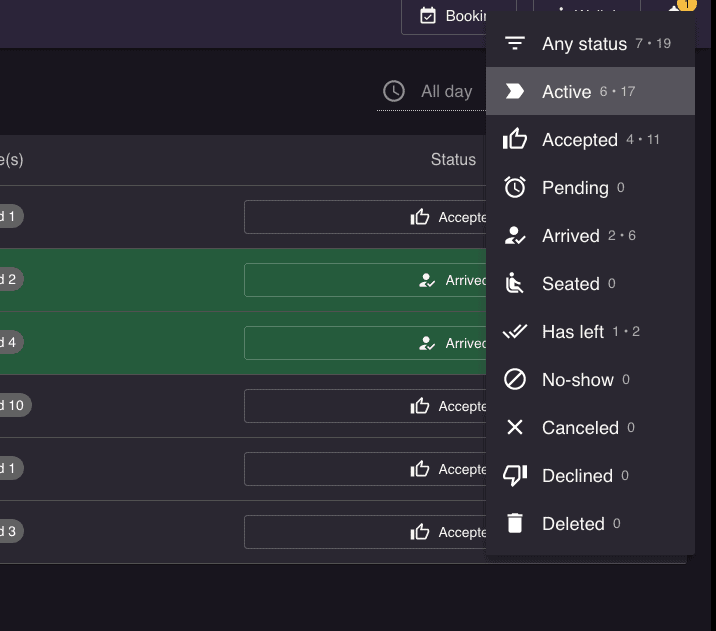
Booking statuses have different colors in the system, and if you are wondering what’s the meaning behind these colors, you can read more about them here.
Reach out to us at [email protected], and our amazing support team will help you integrate the system and get started today! If you have any questions about the status of your bookings or questions about the system, in general, we are eager to assist you.