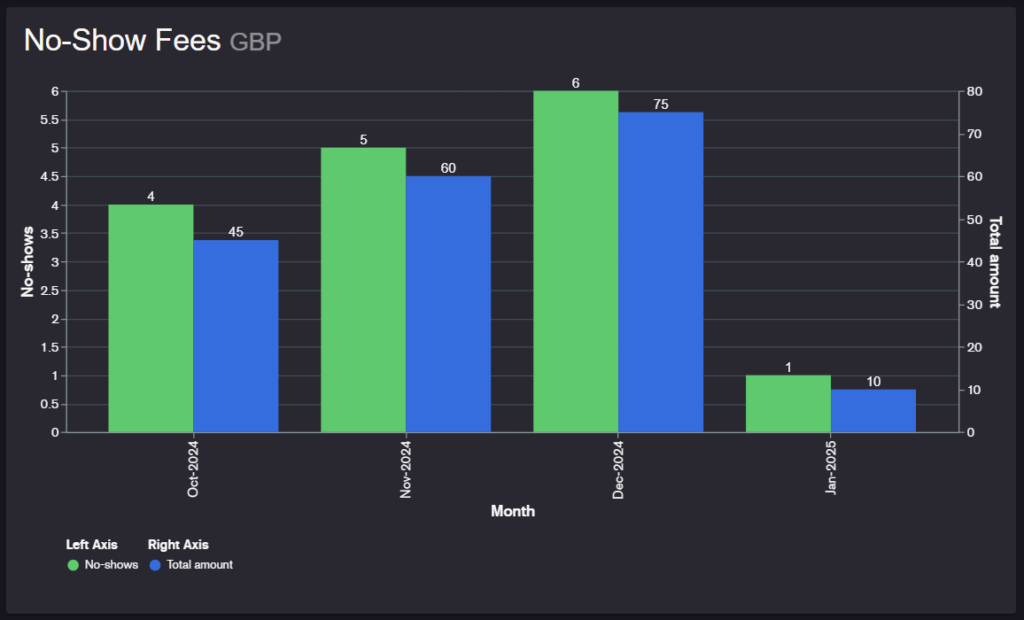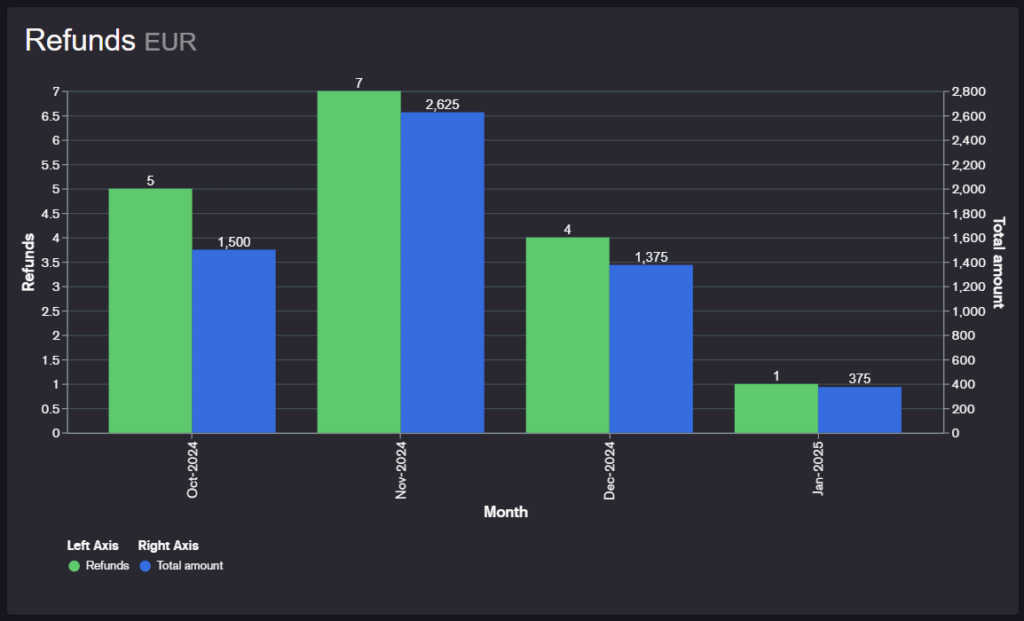If you’ve enabled the prepayment add-on or the no-show fees add-on and you’re wondering where to find the statistics for these, resOS has got you covered. With prepayments and no-show fees reports you can generate, analyze, and interpret the data for a customized period of time in order to track the revenue from the fees collected and to improve the payment process for your guests when booking.
Firstly, you need to make sure that you’ve enabled the add-ons Prepayment and No-show fees, and that you’ve been using them for a while in order for the system to collect the data for a period of time. If you’re wondering how to set these up, there are a few steps to do so which you can find in this article.
❗NB: You can’t enable the Prepayment and No-show fees add-ons at the same time for the same opening hours.
To access the prepayments and no-show fees reports, you simply have to go to Menu–> Reports –> Prepayments & No-show fees!
Metrics
As you’re probably already used to this, for prepayments and no-show fees reports you also have the general metrics that the system generated the data based on, and the ley metrics to this category. Here are the general metrics:
▪️Period: You can choose a period to generate the data for from the following options: Last month, Past 3 months, Next month, Next 3 months, Last & next month, Past & next 3 months, Month to date, Quarter to date, Year to date, All time, and Custom.
▪️From date-To date: Click on the two fields, choose the specific dates from the two calendars of the customized period, and let the system generate the data based on it.
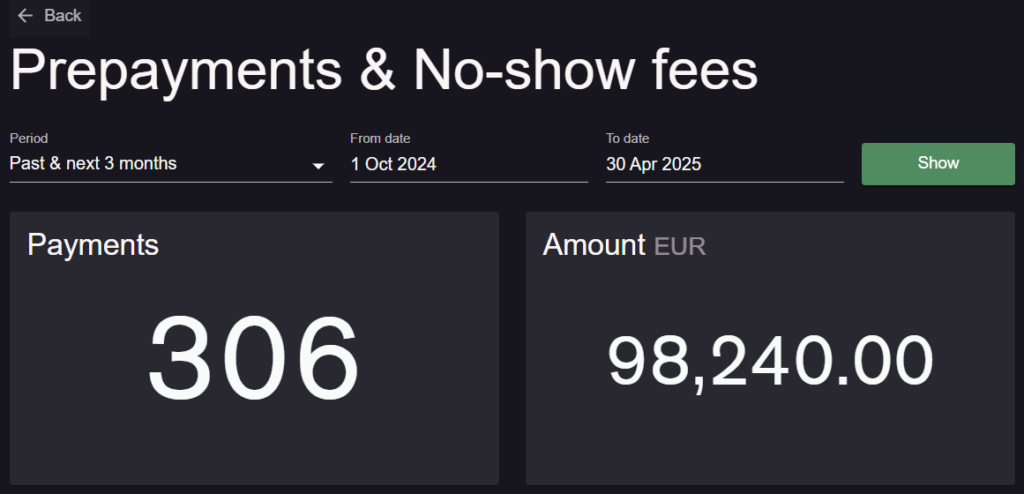
Key metrics
The key metrics will be displayed based on the currency used for your profile (depending on your restaurant’s location) and it is the same as the currency in which you pay for your subscription plan. Here are the categories of data that the system can generate for your establishment:
- Payments: the total number of payments (both prepayments and no-show fees).
- Amount: the total amount of payments (both prepayments and no-show fees).
- Prepayments: the total amount and number of prepaid bookings for each month.
- No-show fees: the total amount and number of bookings with the no-show fees for each month.
- Refunds: the total amount and number of bookings where refunds were applied (both prepayments and no-show fees).

Purpose and benefits
You can use the data generated from the prepayments and no-show fees reports in order to better manage your revenue streams, track the bookings with deposits, and have an overview of how many bookings didn’t show and paid the no-show fees. This can help restaurants with:
- Securing consistent cash flow to support restaurant operations through requiring a deposit (prepayment).
- Improving profitability through recovering the lost revenue from guests that didn’t show for their bookings.
- Encouraging customers to honor their bookings through both accountability measures and mitigating the risks of no-shows.