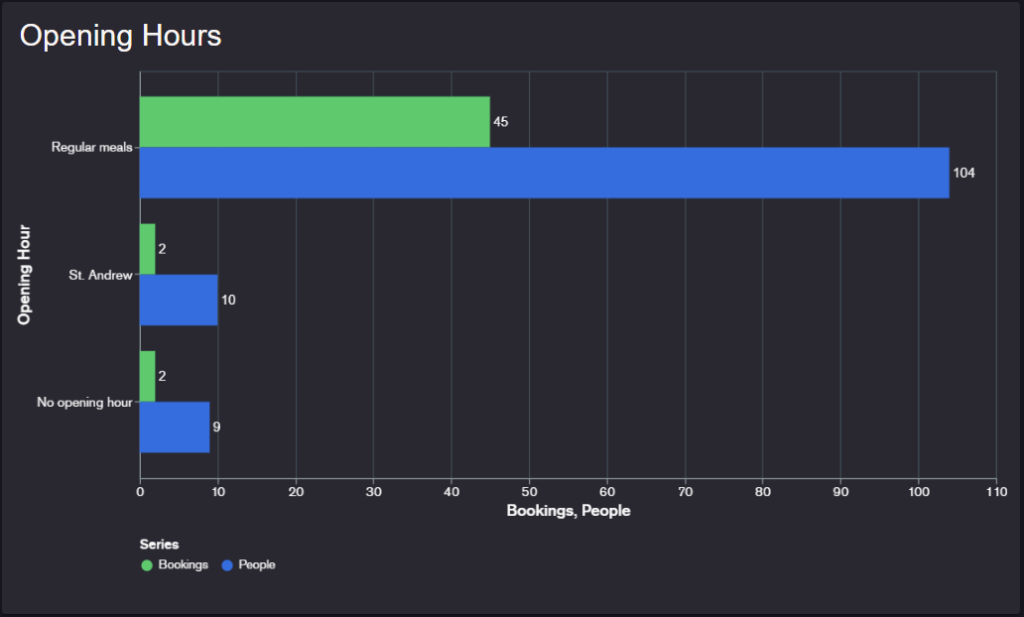Are you interested in figuring out which day of the week has the most bookings on average so that you can make sure you’re not understaffed? The opening hours reports on your resOS profile offer you insights into this, but also when during the day you have the most bookings, an average of the booking durations for your opening hours as well as which opening hours your guests book for (if you have multiple for one day). Having this information could help you better plan your resources and making sure that you give your customers the bet experience they could ever have!
Here’s how to access the opening hours reports: go to Menu–> Reports–> Opening hours. If you have any questions about the regular and special opening hours on your resOS profile, you can check out this article or reach out to us at any time at [email protected].
Metrics
Just like all the other reports, you can generate the data for the reports based on:
▪️Period: Choose the period you’d like the system to generate the information about your opening hours for. There are multiple periods to choose from such as: Last month, Past 3 months, Next month, Next 3 months, Last & next month, Past & next 3 months, Month to date, Quarter to date, Year to date, All time, and Custom.
▪️From date-To date: If you’d like to choose a custom period to generate the opening hours data for, then you can do that by clicking on a specific date on the displayed calendars from the fields for “From date” and “To date”.
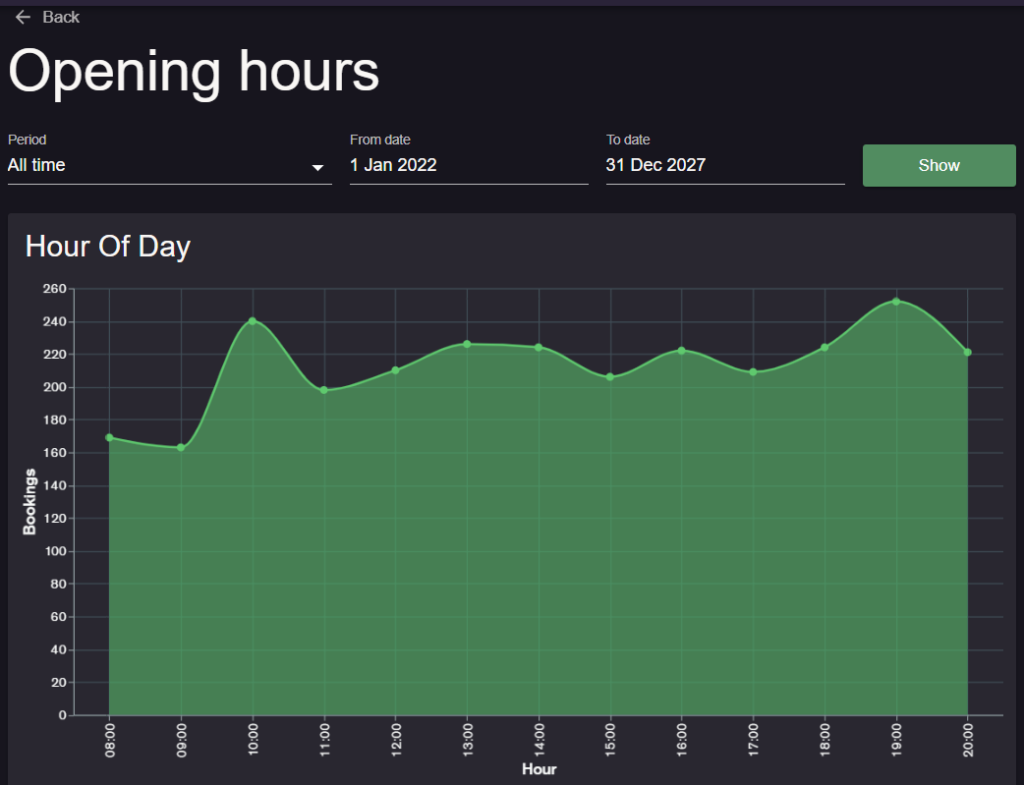
Key metrics
Besides the basic metrics, you have the following information generated by resOS based on the metrics from above ⬆️:
- Hour Of Day: the number of bookings made for each hour of the day.
- Bookings (Per Week Day): the number of bookings created for each day of the week when your establishment is open.
- Duration: the average booking duration for the bookings.
- Opening hours: the number of bookings and guests for each opening hour (in case you have more opening hours for different services per day).

Purpose and benefits
With the opening hours reports you can optimize your opening hours based on the number of bookings and guests you get on a specific opening hour, day of the week, and even time of booking, as well as based on the number of guests for each booking. With the generated data, restaurant owners can:
- Reduce the operating costs through identifying the periods of low activity and adjusting your establishment’s opening hours, saving on utilities and staffing costs.
- Maximize revenue by discovering high customer demand times and therefore extending the operating hours in order to receive additional revenue.
- Enhance efficiency for your staff by aligning their schedules to ensure optimal service quality without over or understaffing.