What is the booking date notes feature?
Booking date notes is a tool that allows restaurants to add specific notes for any given day. This ensures that from the front-of-house to the kitchen, everyone is in sync. Whether it’s a note about a VIP guest, a special event, or just a reminder about a particular promotion, this feature ensures no detail goes unnoticed. With an intuitive interface, inputting and retrieving these notes is effortless.
Read more about 👉 Booking date notes feature and its benefits here.
How to activate the booking date notes feature in the resOS app?
Here are the 5 simple steps to follow:
- Access your dashboard: Log in to your resOS account and navigate to the Dashboard.
- Go to bookings: Select the “Bookings” option in the Menu section.
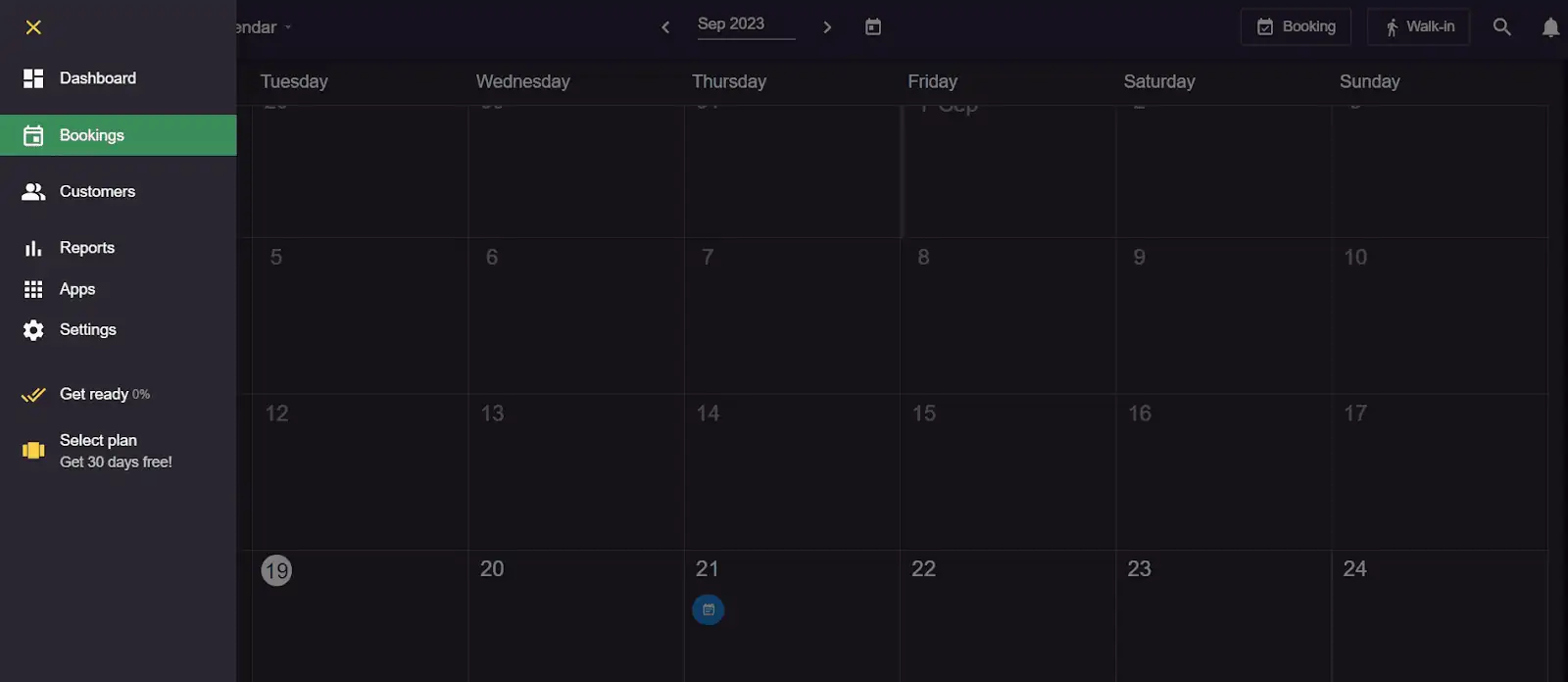
- Select the date: Choose the specific date you want to make a note for.
- Access the note option: Click the three dots in the upper right corner of the selected date.
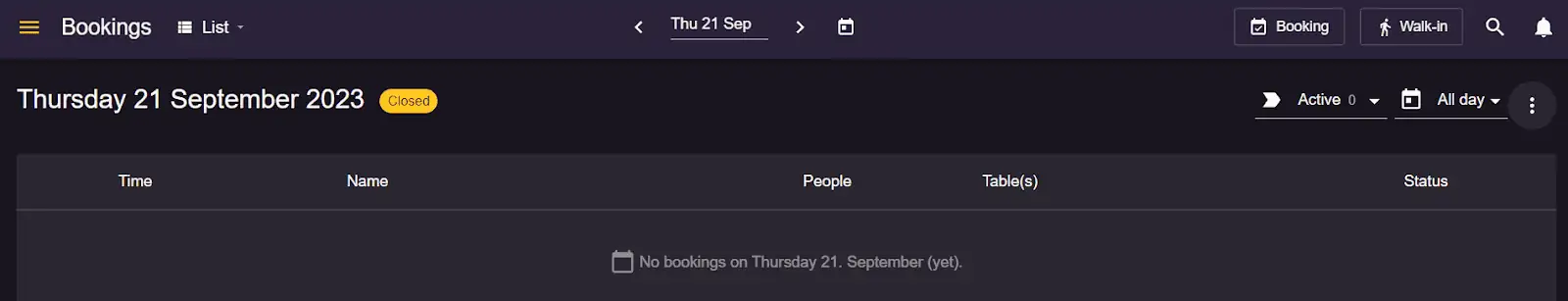
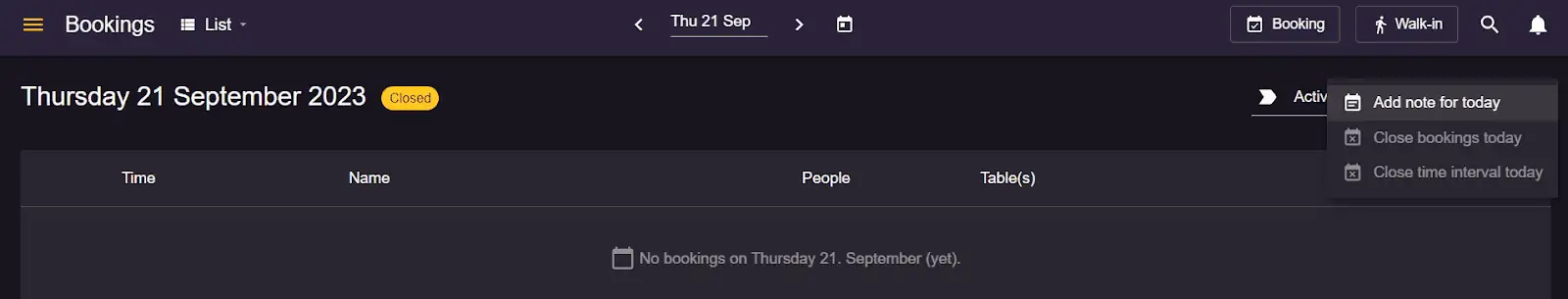
- Add a note: Select the Add note for today option and create your desired note.
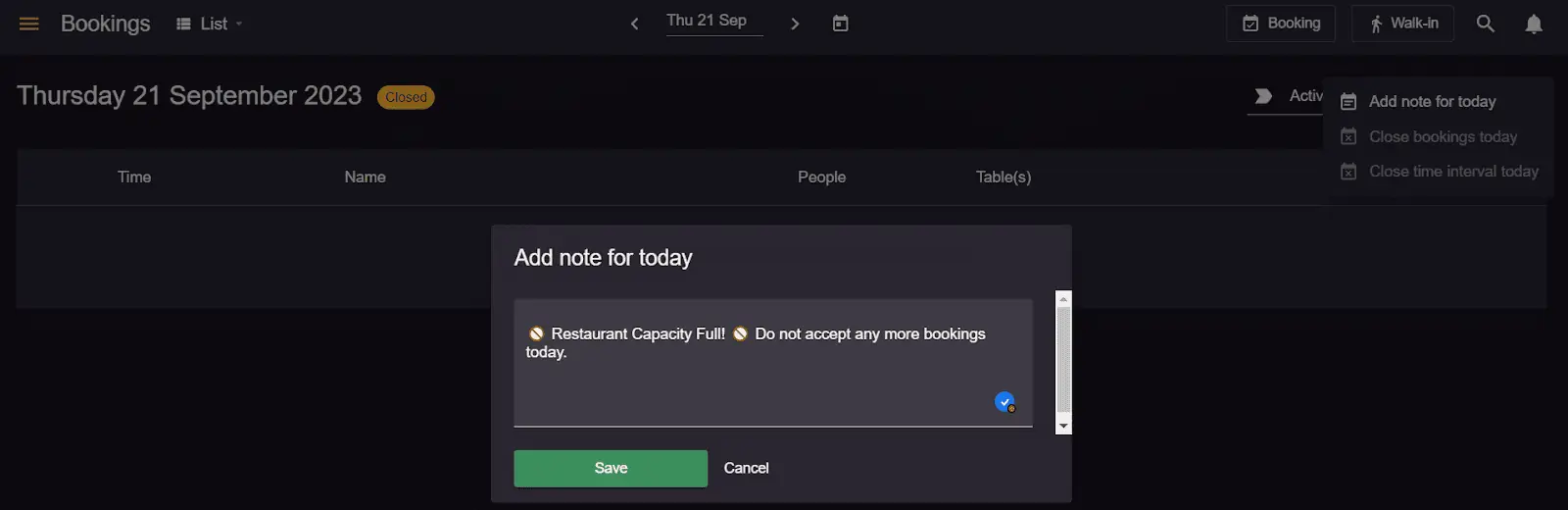
Additional tips for using booking date notes
- Consistency: Regularly update the notes to ensure that all staff members are on the same page.
- Clarity: Make sure to write clear and concise notes to avoid any confusion.
- Review: Periodically review past notes to ensure that all tasks or reminders have been addressed.
If you need assistance with setting up the booking date notes feature or have questions or concerns about the system, contact our resOS support team at [email protected] for support.