Do you have bookings with different number of people quite often and you wish they would automatically get a different booking duration? It makes sense if you want bigger parties to spend more time in your establishment, so we created a feature that can help with that. To help you optimize your seatings and fit in more bookings, you can define the duration of a booking based on how many guests is the booking made for.
How to set this up?
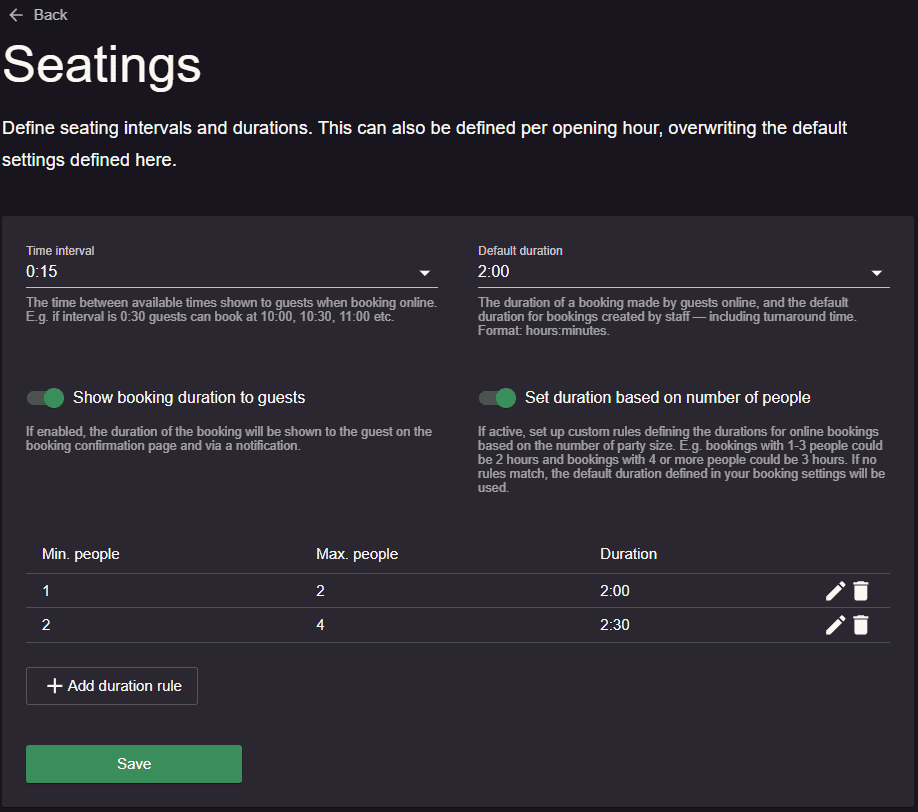
There are only two simple steps to set up different booking durations:
- Go to Menu–> Settings–>Seatings.
- Enable “Set duration based on number of people” and add as many duration rules as you need.
If you would like to edit the booking duration rules, you can do that by clicking on the pen icon. For deleting a duration rule, simply click on the trash icon and it’s gone!
This is the default booking duration based on the party size, meaning that it will apply to all the opening hours unless this is further customized for each opening hour.
How to further customize it?
If you offer more types of services (lunch, dinner, Taco Tuesday, etc.) and you have different opening hours for these, you can also customize the duration based on the number of people. You simply need to go to Menu–> Settings–> General –> Opening hours–> Seatings–> Set duration based on number of people.
Furthermore, resOS offers the option to customize time intervals too, find out more about this here.
Do you need help with setting up a booking duration based on the size of the party? No worries, our support team can help you right away. You simply have to reach out to them at [email protected]!