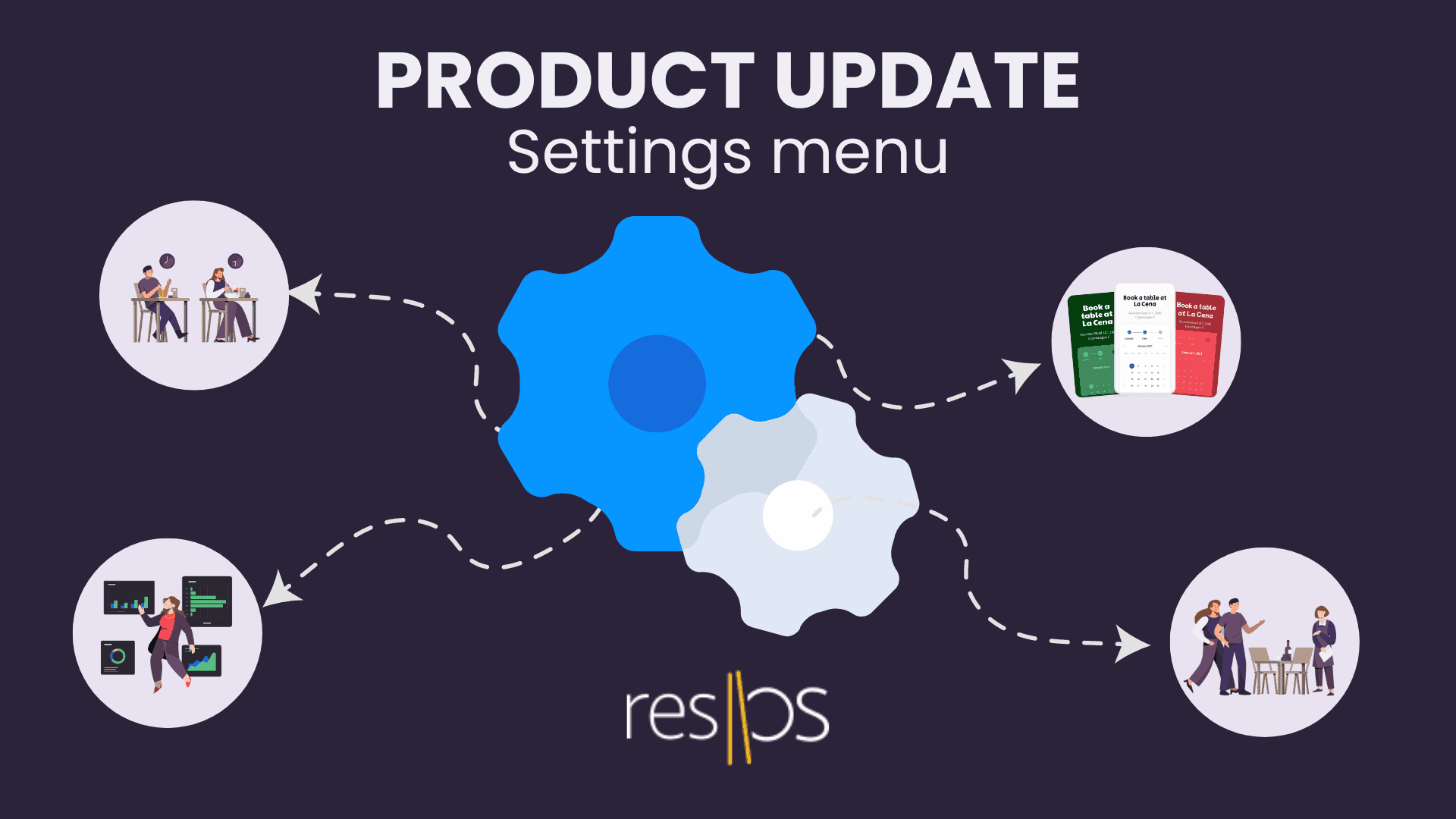We’ve made some changes to make your experience with resOS smoother and more intuitive. Now, all your features are neatly organised in the Settings section. No more jumping around the resOS app—everything you need is right there!
Why this update?
We heard from many of you that navigating different parts of the app to find specific features was a hassle. So, we’ve simplified things by removing the separate Apps section from the menu and moving all features into Settings. This way, you can access, activate, or turn off features quickly and easily from one spot.
Instead of searching through different areas, just head to Settings for everything you need. From managing bookings to adjusting notifications, it’s all just a few clicks away.
Adjusting booking limits
Want to set booking limits? Here’s how to do it now:
- Click on Settings in the menu.
- Head to the Booking section, and you’ll find a separate feature called Limits.
👉 Check this page to learn more about how to set up Limits.
This update is all about making things easier and saving you time.
Check out the new Settings layout and see how it works for you!
Watch the video below to see these changes in action!
If you need more help, our customer support team is here to help! Reach out to us at [email protected].
We’re always working on new improvements to make your experience better. Stay tuned for more updates!
/Emil