Do you host bigger parties at your restaurant? Or do you arrange events such as weddings or birthday parties? Use resOS’ reservation system for managing bigger parties and keeping track of all the different bookings.
To host bigger parties, it requires something completely different than the daily á la carte. Great planning, a structured calendar, and a good overview are crucial. At resOS, we help you succeed with your bigger events. This means increased customer satisfaction and an opportunity for you to handle larger bookings safely.
resOS can be used by restaurants that are looking for a user-friendly platform where they can keep track of their tables and reservations, as well as by event planners who only host bigger events.

Keep track of your reservations
Many restaurants prefer to receive reservations for bigger parties over the phone, but how are you supposed to keep track of all the details? What is being celebrated, how many guests are coming, which venue they should be in, what time the food should be served, etc.
With resOS’ reservation system for managing bigger parties, you can:
- Get an overview of the reason, date, time, amount of people, venue, duration, and contact information.
- Send a confirmation by SMS and/or email to the guest who made the reservation.
- Communicate directly with the guest in the system.
- Write internal notes that only the staff can see.
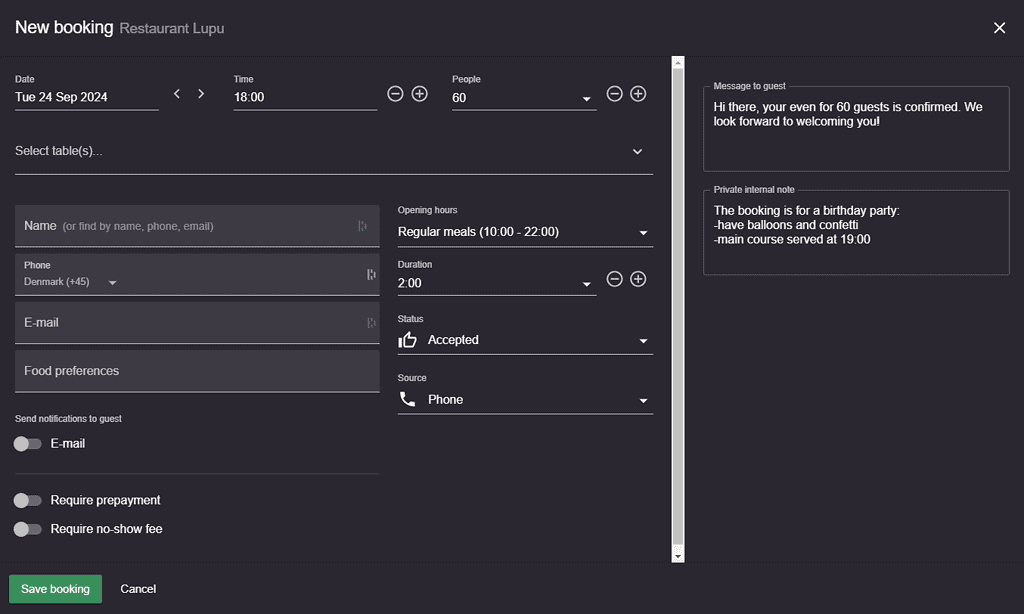
Reservations for bigger parties online
If you usually accept bigger parties at your establishment without confirmation from the staff, you can do that online as well. With resOS, you can customize the maximum number of people on an online booking for your online booking page/widget. If there are bookings that exceed the limits, you can also ask them to reach out to you via email or call you so you discuss the details over the phone.
Here is how you customize the online booking limits: go to Menu –> Settings –> Bookings –> Limits.
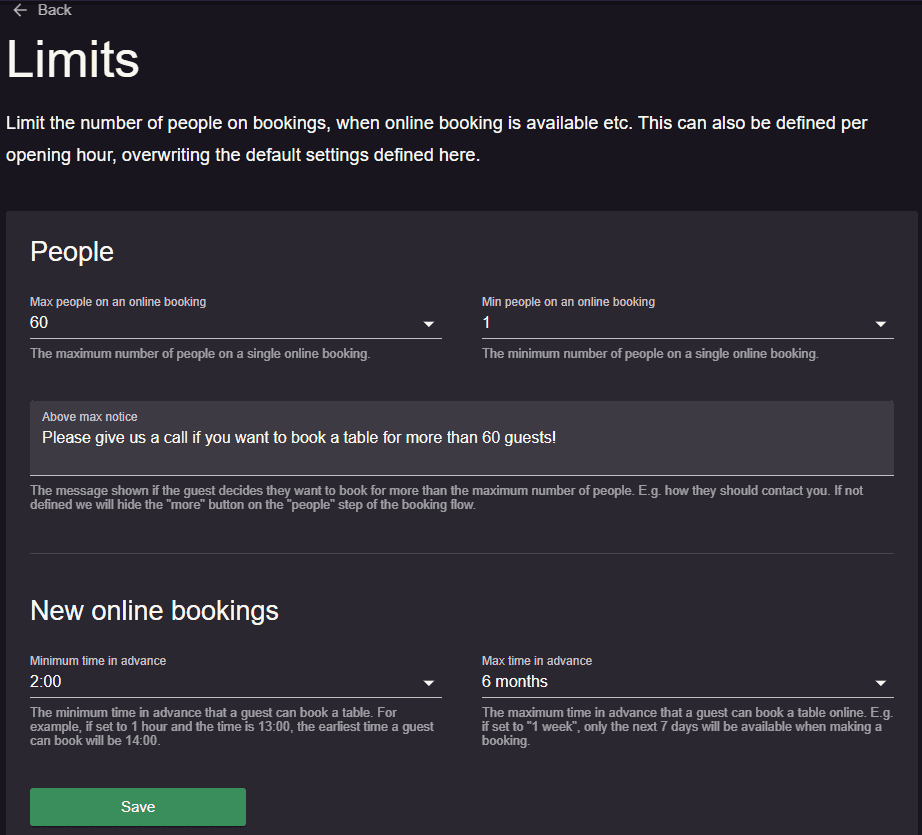
Set up tables for reservations with bigger parties
We also got you covered when it comes to table management for bigger parties. You can add your regular tables into table combinations so that you can take reservations with bigger parties. Just make sure you add your tables and areas of the restaurant first, and then set up the table combinations by going to Menu–> Settings–> General –> Tables –> Table combinations.
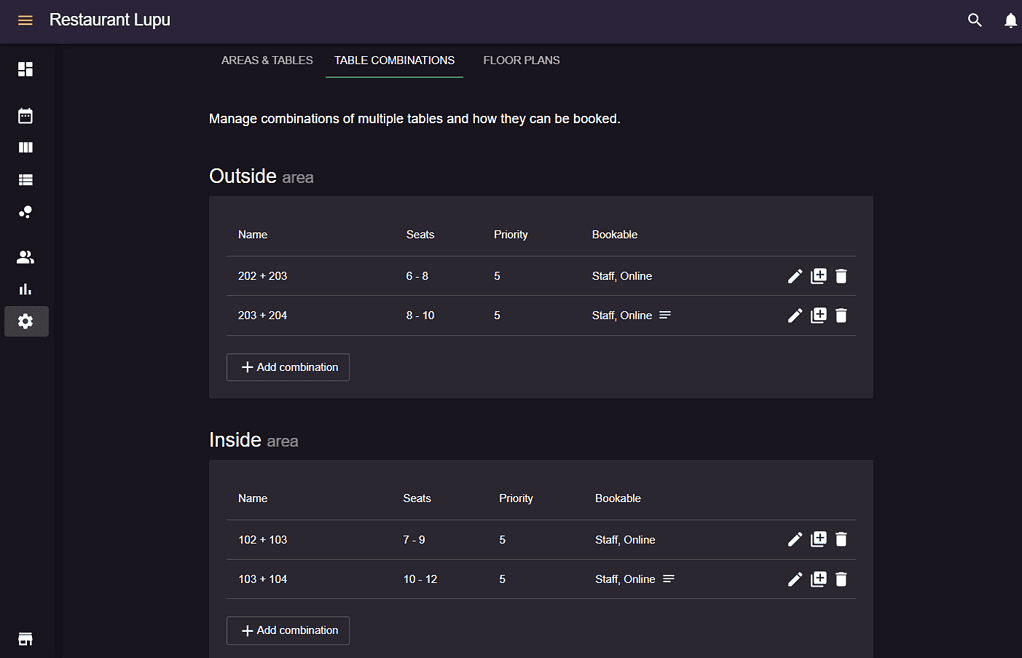
You can also benefit from resOS’ visual restaurant table planner that helps you get a clear overview of your tables and their occupancy. Read about the feature here.
Do you host bigger parties and need a system that helps you succeed? Contact us today at [email protected]. Our fantastic support team is ready to help you. Read more about resOS and what we offer here.