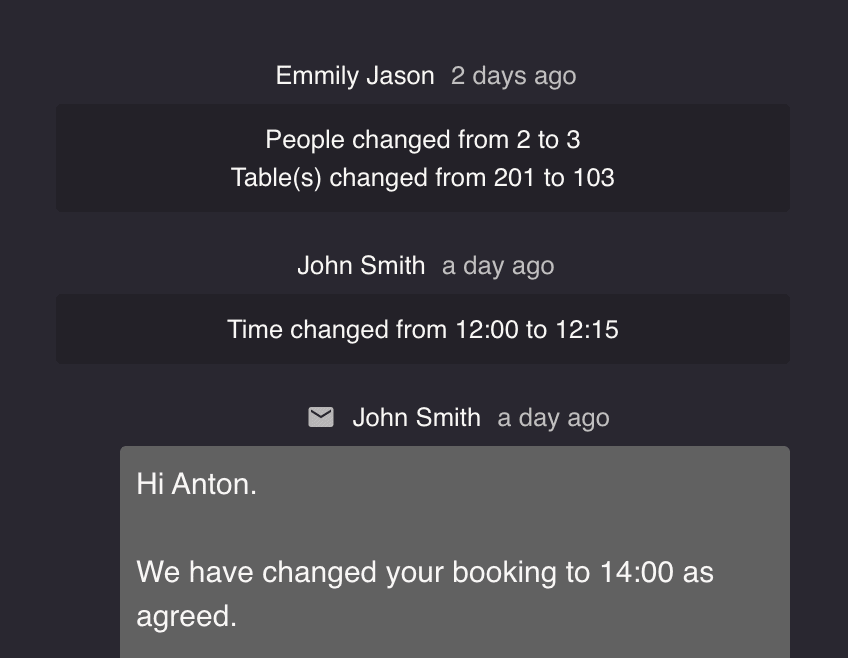We now log and show all changes made on bookings. Simply open a booking and look in the right side column, or in the “MESSAGES, NOTES” tab on mobile. Here all changes made to the booking is shown together with messages and notes, in chronological order.
If you are even in doubt about who changes what and when, you now know where to look.
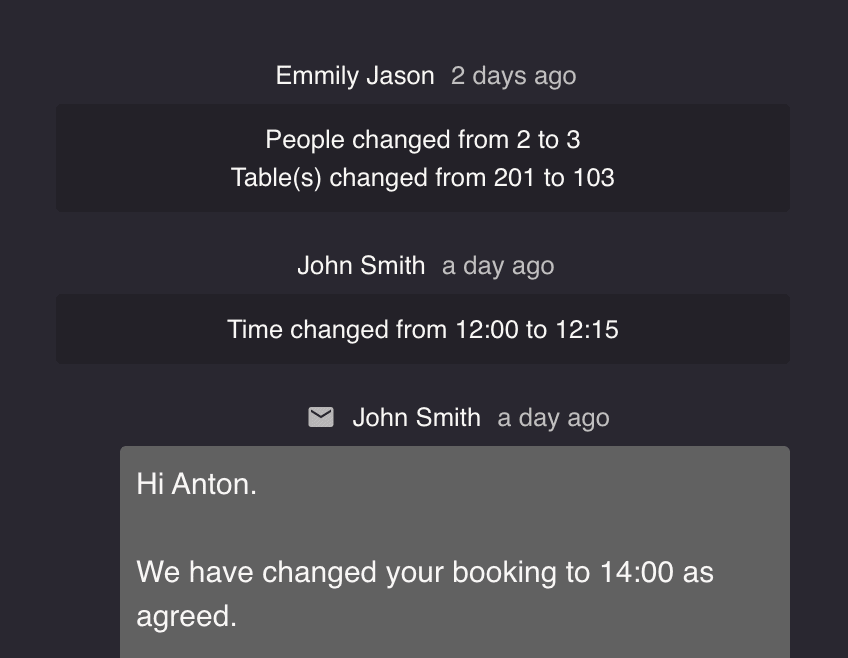
Let us know if you have any feedback; [email protected]