What is the Facebook Pixel integration with resOS?
Th integration of Facebook Pixel with resOS provides the functionality of enabling restaurant proprietors to link their resOS platforms with Facebook/Meta Pixel. This add-on is crafted to assist restaurant owners in acquiring insights into customer behaviors, interactions, and engagements within the resOS booking and takeaway systems.
Read more about 👉 the Facebook/Meta Pixel add-on here.
How does it work?
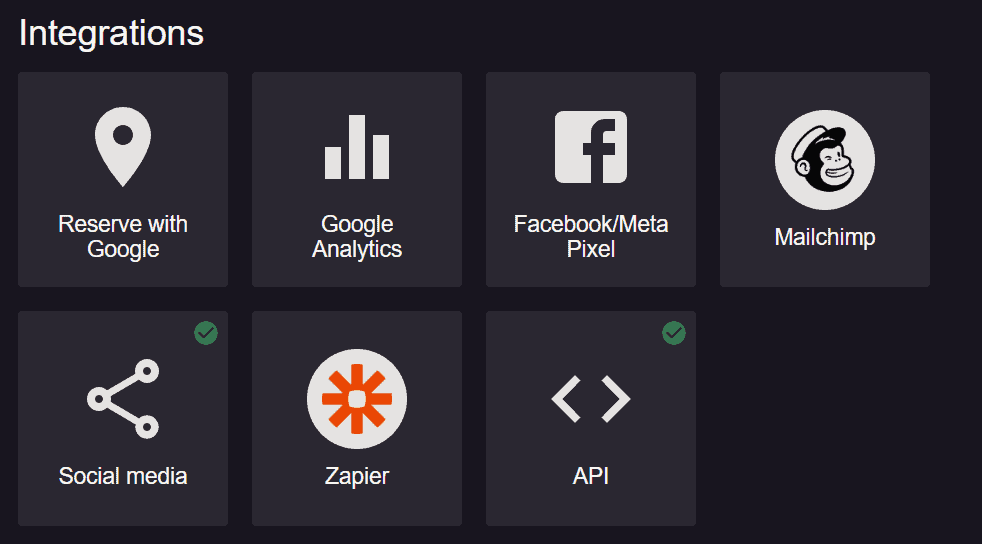
There are 3 simple steps to enable this integration:
- Activation: Activate the Facebook Pixel add-on within the resOS system. To initiate the integration, first, activate Facebook Pixel in the resOS system. Do this by going to Menu –> Settings –> Integrations and choosing “Facebook Pixel” from the list of features available.
- Linking: Link your Facebook Pixel to resOS by adding your Facebook Pixel ID. Once the add-on is activated, you will be prompted to add your Facebook Pixel ID. This ID is essential as it links the resOS platform to the user’s Facebook Pixel, enabling the transfer of data between the two systems.
- Tracking & Sending Data: Once activated and linked, resOS starts to track and send data, including page views and events, to Facebook Pixel.
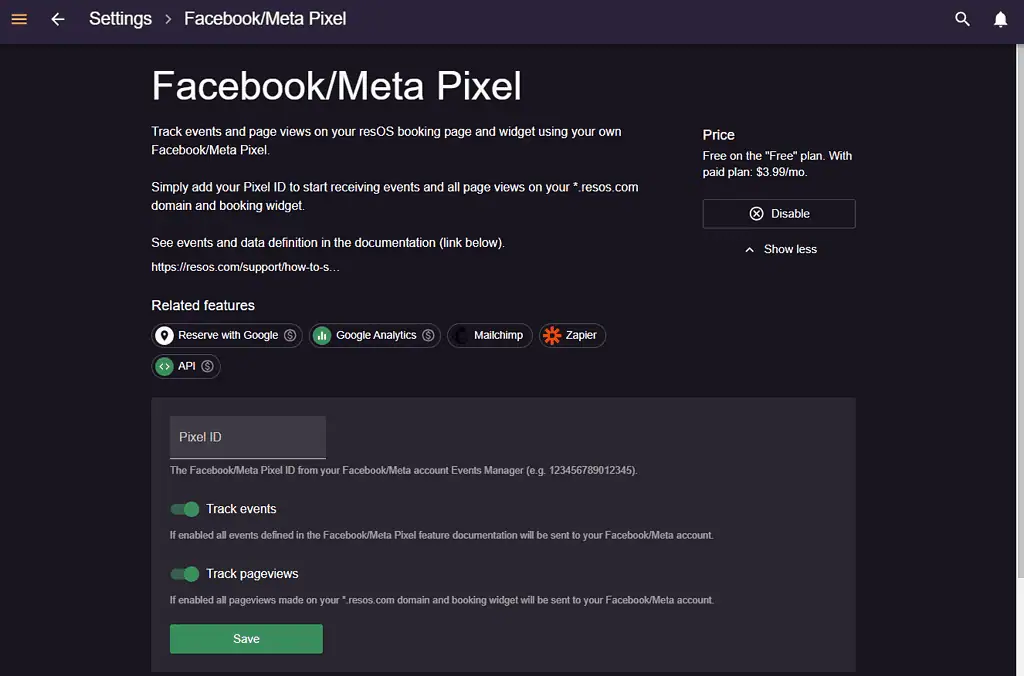
NOTE: Supports UTM tags on all URLs on the restaurants *.resos.com domain. Furthermore, this integration is a paid add-on if paired with a paid plan. Check out more details about its pricing here.
What can you track with this integration?
Once the integration is complete, the integration will start to track:
- Page Views: Monitor page views within your booking widget to tailor content and optimize the user experience
- Event tracking: Track and analyse specific customer actions, helping you fine-tune your services.
- Conversion tracking: Measure the effectiveness of your campaigns and understand how they impact customer actions.
Tracked events
| Category | Action | Value | Label |
| resOS Booking | start | ||
| resOS Booking | people | Number of people | |
| resOS Booking | date | YYYY-MM-DD | |
| resOS Booking | time | HH:mm | |
| resOS Booking | confirm | ||
| resOS Booking | pay | ||
| resOS Booking | paid | ||
| resOS Booking | message |
The events are named by concatenating category and action, i.e. “resOS Booking start”, and the values above will be available as additional data on the event.
Need Assistance? Should you face any problems during the setup of the Facebook/Meta Pixel integration, or have any inquiries or concerns regarding the system, don’t hesitate to contact our resOS support team at [email protected] for help.