What is the custom design feature?
The custom design feature allows you to customize many aspects of your booking page and widget to make the page match your restaurant’s identity. With custom design, it is possible to set up your own colors, fonts, and a few other settings for your booking page and widget. By using this add-on, you can make sure that your booking flow fits with the colors and fonts that you already use on your website.
Read more about 👉 the custom design add-on here.
How to activate the custom design add-on
Just like all other resOS features, you have to activate the add-on in the Settings section directly on your profile. The feature is a paid add-on with a paid plan. Check out its pricing here.
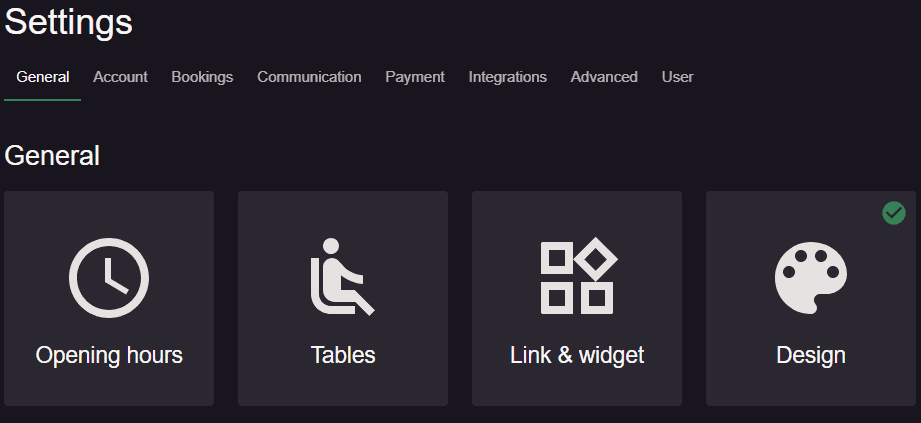
Activate the custom design app by going to Menu–> Settings–> General –> Design.
As soon as you click on “Activate“, you can choose your custom design settings. Here you can play around with different color schemes, font styles, and round corners. You can also preview the design before releasing it on your website.
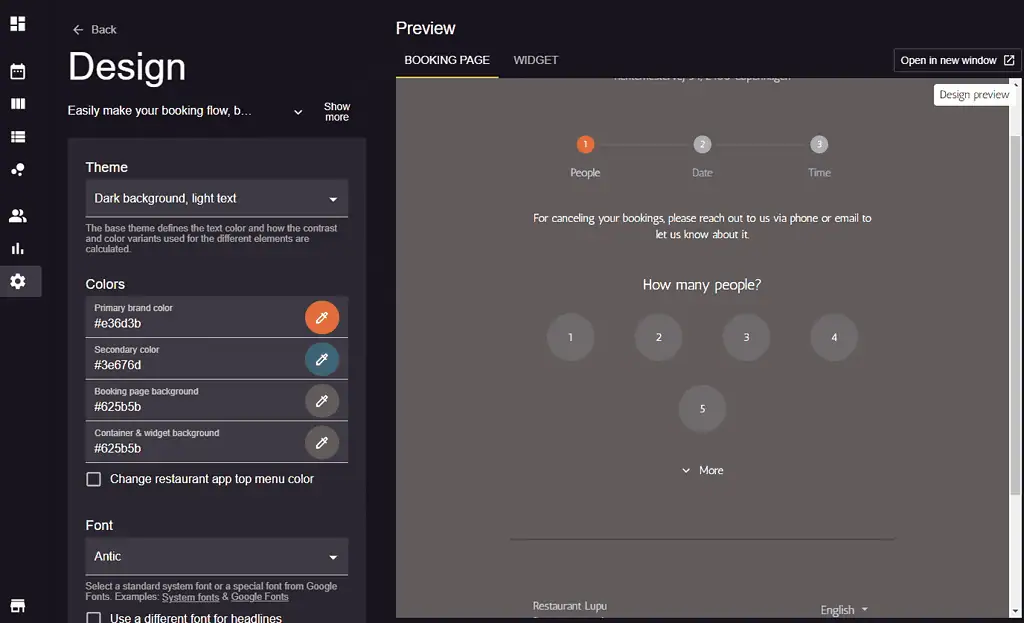
1️⃣ Theme: Choose the base theme that defines the text color and how the contrast and color variants used for the different elements are calculated.
2️⃣ Colors: We support all kinds of colors that exist. This means that you can select from more than 300 different colors for the primary brand and the background. You can see all the fonts that we support here.
3️⃣ Fonts: You can select up to two different font styles and font sizes that will be used for headlines and the other text that appears on the page.
4️⃣ Layout: Choose between a rounded corner size and a container shadow size.
Example of a new customized booking page
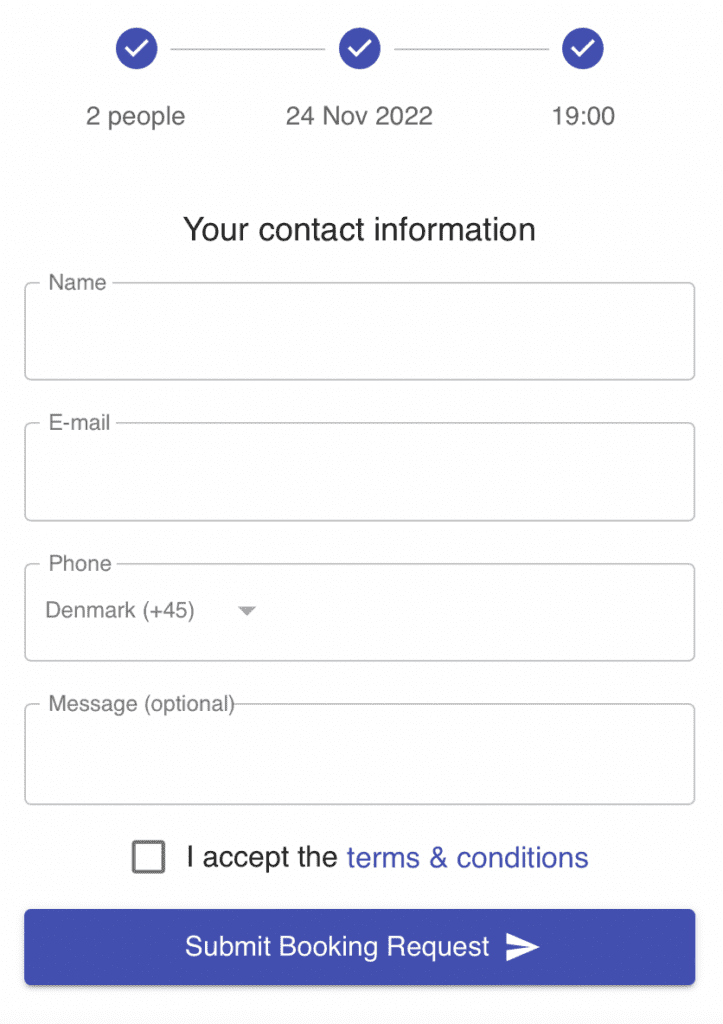
This is the standard-looking booking widget without any customized design.
The image below shows an example of how you can customize the design to make it fit better with the colors and style of your restaurant and website.
This booking widget has some new colors, both for the background and buttons. The font of the page has also been changed.
Lastly, the corners of all the elements have been changed to be more rounded, which gives it more of a smoother feeling compared to the standard-looking booking form in the image above.
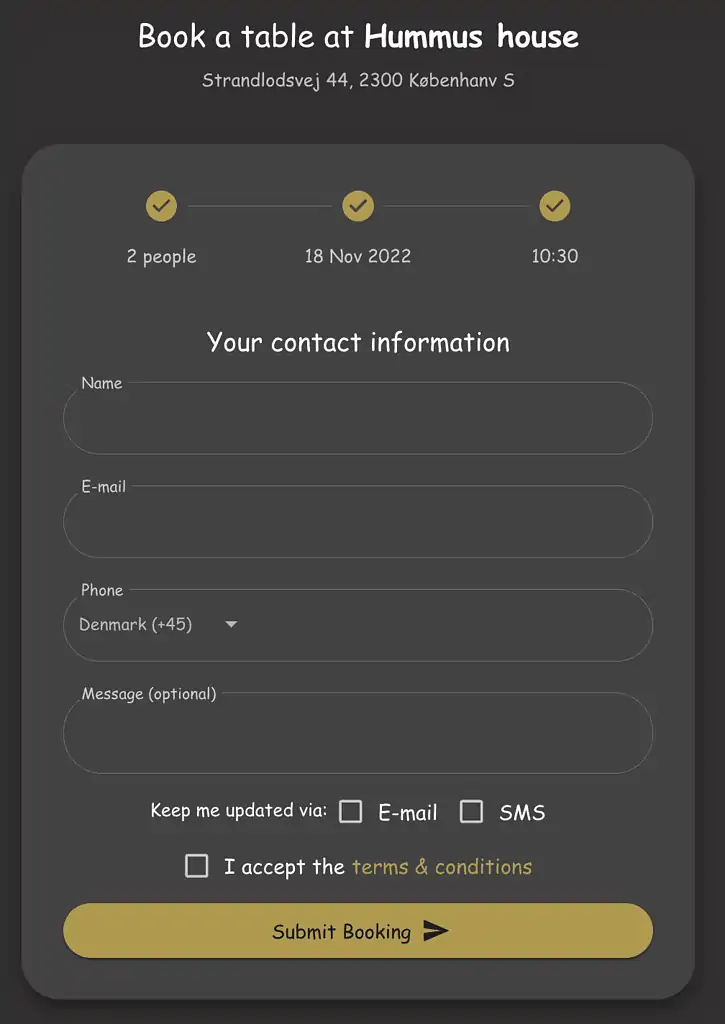
Exactly what part of the system design can you customize?
We want to give you the flexibility to customize the booking form and widget more so that your guests get the same experience when they book a table as they get when they visit your website. For now, this custom design add-on can only be applied to the guests’ views such as the booking page and widget. This means that you can’t change the colors and general design internally yet.
As always, please reach out to us at [email protected] with any feedback on the design feature, we would love to hear what you think. You can also let us know if you require any help with using the custom design settings, or if you have any other questions about the system and its features.