Stay organised with resOS by printing your bookings.
With the new Printable Booking Views feature, you can easily print your bookings from the List and Calendar views.
Keep a clear and reliable overview of your reservations on paper to improve team communication and stay prepared for any situation.
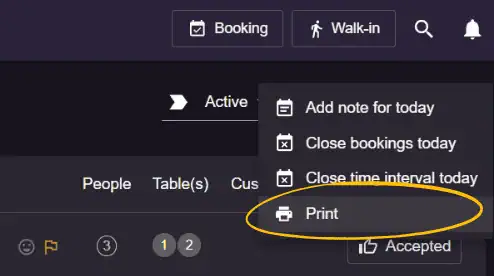
Why use printable booking views?
- Share with your team: Easily distribute printed bookings to ensure your staff is always up to date.
- Be prepared for internet issues: Have a physical backup of your bookings in case of internet downtime.
- Write notes directly on your bookings: Add personal notes or changes to the printed versions for better organisation.
How to print your bookings:
For the List view:
- Go to the “List view” in your resOS dashboard.
- Choose the date you want to print.
- Click the three dots in the top-right corner and select “Print.”
For the Calendar view:
- Open the “Calendar view” in your dashboard.
- Pick the month you want to print.
- Click the three dots in the top-right corner and select “Print.”
👉 Check our support guide on how to print your bookings
What’s next?
Soon, you’ll also be able to print Floor Plans and Schedule views. We’re always working to make managing your bookings even easier!
Need help?
If you have any questions or need assistance, our support team is ready to help at [email protected].