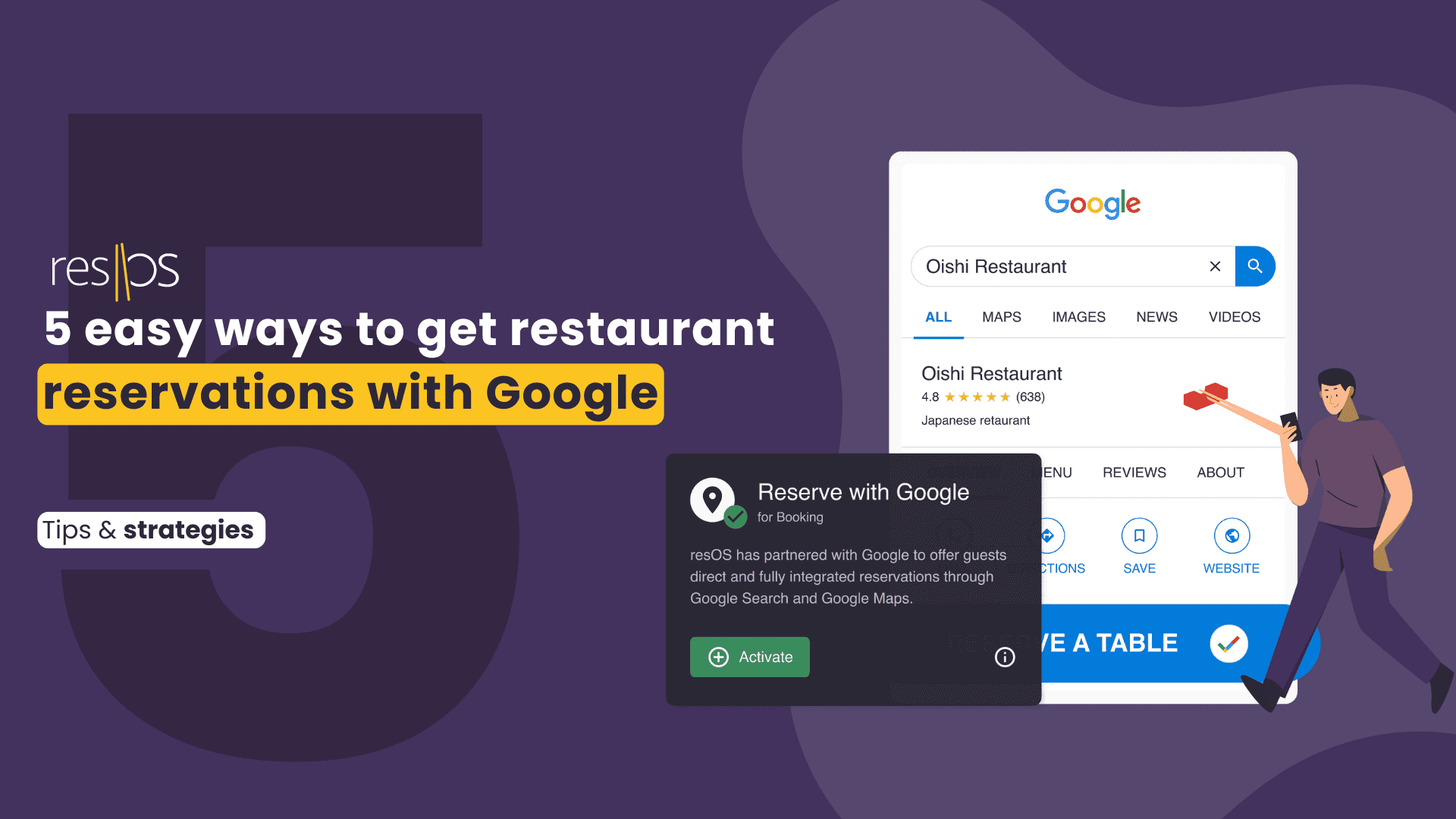If you’re looking to fill more tables and attract new customers, Reserve with Google is a game-changer for your business. This handy tool lets potential guests book a table directly from your Google Search and Maps listings, making the reservation process as seamless as possible. Let’s get into how this works and why it’s essential for your restaurant.
What is Reserve with Google?
Reserve with Google is a feature integrated into your Google Business Profile, allowing customers to see your available time slots and make reservations right from their Google search results or Maps. This can significantly increase your visibility and streamline the booking process for your guests.
💡 Example: Imagine Emily, a busy professional, searching for a place to dine after work. She types restaurants near me into Google, and your restaurant appears with a Reserve a Table button. The convenience of booking directly from the search results can turn a casual search into a confirmed reservation in seconds!
Benefits of using Reserve with Google
✔️ Increased visibility: When someone searches for restaurants or cafés near them, your business listing can stand out with a Reserve a Table button, making it more likely for customers to choose your place over others.
✔️ Convenience: Guests can book a table without leaving Google Search or Maps, reducing the friction in the customer journey. This ease of use can lead to more reservations.
✔️ Real-time updates: Any changes to your availability are instantly reflected on Google, ensuring customers always have up-to-date information.
✔️ Free bookings: Google doesn’t charge for reservations made through this feature, meaning you can increase your bookings without incurring extra costs.
✔️ Additional booking channel: Beyond your website and other platforms like Facebook and Instagram, Reserve with Google provides another way for customers to book with you, enhancing your overall reach.
5 Strategies to maximize your Reserve with Google
1. Google Business Profile
First things first, you need a Google Business Profile. This is essential for appearing in local searches and on Google Maps. Here’s how to set it up:
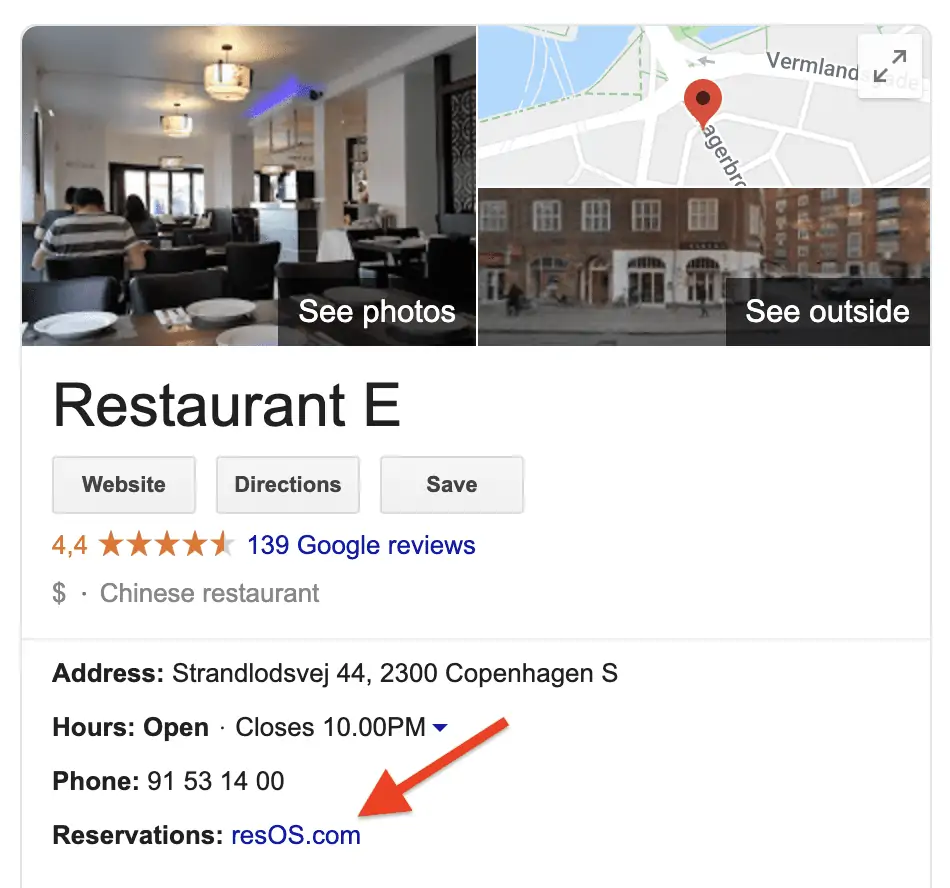
Create your profile: Go to Google My Business and create a profile if you don’t already have one. If your restaurant is already listed, claim the business.
Complete your profile: Fill in all the details like address, operating hours, contact information, and upload high-quality images of your restaurant’s interior, exterior, and menu items. An up-to-date and attractive profile helps draw in customers.
2. Integrate with a Reservation Partner
To enable Reserve with Google, you need a reservation management system that partners with Google. Platforms like resOS make it easy to integrate and manage your bookings.
Here’s how it works with resOS:
Sign up with resOS: Create an account with resOS and navigate to the App menu to enable the Google integration.
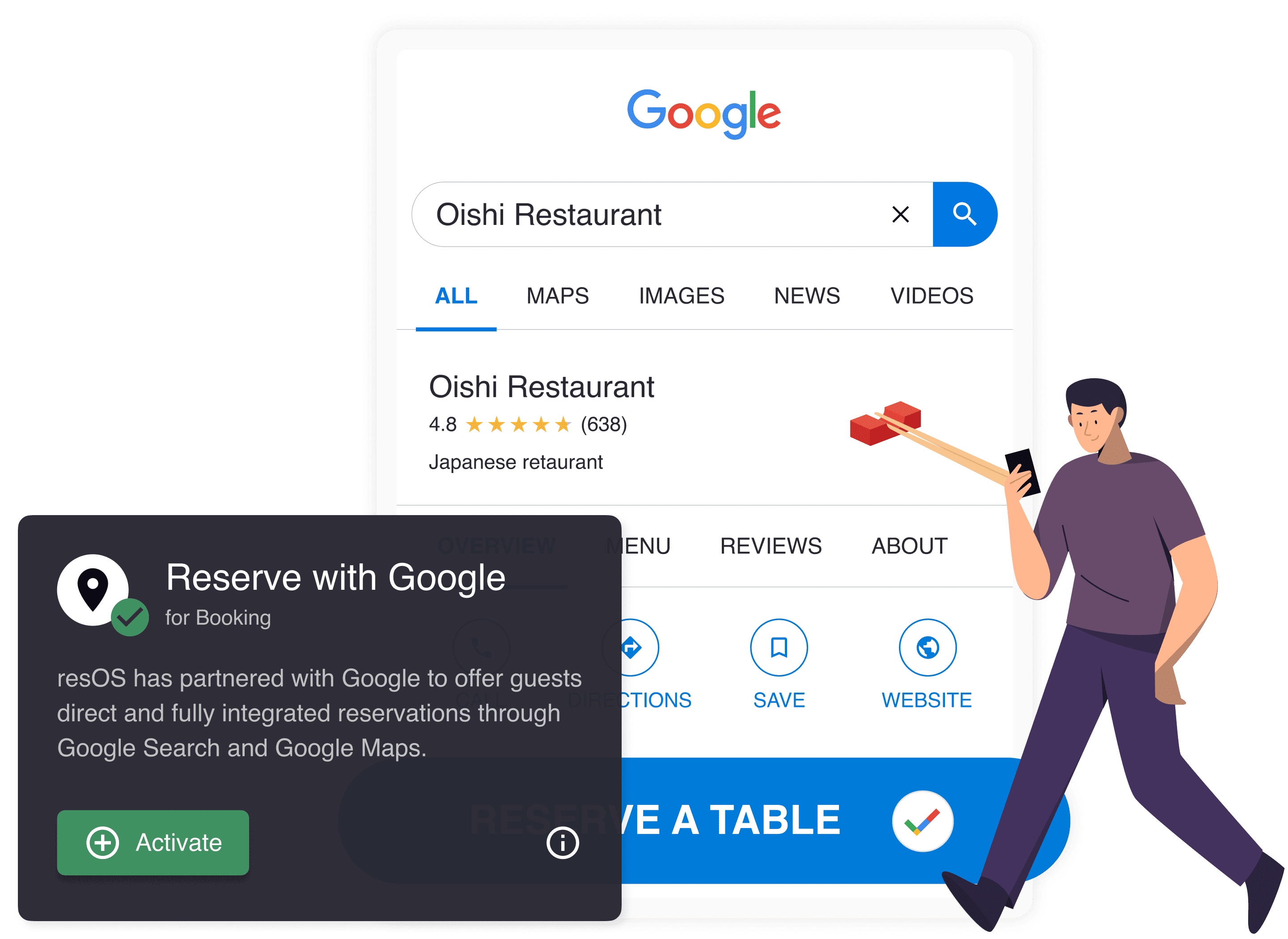
Boost your reservations with resOS integration
Seamlessly connect with Google to maximize bookings!
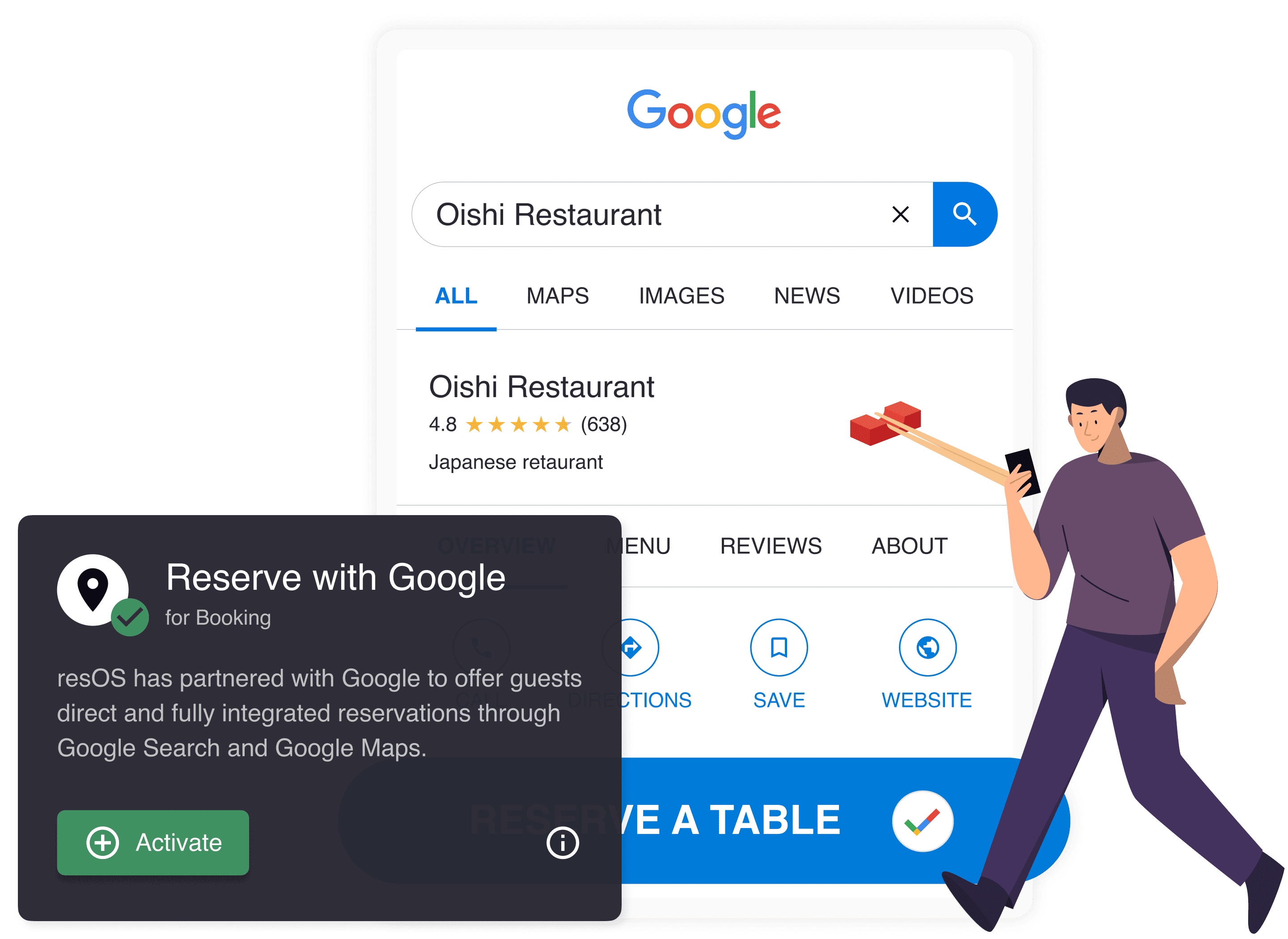
Sync availability: resOS syncs your restaurant’s availability with Google in real-time, ensuring customers always see the most current options.
Manage reservations: All reservations made through Google appear in your resOS dashboard, allowing for seamless management alongside other bookings
3. Optimize your Google Business Profile
A well-optimized profile can effectively increase your visibility and attractiveness to potential customers:
📸 High-quality images and videos: Upload appealing photos and 360-degree virtual tours. This visual content gives potential guests a better idea of what to expect, making them more likely to make a reservation.
🕝 Accurate business hours: Ensure your operating hours are correct and update them for holidays or special occasions to prevent customer frustration and bad reviews
Read more about 👉 How to handle bad reviews
4. Encourage and manage reviews
Positive reviews can boost your profile and attract more reservations:
Ask for reviews: Encourage satisfied customers to leave positive reviews on your Google profile.
💡 resOS provides you with a seamless customer journey, where after each visit, your guest will automatically receive a notification to leave a review on a platform of your choice.
Respond to feedback: Engage with all reviews, positive or negative, to show customers you care about their experience. This can improve your reputation and help build customer loyalty.
5. Real-time messaging
Enable real-time messaging on your Google Business Profile to improve customer interaction:
Quick responses: Provide quick responses to customer inquiries, which can significantly improve their experience and likelihood of making a reservation.
Personalized messages: Set up custom messages to greet customers and provide immediate assistance or information about your restaurant
💡 Tips for effectively setting up Reserve with Google
- Regularly update your profile: Keep your business details, menu, and photos up to date.
- Use aesthetic photos: High-quality images can significantly impact customer decisions.
- Monitor analytics: Use Google My Business insights to track how customers interact with your listing.
- Train staff: Ensure your staff is aware of how the system works and can manage bookings efficiently.
- Promote your Google listing: Encourage customers to book through Google by promoting it on your website.
By following these five easy steps, you can leverage Reserve with Google to boost your restaurant reservations and enhance customer satisfaction. Integrating this feature not only makes your restaurant more discoverable, but also streamlines the booking process, helping your business grow.
Manage your Google table reservations with resOS
If you have a Google my Business account and are interested in getting more bookings through Reserve with Google, you should partner up with a restaurant booking system that can help you manage this.
Reserve with Google supports all of resOS’ table management features, which means that you can maintain your preferred way of working with bookings and table management.
Are you interested in trying out resOS? Then do not hesitate with contacting us at [email protected].