Restaurant management software: The ultimate guide for owners
Running a restaurant is no easy task. Between juggling reservations, managing inventory, and keeping your staff on schedule, it can quickly become overwhelming. That’s where restaurant management software comes in.
Let’s break down what this software is, why it’s a lifesaver, and how to pick the best one for your business. 🍽️
What is restaurant management software?
Simply put, restaurant management software is a tool that helps streamline your restaurant’s operations. From handling reservations to managing staff schedules and inventory, it’s like having an extra pair of hands (or ten). By automating routine tasks, this software frees up your time, so you can focus on what really matters—delivering a great customer experience.
For a more detailed approach, this 5-step guide offers practical tips on optimizing your restaurant’s performance.
Types of software used in restaurants
Restaurants use a variety of software to keep things running smoothly:
✔️ POS systems: Process payments, track sales, and gather customer data.
✔️ Booking systems: Efficiently manage reservations, optimize seating, and reduce no-shows.
✔️ Inventory management: Monitor stock levels, reduce waste, and keep your kitchen well-supplied.
✔️ Employee scheduling: Organize shifts, track work hours, and simplify payroll.
✔️ CRM tools: Manage customer relationships, track preferences, and run loyalty programs.
These tools work together to create a seamless operation that keeps your restaurant humming.
Key features to consider
When selecting the ideal software for your restaurant, it’s important to look for a solution that ticks all the boxes. Here are some crucial features to keep an eye on:
1. Managing no-shows 🚫
No-shows can be a big headache, with an average rate of 10-20% on a typical night. Look for a system that helps reduce this problem by flagging potential no-shows based on past behaviour or sending out automatic reminders close to the booking time. This feature is invaluable for keeping your tables full and your operations smooth.
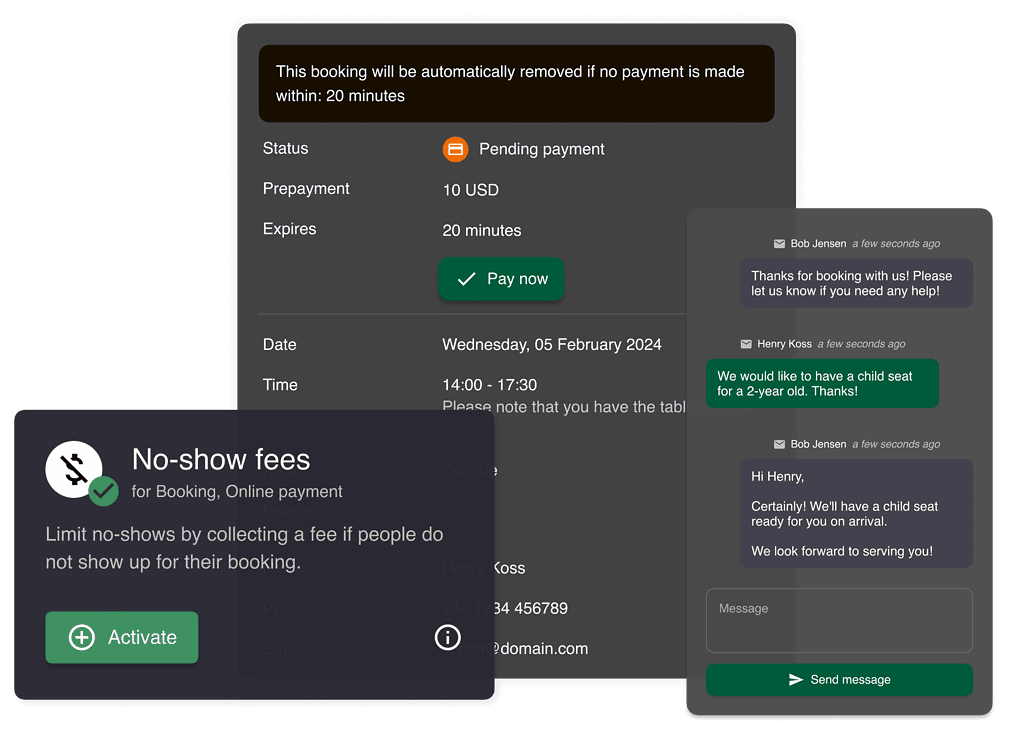
2. API integration 🔗
Your restaurant likely uses multiple software systems, so having one that offers API integration is crucial. This feature guarantees that all your systems can communicate seamlessly, whether it’s your POS, inventory management, or customer relationship management tools. It’s the glue that holds your tech stack together, making your operations more efficient.
3. Guest feedback 📊
Understanding how your guests feel about their experience is key to improving your service and increasing revenue. Some restaurant management systems have built-in tools that automatically request feedback after a visit. This data can help you fine-tune your operations and better meet your customers’ needs.
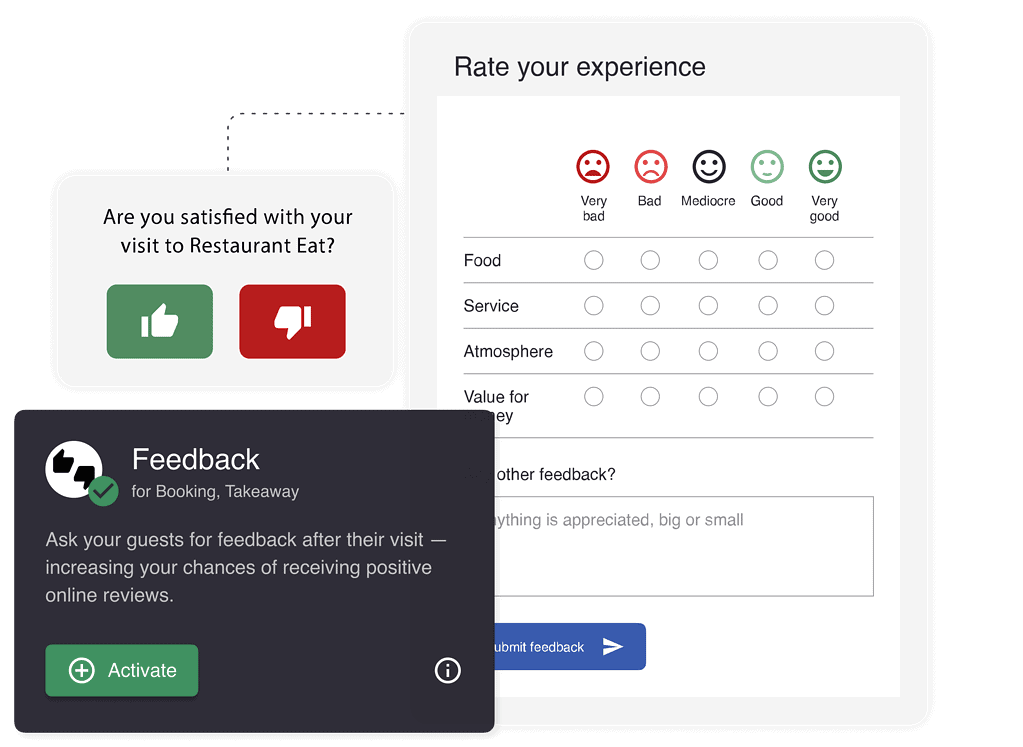
4. Communication system 💬
Communication with your guests before they arrive can significantly boost their experience. Whether they have special requests or need to inform you they’ll be late, an integrated communication system within your software ensures that you can cater to their needs and enhance their satisfaction.
5. App-supported 📱
In today’s fast-paced world, managing your restaurant on-the-go is a must. Look for a system that offers an app, allowing you to manage bookings and check the status of your restaurant from anywhere. This flexibility is especially helpful for owners and managers who need to stay connected, even when they’re not on-site.
6. Online booking page 🌐
Your booking page is often the first interaction a guest has with your restaurant. Ensure that the software you choose offers a customizable online booking page that integrates with your website and social media platforms like Facebook, Google, and Instagram. The easier it is for customers to book a table, the more likely they are to choose your restaurant.
Check out this restaurant management free checklist to ensure you’re covering all bases.
The best restaurant management software
Picking the right software can be a bit like picking the perfect wine—it depends on your taste and needs. Here are a few top contenders:
🟣 resOS: Known for its easy setup, clear interface, and affordability, resOS excels in booking management and reducing no-shows, making it a smart choice for streamlining operations.
🟣 Toast POS: A user-friendly interface with features for inventory and online ordering.
🟣 Upserve by Lightspeed: Offers detailed analytics and strong customer support.
🟣 Square for Restaurants: Easy to use and versatile, ideal for smaller establishments.
If you’re after something that seamlessly integrates with your reservation system, you might want to consider a solution that effortlessly connects with tools like resOS, which helps you manage bookings and table arrangements smoothly.
Restaurant management software free options
On a tight budget? No worries! There are free or open-source options out there:
🟣 resOS: Offers a free version for small restaurants with bookings under 25 a month, making it an affordable choice with all the essential features.

👉 Get started with resOS for free
Try resOS for free! Perfect for small restaurants with under 25 bookings a month. Start streamlining your operations without breaking the bank.

🟣 Odoo: An all-in-one open-source ERP with POS and inventory features.
🟣 Floreant POS: A free POS system that’s simple yet effective for small restaurants.
These options can be a great starting point if you’re just getting your feet wet.
Wrapping It up
Investing in restaurant management software isn’t just about saving time—it’s about creating a better experience for your customers and making your life easier. Whether you’re a small café or a bustling eatery, the right software can make all the difference.
Start exploring your options, maybe even try a demo or two, and see how these tools can take your restaurant to the next level. And remember, having a system that plays nicely with your reservation setup, like resOS, can keep everything running like a well-oiled machine.



