We all know the feeling. You’re handling all bookings by manually accepting or declining whenever a booking gets into the system. All of a sudden, the restaurant is full of guests because there have been a lot of walk-ins on top of the online bookings. Now it’s going to take a lot of work to decline all the bookings you receive for the rest of the day. But don’t worry, with resOS, it is possible to close online bookings for the rest of the day – with just one simple click in the system.
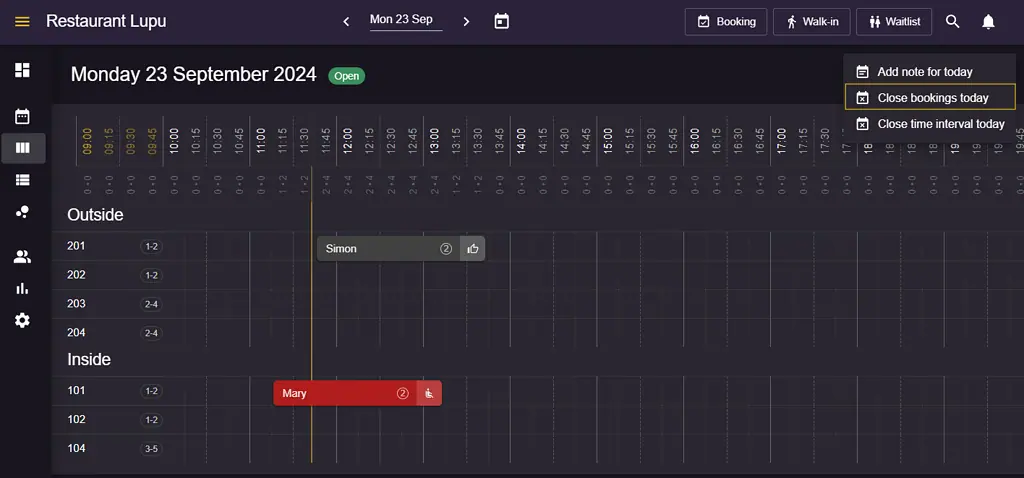
How to close online bookings for the day
There are two ways to close online bookings, so continue reading and choose our preferred method.
- Go to Menu–> Schedule/List/Floor plan–> Click on the 3 dots from the upper right side of the screen –> Close bookings today.
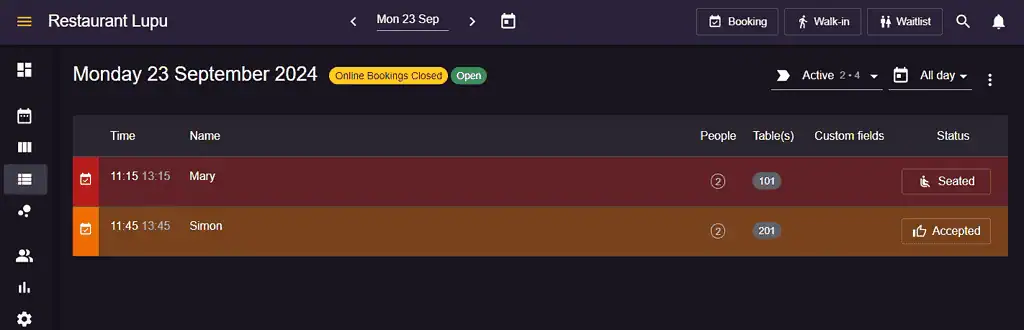
With just a single click you can close online bookings for the rest of the day. We have introduced the “Close bookings for today” button on your overview so it’s fast to close for online bookings for the rest of the day.
2. Go to Menu –> General –> Opening hours –> Special opening hours –> Choose a date and set the restaurant as “Closed”.
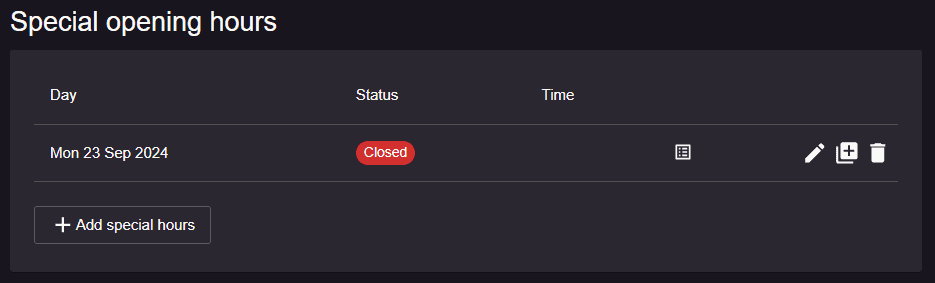
How to close a time interval for the day
Do you get too many bookings at a specific time? If all your guests want to book only at a certain time and you wish to fill out more booking slots, you can also close a time interval for the day. Closing a time interval for a specific day is done in the same way as closing bookings for the day. Just use one of the 2 steps presented before, and get more control over your bookings!
How to reopen the bookings/time intervals for the day
You can easily switch between closing and opening your availability for online bookings or time intervals. The only thing you have to do is to click the 3 dots once again or delete the special opening hour, and the system opens up again for online bookings.
Make sure to check out all our cool features in the booking system!
If you have any questions about closing online bookings for the day, closing time intervals, or other questions about your profile, just reach out to us at [email protected]. Our wonderful support team will then help you right away!