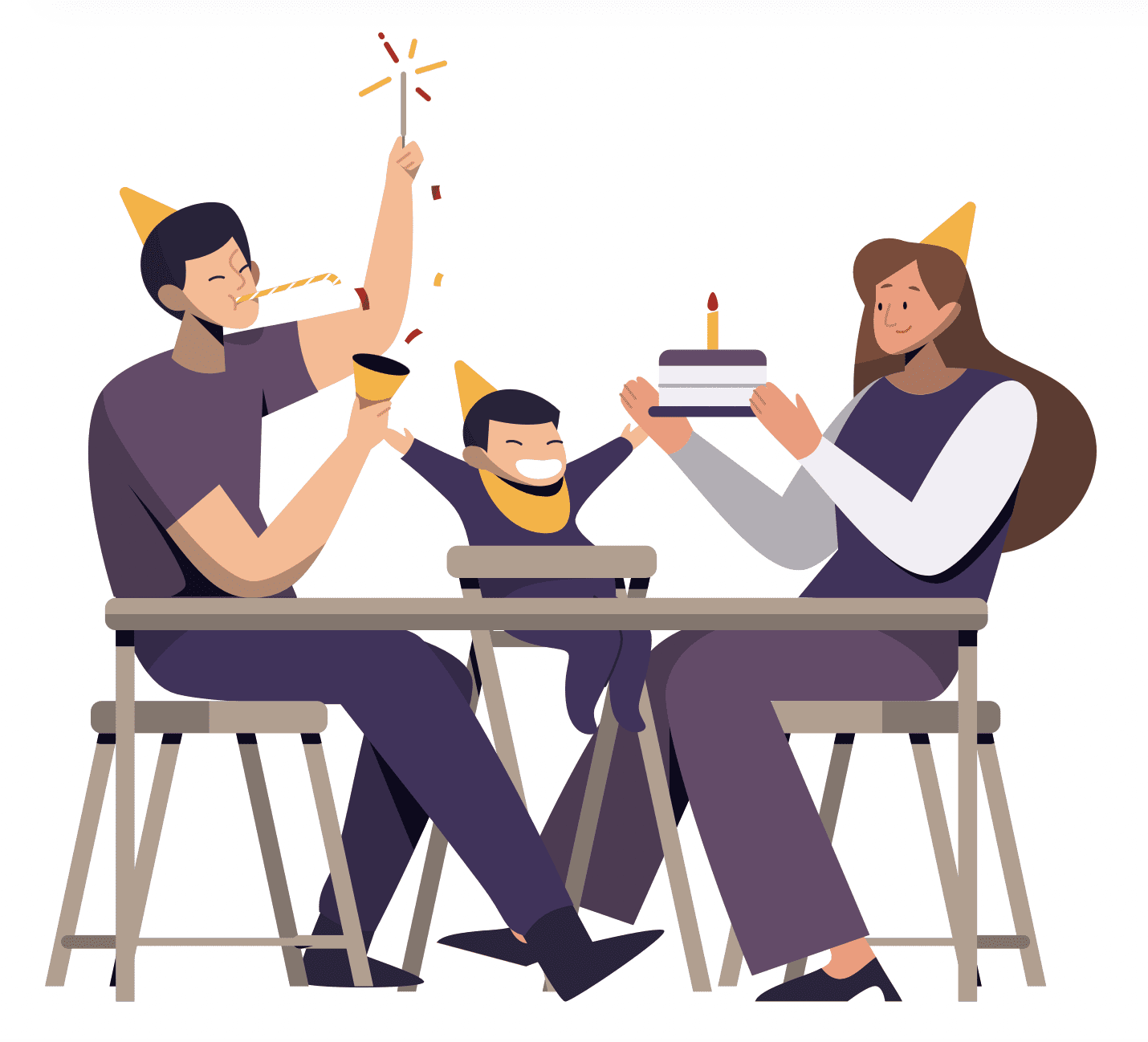We know that almost no two restaurants are the same, or maybe we didn’t know that but we learned that over the last few years we’ve been running resOS.
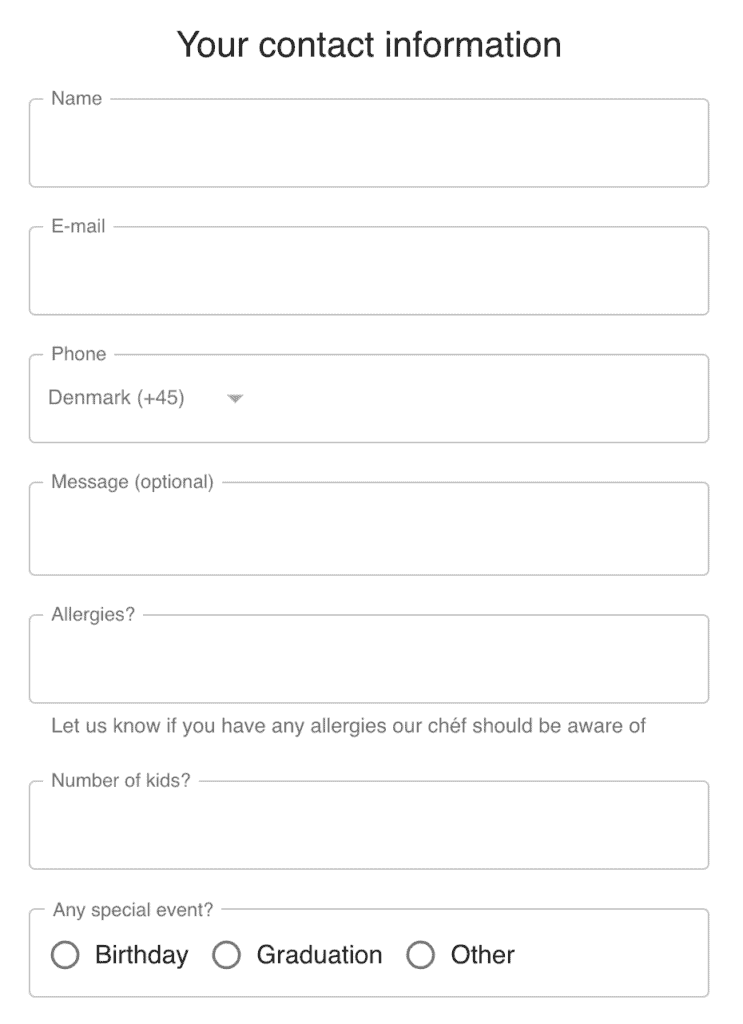
We get a lot of requests regarding the system, if we could just add x, y and z then it would fit my restaurant’s needs perfectly. So we love when we can introduce new features that allow our customers to customize the system for their needs. It’s a pleasure to introduce our new app: Custom Fields.
Custom fields are one of the most requested features we’ve had for a while. It allows you to add extra fields to your booking flow that your guests can then fill out during the booking process, some examples could be:
- How many kids?
- Do you have any allergies?
- Is it a special occasion?
We’ve tried to make it as flexible as possible, so you can add as many fields as you want, and you can decide which opening hours the fields should be shown on, where maybe you’d like to ask about a certain thing on a Friday night but not Monday morning.
You can set the fields to be required for your guests to answer during the flow, and even attach a color badge to the custom field, allowing you to quickly see if your customers filled it out in all booking overviews.
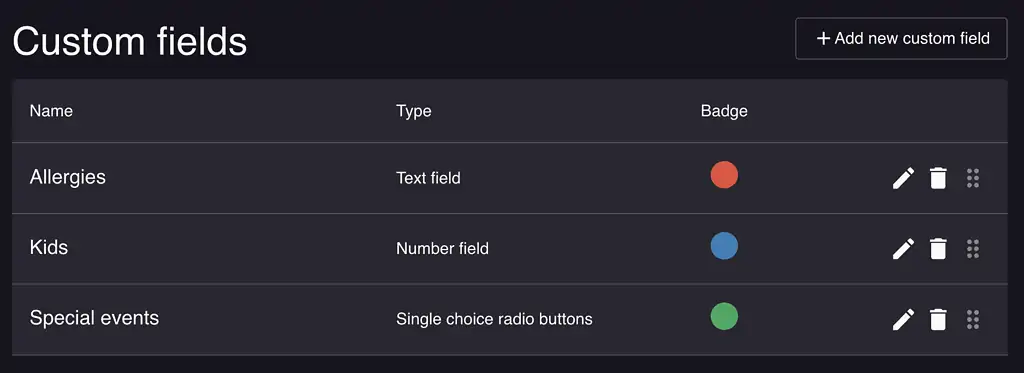
Then in our booking views, you can see the data in both the booking form when you open a booking but also in the overviews with badges if you added those in the settings, it could look like this.
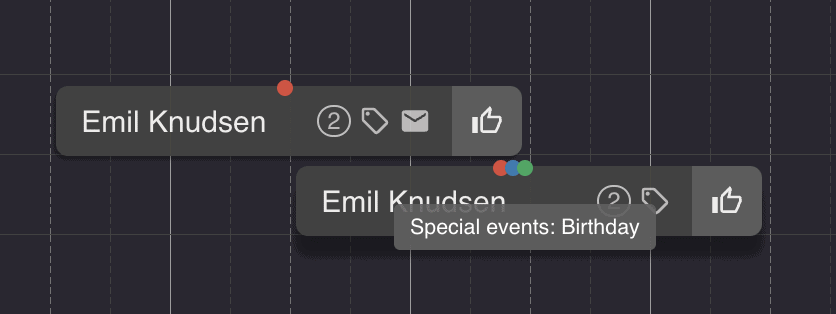
Activate the custom fields app, and try to play around with it – as always we would love to see how you use it or if you have any feedback for the app please reach out to us at [email protected]