How can the no-show feature help you with limiting no-shows?
- Guests are required to add a credit card to finalize the booking
- Guests are automatically charged a fee when the booking status is no-show
- Guests that were previously a no-show will be flagged as a ‘bad guest’
- A warning icon will show on bookings where the guest was previously a no-show
Charge guests a no-show fee when they don’t show up for their reservation
The no-show feature will help you limit the number of tables that are empty because of a no-show booking. By minimizing the number of no-shows, you won’t lose the table worth the revenue and you will be able to take some bookings made over the phone/email or walk-ins instead.
When guests want to make a booking, and they go through the booking flow, on the last step, they would typically have to pay. Instead of paying, they will have to authorize their payment card and approve the fact that resOS can charge them afterward if they don’t show up.
To put it simply, resOS will save their card details and charge them if needed, which means we will prevent the unwanted no-show scenario!
Read also about how you can charge reservation prepayments or deposits.
Flag bad guests who don’t show up for a booking
Each time you receive a new booking, the system will automatically review the information the guest has entered in the booking to see if it matches a previously flagged guest. This information can be an email address, phone number, userID, or visitorID. If it matches, we will automatically add an alert to the booking. The warning icon will also appear in your booking overview. This means that the staff quickly and easily will notice it and know that they should double-check the booking.
With this feature, you will get a better overview of your bookings, and reduce the risk of guests repeating their bad habits. Remember, however, that the system will only warn you – the rest is up to you!
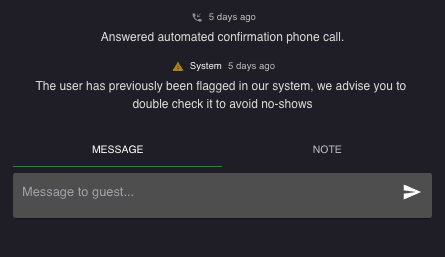
What do you, as a restaurant, have to do to get the fee in case of guests’ no-shows?
The only thing you, as a restaurant, would have to do is change the booking status to ‘no-show,’ and the system will check if the booking had a no-show fee on it. If so, it will automatically charge the customer from their authorized card later on. In other words, that means that Stripe stores securely the credit card details from your guests by using credit card capture and uses the details later to withdraw the no-show fee.
Advantages of the no-show feature
- Firstly, it will reduce no-shows by obliging guests to pay the fee if they decide not to show up
- It helps the restaurant with time management
- It reduces the overall stress on the restaurant staff
- Warns the staff about new bookings from guests who was previously a no-show
Ready to try out resOS?
If you have any further questions about activating the no-show or you need more information on how this feature can help you and your restaurant, feel free to reach out at [email protected], and we will get back to you as soon as possible.